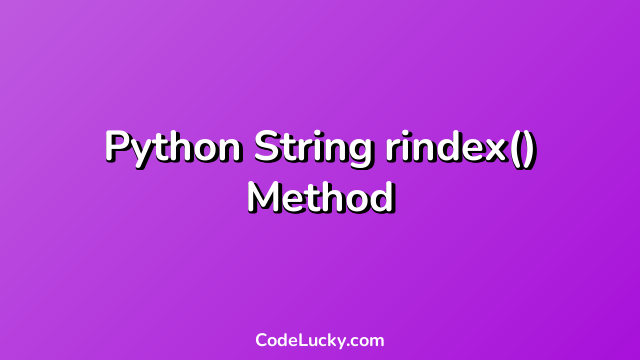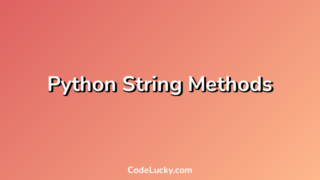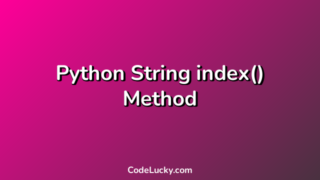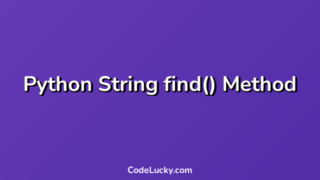In Python, a string is a sequence of characters. Python provides many string methods to manipulate and work with strings. One of these string methods is the rindex() method. The rindex() method returns the last occurrence of a specified substring in a string, starting from a specified position. This method is similar to the index() method, but it searches the string from the right side rather than the left.
Syntax
The syntax for using the rindex() method is:
string.rindex(substring, start, end)
Here is what each parameter does:
string– the string to search for the specified substring.substring– the substring to search for in the string.start(optional) – the starting index for the search.end(optional) – the ending index for the search.
The rindex() method returns the index of the last occurrence of the specified substring in the string. If the substring is not found, it raises a ValueError exception.
Examples
Here are three examples that demonstrate how to use the rindex() method:
Example 1: Using the rindex() method to search for a substring
In this example, we use the rindex() method to find the last occurrence of a substring in a string:
string = "Hello, world!"
index = string.rindex("l")
print(index)
Output:
10
The rindex() method searches for the last occurrence of the character “l” in the string “Hello, world!”. It finds the character at index 10, which is the last occurrence of “l” in the string.
Example 2: Specifying a starting index for the search
In this example, we use the rindex() method to find the last occurrence of a substring in a string, starting from a specified index:
string = "Hello, world!"
index = string.rindex("l", 0, 5)
print(index)
Output:
3
The rindex() method searches for the last occurrence of the character “l” in the string “Hello, world!” between the indexes 0 and 5. It finds the character at index 3, which is the last occurrence of “l” in that range.
Example 3: Handling exceptions
If the substring is not found in the string, the rindex() method raises a ValueError exception. Here’s an example of how to handle this exception:
string = "Hello, world!"
try:
index = string.rindex("x")
except ValueError:
print("Substring not found.")
Output:
Substring not found.
The rindex() method raises a ValueError exception because the substring “x” is not found in the string “Hello, world!”. We catch this exception with a try/except block and print a message indicating that the substring was not found.
Use Cases
The rindex() method can be useful in many situations where you need to find the last occurrence of a substring in a string. For example, you might use it to extract the last word in a sentence:
string = "The quick brown fox jumps over the lazy dog"
last_space = string.rindex(" ")
last_word = string[last_space+1:]
print(last_word)
Output:
dog
In this example, we find the index of the last space in the string, which separates the last word from the rest of the sentence. We then extract the last word by taking a substring of the original string starting from the index of the last space plus one.
Another use case for the rindex() method is to extract the file extension from a file name:
filename = "my_file.txt"
dot_index = filename.rindex(".")
extension = filename[dot_index+1:]
print(extension)
Output:
txt
In this example, we find the index of the last dot in the file name, which separates the file extension from the rest of the file name. We then extract the file extension by taking a substring of the original file name starting from the index of the last dot plus one.
The rindex() method can also be useful in parsing data formats that use a delimiter to separate values. For example, if you have a comma-separated value (CSV) file and you want to extract the last value in each row, you can use the rindex() method to find the index of the last comma in each row and extract the substring that follows it.
Overall, the rindex() method is a powerful tool for searching and manipulating strings in Python. It can be used in a wide range of applications where you need to find the last occurrence of a substring in a string.