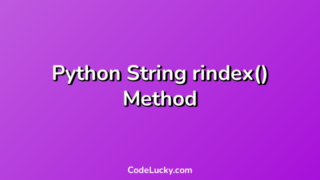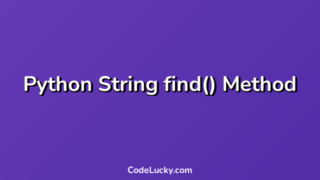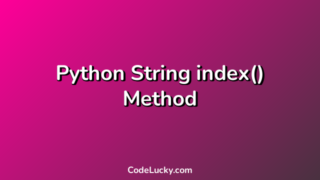Python provides various string methods to perform operations on strings. One of them is the rfind() method. The rfind() method is used to search for the last occurrence of a substring in a given string, starting from a specified position. This method is similar to the find() method, but it searches the string from the right side instead of the left.
Syntax
The syntax for using the rfind() method is as follows:
string.rfind(substring, start, end)
Here’s what each parameter does:
string– The string to search for the specified substringsubstring– The substring to be searched for in the stringstart(optional) – The starting index for the searchend(optional) – The ending index for the search
The rfind() method returns the index of the last occurrence of the substring in the string. If the substring is not found, it returns -1.
Examples
Here are some examples to illustrate the usage of the rfind() method:
Example 1: Using the rfind() method to search for a substring
string = "Hello, World!"
index = string.rfind("l")
print(index)
Output:
9
The rfind() method searches for the last occurrence of the character “l” in the string “Hello, World!”. It finds the character at index 9, which is the last occurrence of “l” in the string.
Example 2: Specifying a starting index for the search
string = "Hello, World!"
index = string.rfind("o", 0, 5)
print(index)
Output:
-1
The rfind() method searches for the last occurrence of the character “o” in the string “Hello, World!” between the indexes 0 and 5. Since there is no “o” in that range, it returns -1.
Example 3: Handling exceptions
If the substring is not found in the string, the rfind() method returns -1. Here’s an example of how to handle this scenario:
string = "Hello, World!"
index = string.rfind("x")
if index == -1:
print("Substring not found.")
Output:
Substring not found.
Use Cases
The rfind() method can be useful in a variety of situations where we need to search for a substring in a string from the right side. For example, we can use it to:
- Extract the file extension from a file name
- Find the last occurrence of a character in a string
- Check if a URL contains a particular query parameter
The method is particularly useful when we want to search for a substring from the end of the string. It can save time and code by eliminating the need to manually reverse a string or loop through it in reverse.
In conclusion, the rfind() method is a useful tool for searching for substrings from the right side of a string. It can save time and code by eliminating the need for manual string reversal or loops, and can be applied in a variety of use cases.