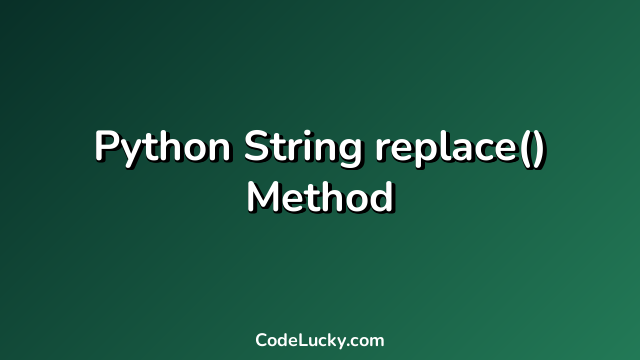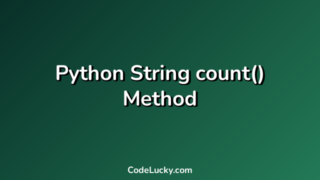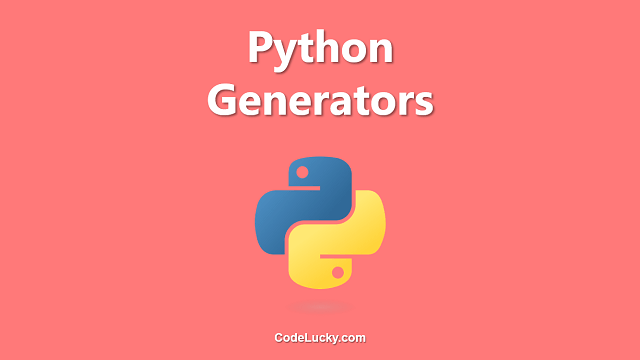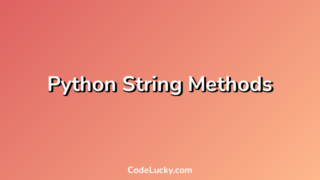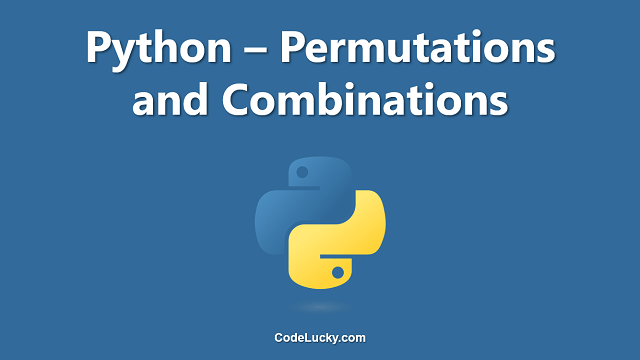Python provides various string methods to perform operations on strings. One of them is the replace() method. The replace() method is used to replace a specified substring with another string in a given string. It returns a new string with the replacements made. This method is often used in data cleaning and text processing.
Syntax
The syntax for using the replace() method is as follows:
string.replace(old, new, count)
Here’s what each parameter does:
string– The string where the replacement is to be madeold– The substring to be replacednew– The string that will replace the old substringcount(optional) – The maximum number of replacements to be made. If not specified, all occurrences of the old substring will be replaced.
The replace() method returns a new string with the specified replacements made. The original string is not modified.
Examples
Here are some examples to illustrate the usage of the replace() method:
Example 1: Replacing a single occurrence of a substring
string = "The quick brown fox jumps over the lazy dog."
new_string = string.replace("fox", "cat")
print(new_string)
Output:
The quick brown cat jumps over the lazy dog.
The replace() method replaces the first occurrence of “fox” with “cat” in the string “The quick brown fox jumps over the lazy dog”.
Example 2: Replacing all occurrences of a substring
string = "The quick brown fox jumps over the lazy dog."
new_string = string.replace("o", "0")
print(new_string)
Output:
The quick br0wn f0x jumps 0ver the lazy d0g.
The replace() method replaces all occurrences of the letter “o” with the number 0 in the string “The quick brown fox jumps over the lazy dog”.
Example 3: Limiting the number of replacements
string = "The quick brown fox jumps over the lazy dog."
new_string = string.replace("o", "0", 2)
print(new_string)
Output:
The quick br0wn f0x jumps over the lazy dog.
The replace() method replaces the first two occurrences of the letter “o” with the number 0 in the string “The quick brown fox jumps over the lazy dog”.
Use Cases
The replace() method can be useful in a variety of situations where we need to replace a substring with another string. For example, we can use it to:
- Clean up text by removing unwanted characters or words
- Replace placeholders in templates with dynamic data
- Convert text from one format to another
The method is particularly useful when we need to replace specific substrings in a string, as it allows us to do so easily and efficiently. Some other potential use cases for the replace() method might include:
- Replacing misspelled words with the correct spelling
- Converting text to a specific format for data processing
- Updating database entries with new information
Overall, the replace() method is a valuable tool to have in your string manipulation toolbox, and can save time and effort when working with text data.