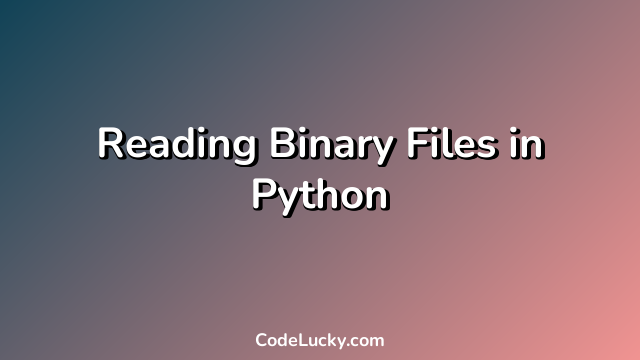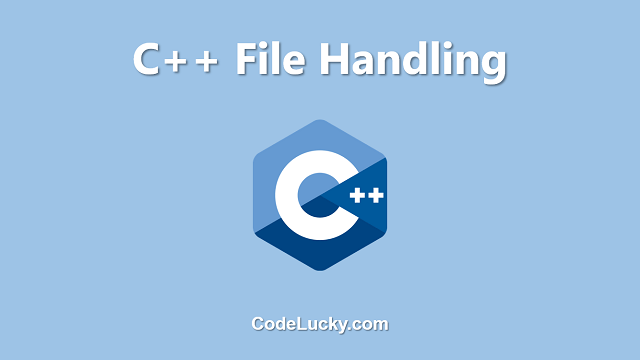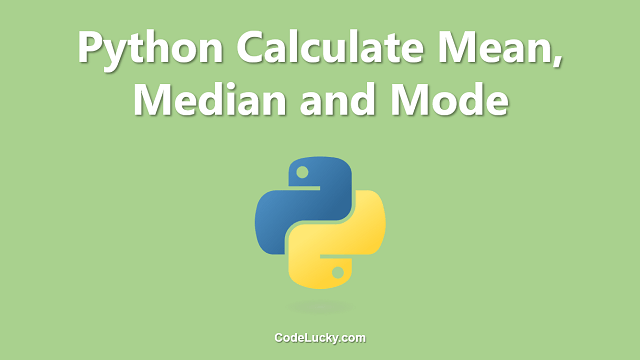In Python, files can be opened in different modes, such as ‘r’ for reading, ‘w’ for writing, and ‘a’ for appending. When working with binary files, it is essential to use the ‘b’ mode, which specifies that the file should be treated as a binary file rather than a text file. Binary files can contain any type of data, including images, audio, video, and more. In this article, we will explore how to read binary files in Python using different methods.
Method 1: Using the read() method
The read() method can be used to read the entire contents of a binary file into memory. This method reads the file as a sequence of bytes and returns them as a bytes object. The following code snippet demonstrates how to use the read() method:
# Opening a binary file in read mode
with open("image.png", "rb") as f:
# Reading the entire contents of the file into memory
binary_data = f.read()
# Displaying the binary data
print(binary_data)
The above code opens a file named “image.png” in binary read mode using the ‘rb’ mode. It then reads the entire contents of the file using the read() method and stores the data in the binary_data variable. Finally, it displays the binary data using the print() function.
Method 2: Using the readline() method
The readline() method can be used to read a single line from a binary file. However, it is important to note that this method reads the data as bytes and not as text. The following code snippet demonstrates how to use the readline() method:
# Opening a binary file in read mode
with open("binary_data.bin", "rb") as f:
# Reading the first line of the file
binary_line = f.readline()
# Displaying the binary data
print(binary_line)
The above code opens a file named “binary_data.bin” in binary read mode using the ‘rb’ mode. It then reads the first line of the file using the readline() method and stores the data in the binary_line variable. Finally, it displays the binary data using the print() function.
Method 3: Using the readlines() method
The readlines() method can be used to read all the lines from a binary file and store them as a list of bytes objects. The following code snippet demonstrates how to use the readlines() method:
# Opening a binary file in read mode
with open("binary_data.bin", "rb") as f:
# Reading all the lines of the file
binary_lines = f.readlines()
# Displaying the binary data
for line in binary_lines:
print(line)
The above code opens a file named “binary_data.bin” in binary read mode using the ‘rb’ mode. It then reads all the lines of the file using the readlines() method and stores the data in the binary_lines variable. Finally, it displays the binary data using a for loop and the print() function.
Method 4: Using the mmap() method
The mmap() method can be used to map a file into memory and access its contents directly. This method is particularly useful when working with large files since it allows you to access only the parts of the file that you need, without having to load the entire file into memory. The following code snippet demonstrates how to use the mmap() method to read binary data:
import mmap
# Opening a binary file in read mode
with open("large_data.bin", "rb") as f:
# Memory-map the file
mmapped_data = mmap.mmap(f.fileno(), 0, access=mmap.ACCESS_READ)
# Reading the first 10 bytes of the file
binary_data = mmapped_data[:10]
# Closing the memory-mapped file
mmapped_data.close()
# Displaying the binary data
print(binary_data)
The above code opens a binary file named “large_data.bin” in read mode using the ‘rb’ mode. It then uses the mmap() method to memory-map the file and access its contents directly. The access parameter is set to ‘mmap.ACCESS_READ’, which specifies that the file should be opened in read-only mode. The code then reads the first 10 bytes of the file and stores them in the binary_data variable. Finally, it closes the memory-mapped file and displays the binary data using the print() function.
Conclusion
Reading binary files in Python is a fundamental task that you will encounter when working with a variety of data types. In this article, we explored four different methods for reading binary files in Python: using the read() method, readline() method, readlines() method, and mmap() method. Each method has its advantages and disadvantages, and the method you choose will depend on your specific use case. However, with these methods, you should have a solid foundation for working with binary files in Python.