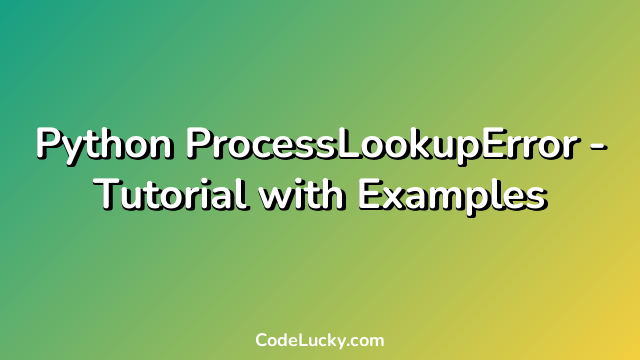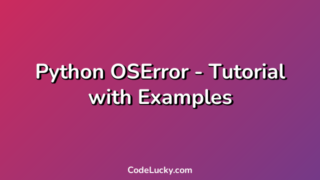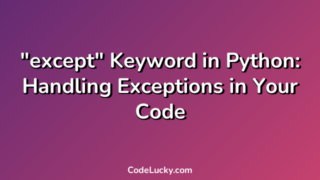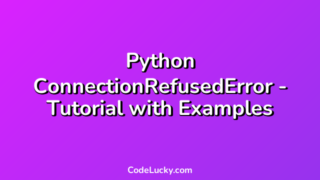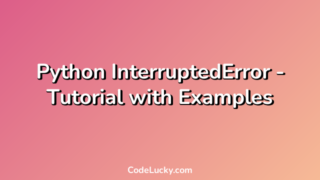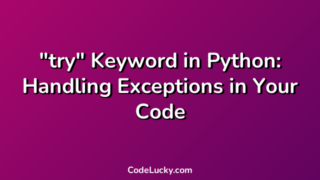If you are a Python developer, then you might have come across the ProcessLookupError exception. This error occurs when you try to access a process that does not exist. It is a common error that occurs in multithreaded programs, where multiple threads try to access the same process. In this tutorial, we will explore what the ProcessLookupError exception is, why it occurs, and how to handle it in Python code.
What is ProcessLookupError?
ProcessLookupError is an exception that is raised when a process could not be found. It is a subclass of OSError. The error message looks like this:
ProcessLookupError: [Errno 3] No such process
The ProcessLookupError can occur in several scenarios.
When does ProcessLookupError occur?
ProcessLookupError can occur in the following scenarios:
- When trying to get process information via the process PID, and the process no longer exists.
- When trying to terminate a process via the process PID that was previously already terminated.
The ProcessLookupError error occurs when a process that was previously running is no longer running, but a Python program tries to access it.
How to Handle ProcessLookupError?
The common practice to handle ProcessLookupError is to simply put the code that generates ProcessLookupError inside a try-except block.
Here is an example of how to handle ProcessLookupError in Python:
import os
import signal
pid = 12345
try:
os.kill(pid, signal.SIGTERM)
except ProcessLookupError:
print("The process does not exist.")
In the above example, we are trying to terminate a process with the given PID. If the process does not exist, then it will generate ProcessLookupError, and we are handling that error by printing a message to the console.
Example 1: How to reproduce ProcessLookupError?
In this example, we are going to reproduce the ProcessLookupError exception by trying to get the process information of a process that no longer exists. We will use the psutil library to get the process information via the PID.
import psutil
pid = 12345
try:
process = psutil.Process(pid)
print(process.cmdline())
except psutil.NoSuchProcess:
print("The process does not exist.")
In this example, we are trying to get the process information of a process with the given PID. If the process does not exist, then it will raise psutil.NoSuchProcess exception, and we are handling that error by printing a message to the console.
Output:
The process does not exist.
Example 2: How to handle ProcessLookupError in a multithreaded program?
The ProcessLookupError exception can occur in a multithreaded program when multiple threads are accessing the same process. In such scenarios, it is essential to handle the errors properly to avoid program crashes. Here is an example of how to handle ProcessLookupError in a multithreaded program:
import threading
import os
import signal
def terminate_process(pid):
try:
os.kill(pid, signal.SIGTERM)
except ProcessLookupError:
print("The process does not exist.")
pids = [12345, 67890]
threads = []
for pid in pids:
t = threading.Thread(target=terminate_process, args=(pid,))
threads.append(t)
t.start()
for thread in threads:
thread.join()
In the above example, we are creating multiple threads, and each thread is calling the terminate_process function with a given PID. If the process does not exist, then it will generate ProcessLookupError, and we are handling that error by printing a message to the console. Finally, we are joining all the threads.
Output:
The process does not exist. The process does not exist.
Conclusion
ProcessLookupError is an exception that is raised when a process could not be found. It can occur in several scenarios, for example, when trying to get process information via the process PID, and the process no longer exists. To handle ProcessLookupError, we can put the code that generates ProcessLookupError inside a try-except block. It is essential to handle the errors properly, especially in multithreaded programs, to avoid program crashes.