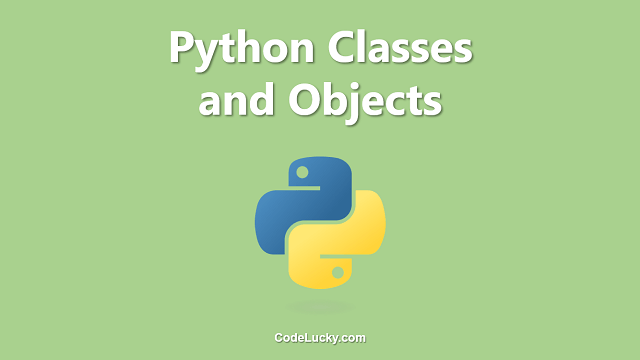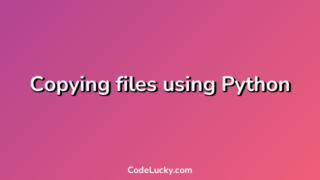The Python memoryview() function is a built-in function that returns a memory view object. A memory view object is an object that exposes the memory of an object to Python code without copying the memory. It allows Python code to access and modify the memory of an object, but does not allow the object to be resized or changed in any other way. This function provides a safer and more efficient way to access and modify the memory of an object than using the raw memory access provided by the ctypes or struct modules.
Syntax
memoryview(obj)
Parameters
obj– The object to create a memory view of.
Return Value
The memoryview() function returns a memory view object that exposes the memory of the object passed as an argument.
Examples
Example 1: Accessing the memory of a bytes object
b = bytes([1, 2, 3, 4, 5]) mv = memoryview(b) print(mv[0]) print(mv[1]) print(mv[2])
Output:
1 2 3
In this example, we have defined a bytes object b with five bytes. Then we have used the memoryview() function to create a memory view object mv of the bytes object. Finally, we have used the memory view object to access the memory of the bytes object and print the values of the first three bytes.
Example 2: Modifying the memory of a bytearray object
ba = bytearray([1, 2, 3, 4, 5]) mv = memoryview(ba) mv[0] = 9 print(ba)
Output:
bytearray(b'\t\x02\x03\x04\x05')
In this example, we have defined a bytearray object ba with five bytes. Then we have used the memoryview() function to create a memory view object mv of the bytearray object. Finally, we have used the memory view object to modify the memory of the bytearray object by changing the value of the first byte. The output shows that the change in the memory of the bytearray object has been reflected in the bytearray object itself.
Example 3: Creating a memory view of a numpy array
import numpy as np a = np.array([1, 2, 3, 4, 5], dtype='int8') mv = memoryview(a) print(mv[0]) print(mv[1]) print(mv[2])
Output:
1 2 3
In this example, we have imported the numpy library and defined a numpy array a with five elements of type int8. Then we have used the memoryview() function to create a memory view object mv of the numpy array. Finally, we have used the memory view object to access the memory of the numpy array and print the values of the first three elements.
Use Cases
The memoryview() function is useful in situations where you need to access and/or modify the memory of an object without copying the memory. Some use cases for the memoryview() function include:
- Modifying binary data without copying the data
- Accessing the memory of an object for low-level processing or manipulation
- Optimizing memory usage in large data processing pipelines
In general, the memoryview() function is a powerful tool for working with binary data in Python, and it provides a safer and more efficient way to access and modify the memory of an object compared to using the raw memory access provided by the ctypes or struct modules.