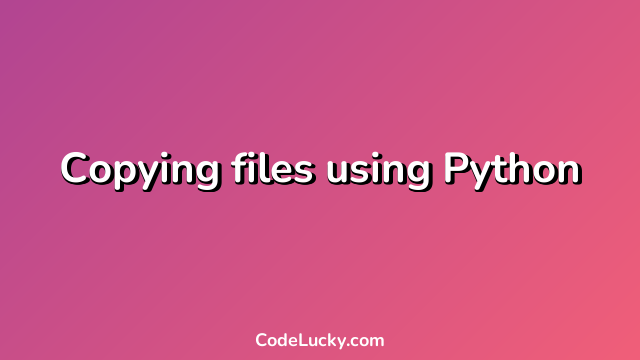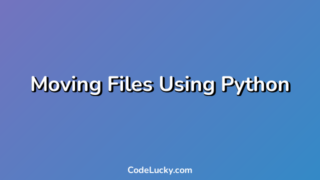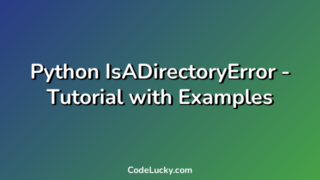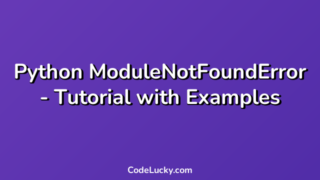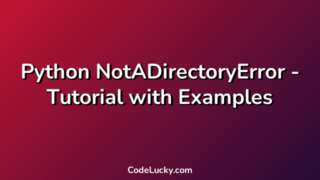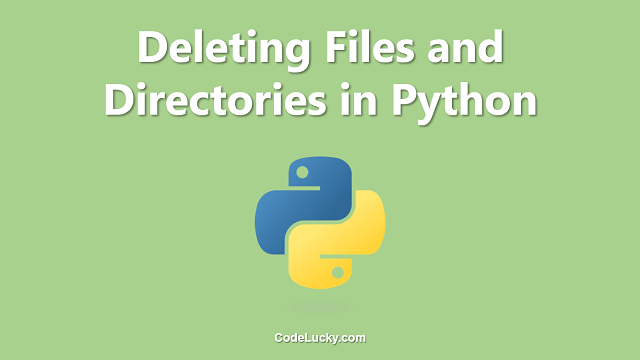Copying files from one location to another is a common task in programming. Python provides several methods to copy files from one location to another. In this article, we will discuss some of the most commonly used methods for copying files in Python.
Method 1: Using shutil Module
The shutil module in Python provides a high-level interface for copying files and directories. It has several functions for copying files, directories, and even entire directory trees. The most commonly used function for copying files is shutil.copy(). This function copies the file from the source path to the destination path.
Here is an example of how to use the shutil.copy() function:
import shutil
# Specify the source and destination paths
src_path = 'C:/Users/User/Documents/example.txt'
dst_path = 'C:/Users/User/Desktop/example_copy.txt'
# Use shutil.copy() to copy the file from source to destination
shutil.copy(src_path, dst_path)
print('File copied successfully!')
In the above example, we imported the shutil module and specified the source and destination paths using variables src_path and dst_path. We then used the shutil.copy() function to copy the file from the source path to the destination path. Finally, we printed a message to confirm that the file was copied successfully.
Method 2: Using os Module
The os module in Python provides a lower-level interface for copying files. It has several functions for file operations, including copying files. The most commonly used function for copying files in the os module is os.replace(). This function copies the file from the source path to the destination path and overwrites the destination file if it already exists.
Here is an example of how to use the os.replace() function:
import os
# Specify the source and destination paths
src_path = 'C:/Users/User/Documents/example.txt'
dst_path = 'C:/Users/User/Desktop/example_copy.txt'
# Use os.replace() to copy the file from source to destination
os.replace(src_path, dst_path)
print('File copied successfully!')
In the above example, we imported the os module and specified the source and destination paths using variables src_path and dst_path. We then used the os.replace() function to copy the file from the source path to the destination path. Finally, we printed a message to confirm that the file was copied successfully.
Method 3: Using subprocess Module
The subprocess module in Python allows you to execute external commands and programs. It can be used to run the cp command on Unix/Linux systems or the copy command on Windows systems to copy files from one location to another.
Here is an example of how to use the subprocess module to copy a file:
import subprocess
# Specify the source and destination paths
src_path = 'C:/Users/User/Documents/example.txt'
dst_path = 'C:/Users/User/Desktop/example_copy.txt'
# Use subprocess.run() to run the 'copy' command on Windows
subprocess.run(['copy', src_path, dst_path], shell=True)
print('File copied successfully!')
In the above example, we imported the subprocess module and specified the source and destination paths using variables src_path and dst_path. We then used the subprocess.run() function to execute the copy command with the source and destination paths as arguments. Finally, we printed a message to confirm that the file was copied successfully.
Method 4: Using fileinput Module
The fileinput module in Python is a convenient way to perform in-place editing of text files. It can also be used to copy files from one location to another by reading from the source file and writing to the destination file.
Here is an example of how to use the fileinput module to copy a file:
import fileinput
# Specify the source and destination paths
src_path = 'C:/Users/User/Documents/example.txt'
dst_path = 'C:/Users/User/Desktop/example_copy.txt'
# Use fileinput.input() to read from the source file and fileinput.output() to write to the destination file
with fileinput.input(src_path) as f, open(dst_path, 'w') as out:
for line in f:
out.write(line)
print('File copied successfully!')
In the above example, we imported the fileinput module and specified the source and destination paths using variables src_path and dst_path. We then used the fileinput.input() function to read from the source file and the open() function to create a new file object for writing to the destination file. We then used a for loop to iterate through each line in the source file and write it to the destination file using the out.write() function. Finally, we printed a message to confirm that the file was copied successfully.
Conclusion
In this article, we discussed several methods for copying files in Python. We covered the shutil module, the os module, the subprocess module, and the fileinput module. Each method has its own advantages and disadvantages, so choose the method that best fits your specific use case. With these tools, you can easily copy files from one location to another in your Python programs.