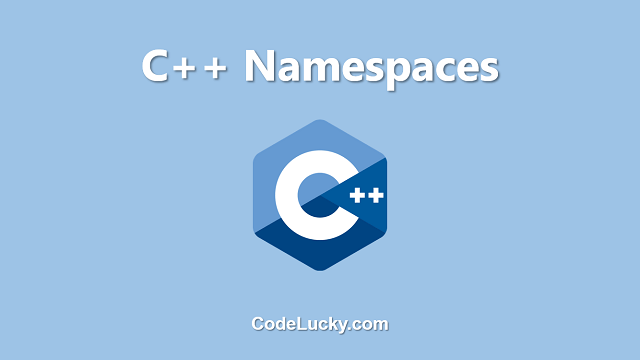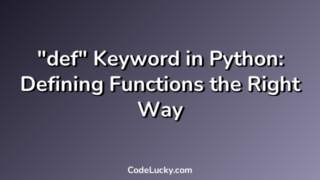The Python locals() function is a built-in function that returns a dictionary representing the current namespace. The dictionary contains the names of all local variables and their values. This function is often used to modify the values of local variables in a function, or to inspect the values of local variables during debugging.
Syntax
locals()
Parameters
The locals() function does not take any parameters.
Return Value
The locals() function returns a dictionary representing the current namespace, containing the names and values of all local variables.
Examples
Example 1: Printing the locals dictionary in a function
def my_func(x, y):
z = x + y
print(locals())
my_func(1, 2)
Output:
{'x': 1, 'y': 2, 'z': 3}
In this example, we have defined a function my_func() that takes two parameters x and y, and calculates the sum of the two parameters and stores it in the variable z. The locals() function is then used to print the locals dictionary, which contains the names and values of all local variables. The output shows that the locals dictionary contains the names and values of the parameters x, y, and the local variable z.
Example 2: Modifying local variables using the locals dictionary
def my_func(x, y):
z = x + y
locals()['z'] = z * 2
print(z)
my_func(1, 2)
Output:
6
In this example, we have defined a function my_func() that takes two parameters x and y, and calculates the sum of the two parameters and stores it in the variable z. The locals dictionary is then used to modify the value of the local variable z, by updating the value of 'z' in the locals dictionary. The modified value of z is then printed. The output shows that the value of z has been updated to twice the original value.
Example 3: Inspecting local variables during debugging
def my_func(x, y):
z = x + y
print(locals())
my_func(1, 2)
Output:
{'x': 1, 'y': 2, 'z': 3}
In this example, we have defined a function my_func() that takes two parameters x and y, and calculates the sum of the two parameters and stores it in the variable z. The locals() function is then used to print the locals dictionary, which contains the names and values of all local variables. The output shows that the locals dictionary contains the names and values of the parameters x, y, and the local variable z. This can be useful during debugging, as it allows the developer to inspect the values of local variables to identify any issues with their code.
Use Cases
The locals() function is most commonly used in the following situations:
- Modifying local variables in a function
- Inspecting the values of local variables during debugging
- Accessing local variables from within nested functions
The locals() function is a powerful tool for controlling the behavior of local variables in a function, and for debugging and troubleshooting code. It is important to understand its behavior and use cases in order to use it effectively in your own code.