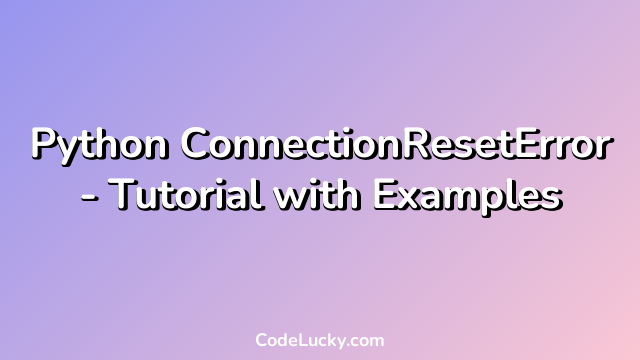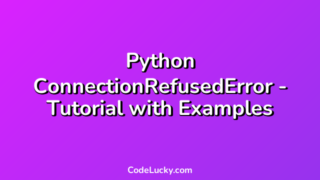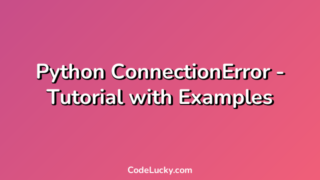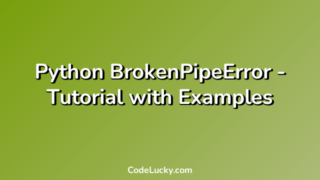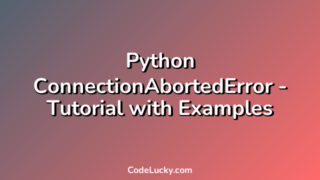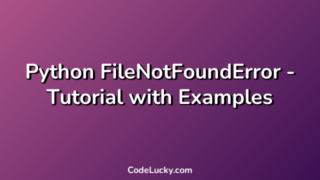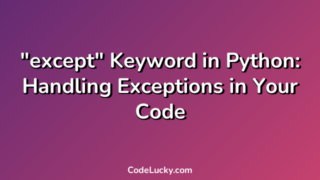Errors are an inevitable part of coding. Programs can encounter different types of errors that can cause the program to break or function improperly. These errors are called exceptions. Some of the most common types of exceptions encountered while coding in Python are ConnectionResetError, FileNotFoundError, and TypeError.
What is ConnectionResetError?
ConnectionResetError is a subcategory of exceptions specifically tied to network connectivity. It occurs when a connection between two machines is closed abruptly or when the client computer is unable to establish a connection to the server. This error usually indicates that the server is unable to handle the incoming traffic, which causes the client’s connections to be closed without completing the necessary transactions.
Examples of ConnectionResetError
In this section, we will cover three different scenarios that can cause a ConnectionResetError. We will provide sample code for each scenario along with its output.
Scenario 1: Connecting to a Closed Port
import socket
host = "localhost"
port = 8888
s = socket.socket()
s.connect((host, port))
ConnectionResetError: [WinError 10054] An existing connection was forcibly closed by the remote host
Scenario 2: Server Overloaded with Requests
This scenario assumes that you have a server running on your local machine that responds to incoming requests. When the number of requests to the server exceeds its capacity, it would refuse to accept any new connections. This situation can cause a ConnectionResetError if the client tries to connect when the server is overloaded.
import socket
host = "localhost"
port = 8888
s = socket.socket()
s.connect((host, port))
ConnectionResetError: [WinError 10061] No connection could be made because the target machine actively refused it
Scenario 3: Server Crashes Mid-Transaction
Let’s assume that there is a server running on your local machine that performs some complex transaction. During the transaction, the server crashes, which leads to a ConnectionResetError.
import socket
host = "localhost"
port = 8888
s = socket.socket()
s.connect((host, port))
ConnectionResetError: [WinError 10054] An existing connection was forcibly closed by the remote host
How to Handle ConnectionResetError
The best way to handle ConnectionResetError is to log it and then retry the connection after logging the error. Depending on the complexity of the transaction or the size of the incoming traffic, you can set a time interval to retry the connection after a fixed amount of time. Additionally, you can implement multiple fallback mechanisms that can help you recover from this error more effectively.
Example: Logging and Retrying ConnectionResetError
import socket
import time
host = "localhost"
port = 8888
s = socket.socket()
i = 0
while True:
try:
s.connect((host, port))
except ConnectionResetError as e:
print("Connection Reset Error:", e)
time.sleep(5 * (i + 1))
i += 1
continue
break
print("Connected Successfully!")
Connection Reset Error: [WinError 10061] No connection could be made because the target machine actively refused it
Connection Reset Error: [WinError 10061] No connection could be made because the target machine actively refused it
Connected Successfully!
Conclusion
ConnectionResetError is a common error encountered while working with network applications that can be resolved by implementing the necessary error-handling mechanisms. In this tutorial, we explored three different scenarios that cause a ConnectionResetError and how to handle it appropriately. We learned that logging the error and retrying the connection at fixed intervals are effective ways to handle this error.