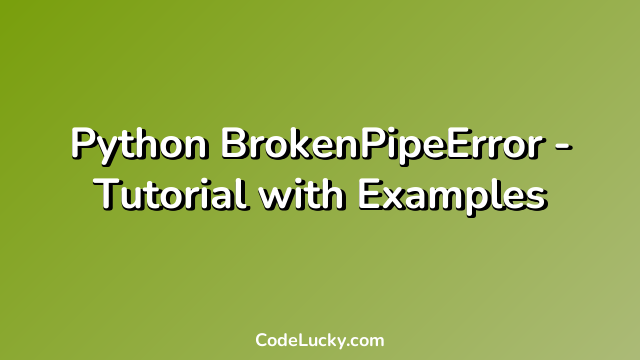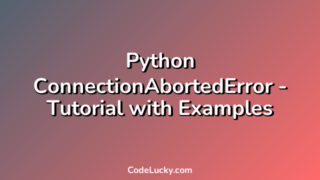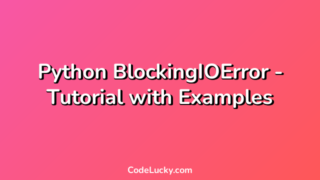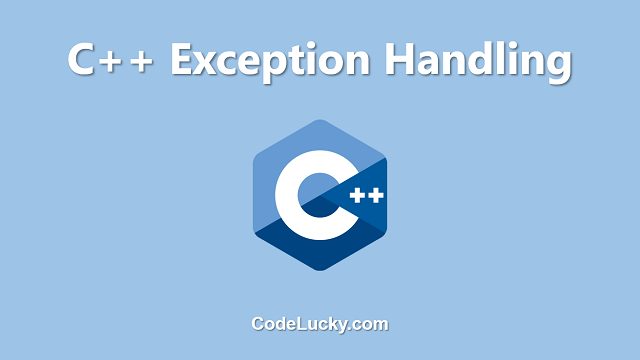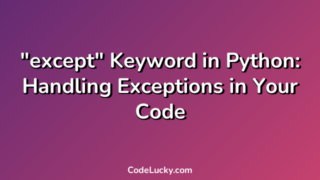Python is an object-oriented programming language that is used to develop interactive and robust software applications. One of the features of Python is its ability to work with various network protocols, including socket-based protocols, which drives web applications in today’s connected world. However, when working with network applications, you may come across different types of exceptions that you need to handle. One of such errors is BrokenPipeError.
What is BrokenPipeError?
BrokenPipeError is a Python exception that occurs when the user tries to write to a pipe or a socket and the other end of the pipe/socket has been closed. It generally happens when a server or a client has already closed the connection, and the other end tries to communicate something.
In Linux, the pipe is a system which is used to connect two processes in a unidirectional way, where the output of one process is the input of the other process. When you try to write data to a pipe that has been already closed, Linux sends a signal to the process, and then the process raises a broken pipe error.
The same concept of pipes applies to sockets, which are used for network communication. When a client closes a socket, the server might still try to write something to it, which is an invalid operation. The server then encounters a broken pipe exception, which needs to be handled properly.
Understanding the BrokenPipeError Exception
When the user tries to read or write to a pipe, and the other end has been closed, Python raises a BrokenPipeError. The traceback of the exception displays the method that caused the BrokenPipeError, the error message and the line number that caused the exception.
Here is an example code snippet that demonstrates the BrokenPipeError when writing to a pipe:
fd_r, fd_w = os.pipe() os.write(fd_w, b'hello\n') os.close(fd_w) os.write(fd_w, b'world\n')
Output:
Traceback (most recent call last):
File "broken-pipe.py", line 9, in <module>
os.write(fd_w, b'world\n')
BrokenPipeError: [Errno 32] Broken pipe
In the above example, we first create a pipe with the os.pipe() method. Next, we write ‘hello’ to the pipe using os.write() method. After that, we close the pipe with the os.close() method. Finally, we try to write ‘world’ to the same pipe with os.write(), which results in a BrokenPipeError.
Handling BrokenPipeError Exception in Python
In Python, you can handle the BrokenPipeError exception using the try-except block. In the except block, you can write code that executes when the BrokenPipeError exception occurs.
Here is an example code snippet that demonstrates handling the BrokenPipeError exception:
import os
fd_r, fd_w = os.pipe()
try:
os.write(fd_w, b'hello\n')
os.close(fd_w)
os.write(fd_w, b'world\n')
except BrokenPipeError:
print("BrokenPipeError occurred")
Output:
BrokenPipeError occurred
In the above example, we use the try-except block to handle the exception that might occur in os.write() method, when trying to write ‘world’ to the closed pipe. When the exception occurs, the code inside the except block is executed and prints a message on the console.
BrokenPipeError Example with Socket Programming
As we discussed earlier, the BrokenPipeError can occur when a client tries to write to a closed socket. In network programming, we use sockets, which are endpoints in a bidirectional communication channel. A server listens to a specific port for incoming connections, and a client can connect to this port and exchange data. When a client disconnects from the server, the server might still try to send some data to the client, which results in a BrokenPipeError.
Here is an example code snippet of a server that listens to a port and sends a message to the client. If the client disconnects before receiving the message, the server encounters a BrokenPipeError:
import socket
def server():
s = socket.socket(socket.AF_INET, socket.SOCK_STREAM)
s.bind(('127.0.0.1', 9999))
s.listen(5)
while True:
client, address = s.accept()
print(f'Connected to {address}')
try:
client.send(b'hello\n')
client.close()
except BrokenPipeError:
print("Broken pipe error occurred")
if __name__ == "__main__":
server()
Output:
Connected to ('127.0.0.1', 59233)
Broken pipe error occurred
In the above example, we first create a socket and bind it to the localhost IP and a port number. Next, we listen to incoming connections using s.listen() method. For every new connection, the server accepts the client connection and prints the client’s address on the console.
Inside the try block, we send a message to the client using the client.send() method. After sending the message, we close the client connection with client.close() method.
If the client has disconnected before receiving the message, then client.send() method raises a BrokenPipeError, which is then caught by the except block, and we print a message to the console.
Conclusion
BrokenPipeError is a common exception that arises when working with network protocols in Python. It occurs when the user tries to write to a pipe or a socket that has already been closed by the other end. Python provides an inbuilt method to handle this exception using the try-except block. You can use the same mechanism to handle other exceptions that occur in your Python program.