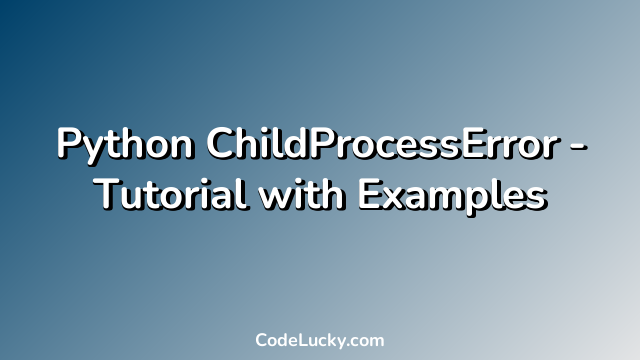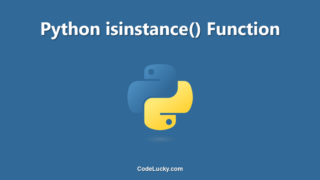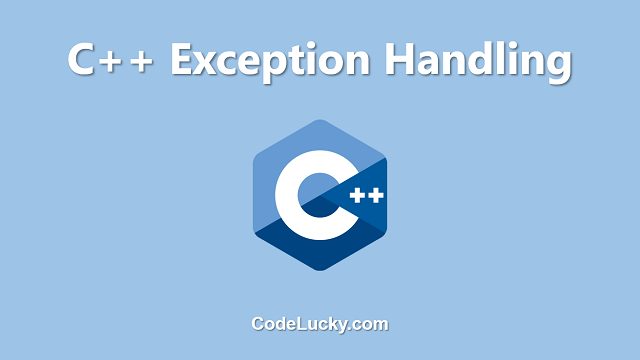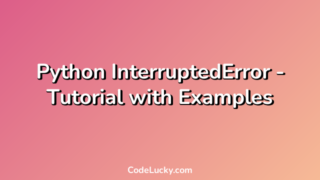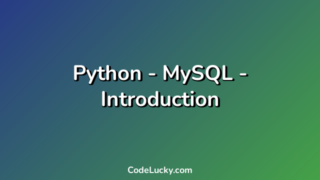Python is a widely-used language with many different applications. It is used to write web applications, operating system utilities, scientific and numerical applications, and much more. One common use case for Python is as a scripting language to control and automate the execution of other programs, especially when those other programs might need to be run on a different machine or in a different OS environment. To accomplish this, Python provides several different ways to interact with other processes on the system.
One common issue you might encounter when working with child processes in Python is the ChildProcessError exception. In this tutorial, we will explore what ChildProcessErrors are, what causes them, and how to handle them in your code.
Introduction to Child Processes
A child process is a separate program that is launched by another program (known as the parent process). When a parent process launches a child process, it typically uses some form of interprocess communication (IPC) mechanism to interact with the child process.
In Python, there are several different ways to launch a child process. The simplest method is to use the subprocess module, which provides functions to create and interact with new processes.
For example, to launch a new process in Python, you can use the subprocess.run() function:
import subprocess result = subprocess.run(["ls", "-l"], capture_output=True, text=True) print(result.stdout)
This code runs the ls -l command and stores the output in the result variable. The capture_output=True flag tells subprocess to capture the process’s standard output and standard error streams (by default, they are printed to the console).
This is a simple example, but the subprocess module provides many more options for launching and interacting with child processes. See the official Python documentation for more information.
Introduction to ChildProcessError
When working with child processes in Python, you might occasionally encounter the ChildProcessError exception. This exception is raised by the subprocess module, as well as other modules that work with child processes (like multiprocessing and concurrent.futures).
The ChildProcessError exception is raised when a child process fails to start or is terminated unexpectedly. This can happen for several different reasons, such as:
- The child process was not found, could not be executed, or could not be started due to insufficient permissions
- The child process was terminated by an external signal (like SIGTERM, SIGINT, etc.)
- The child process terminated with a non-zero exit code, indicating an error condition
Here is an example that demonstrates one way you might encounter a ChildProcessError:
import subprocess
try:
subprocess.run(["nonexistentcmd"], check=True, capture_output=True)
except subprocess.CalledProcessError as e:
# Command failed with non-zero exit code
print("Error:", e)
except subprocess.SubprocessError as e:
# Other subprocess error (not child process error)
print("Error:", e)
This code attempts to run a command that does not exist (nonexistentcmd). Because the check=True flag is passed to subprocess.run(), the child process will raise a CalledProcessError exception if it fails to start or terminates with a non-zero exit code.
If you run this code, you will see a ChildProcessError:
Error: Command '['nonexistentcmd']' returned non-zero exit status 127.
Handling ChildProcessErrors
When you encounter a ChildProcessError, you will want to handle it appropriately in your code. Depending on the cause of the error, you might need to take different actions.
For example, if the child process was terminated due to an external signal, you might want to try launching it again with some different options. Alternately, if the child process failed to start due to an error in your code, you might want to fix the error and try again.
Here is an example that demonstrates one way you might handle a ChildProcessError:
import subprocess
import time
while True:
proc = None
try:
proc = subprocess.run(["sleep", "5"], check=True, capture_output=True)
except subprocess.CalledProcessError as e:
# Command failed with non-zero exit code
print("Error:", e)
except subprocess.SubprocessError as e:
# Other subprocess error (not child process error)
print("Error:", e)
else:
# Command was successful
print(proc.stdout)
if proc is None:
# Command did not run for some reason (e.g. ChildProcessError)
time.sleep(1) # Wait for a bit before retrying
This code uses a while True loop to repeatedly attempt to run the sleep 5 command (which simply waits for 5 seconds). If the command fails for some reason (e.g. ChildProcessError), the loop waits for a second and then tries again.
Note that the proc variable is set to None before the command is run. If the subprocess.run() function raises a ChildProcessError, the proc variable will not be set, which is used to determine that the command failed and needs to be retried.
Conclusion
In this tutorial, we explored what ChildProcessError exceptions are, why they might occur when working with child processes in Python, and how to handle them appropriately in your code. By understanding how to handle this exception, you will be better equipped to write robust Python code that can execute external programs safely and efficiently.