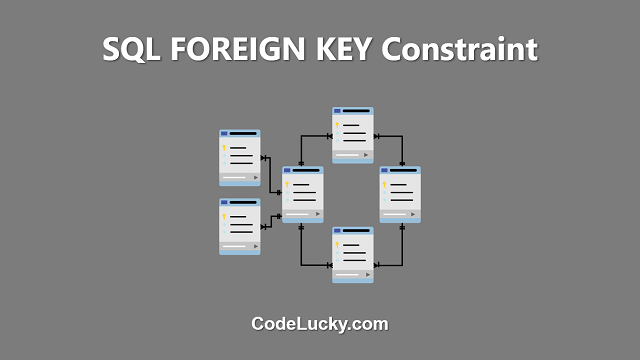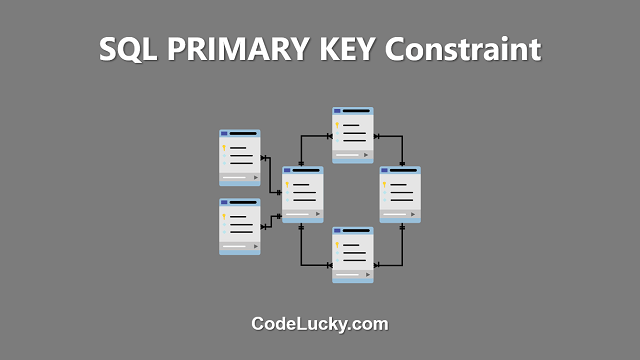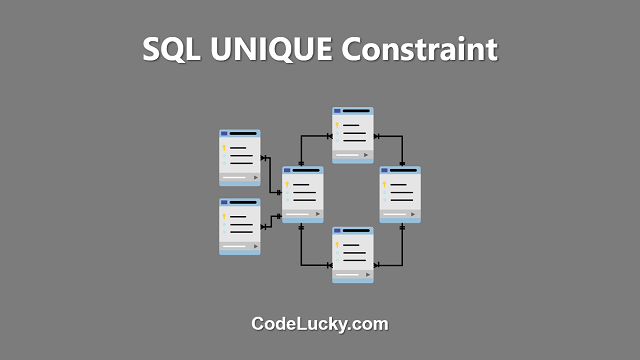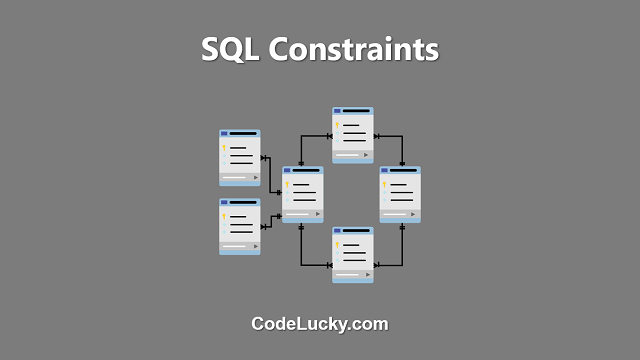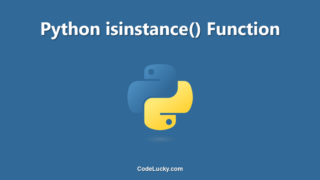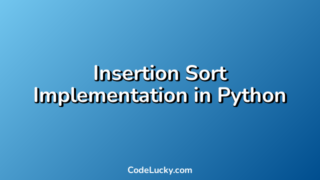A SQL FOREIGN KEY constraint is a database constraint in SQL that creates a relationship between two tables. It is used to enforce referential integrity in a database, ensuring that data entered into one table is related to data in another table. The FOREIGN KEY constraint is used to prevent the insertion of data into a child table that does not have a corresponding parent in the parent table.
Why Use the SQL FOREIGN KEY Constraint?
The FOREIGN KEY constraint is used in databases to ensure that data entered into the database is related to data in another table. Consider a database with two tables: “employees” and “departments”. The “employees” table contains information about each employee, such as their name, and the “departments” table contains information about each department, such as its name and location. The FOREIGN KEY constraint can be used to enforce a relationship between these two tables, ensuring that each employee is associated with a specific department. This helps maintain the accuracy and consistency of data in the database and prevents data redundancy.
How to Create a SQL FOREIGN KEY Constraint
A FOREIGN KEY constraint can be added to a database table during its creation or after its creation using the ALTER TABLE statement. To create a FOREIGN KEY constraint when creating a table, you can use the following syntax:
CREATE TABLE employees ( employee_id INT PRIMARY KEY, first_name VARCHAR(50), last_name VARCHAR(50), department_id INT, FOREIGN KEY (department_id) REFERENCES departments (department_id) );
In this example, we are creating a table named “employees” with 4 columns: employee_id, first_name, last_name, and department_id. The FOREIGN KEY constraint is applied to the “department_id” column and references the “department_id” column in the “departments” table. This ensures that each employee is associated with a specific department in the “departments” table.
To add a FOREIGN KEY constraint to an existing table, you can use the following syntax:
ALTER TABLE employees ADD CONSTRAINT fk_department_id FOREIGN KEY (department_id) REFERENCES departments (department_id);
In this example, we are adding a FOREIGN KEY constraint to the existing “employees” table and naming it “fk_department_id”. The constraint is applied to the “department_id” column and references the “department_id” column in the “departments” table. This ensures that each employee is associated with a specific department in the “departments” table.
SQL FOREIGN KEY Constraint and NULL Values
It is important to note that the FOREIGN KEY constraint allows NULL values in the columns to which it is applied. This means that you can insert a NULL value into the “department_id” column without raising an error. However, it is recommended that you only insert NULL values in these columns when there is no corresponding parent in the parent table, as the purpose of the FOREIGN KEY constraint is to enforce referential integrity in the database. To prevent NULL values in a column with a FOREIGN KEY constraint, you can use the NOT NULL constraint in combination with the FOREIGN KEY constraint.
SQL FOREIGN KEY Constraint and Cascade Operations
Cascade operations allow you to specify the action that should be taken when a parent record in the parent table is deleted or updated. For example, if a parent record in the “departments” table is deleted, you can specify that all corresponding records in the “employees” table should also be deleted. To do this, you can use the ON DELETE CASCADE option in the FOREIGN KEY constraint. The following is an example of using the ON DELETE CASCADE option:
ALTER TABLE employees ADD CONSTRAINT fk_department_id FOREIGN KEY (department_id) REFERENCES departments (department_id) ON DELETE CASCADE;
In this example, if a department record is deleted in the “departments” table, all corresponding employee records in the “employees” table will be deleted as well. Similarly, you can use the ON UPDATE CASCADE option to specify the action that should be taken when a parent record in the parent table is updated.
Conclusion
In conclusion, the SQL FOREIGN KEY constraint is a powerful tool for enforcing referential integrity in a database. It creates relationships between tables and ensures that data entered into one table is related to data in another table. It is a crucial component of database design and helps maintain the accuracy and consistency of data in the database.