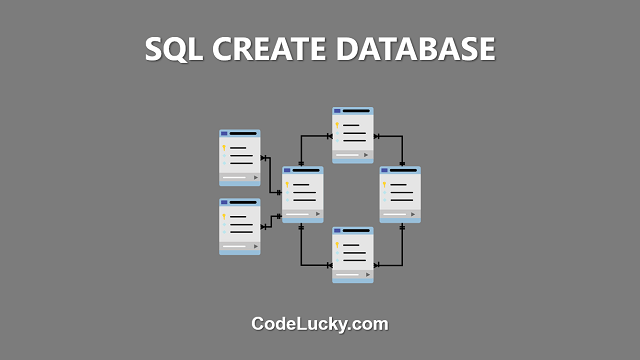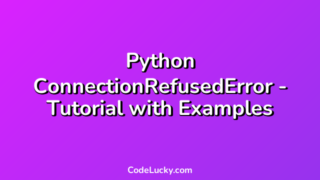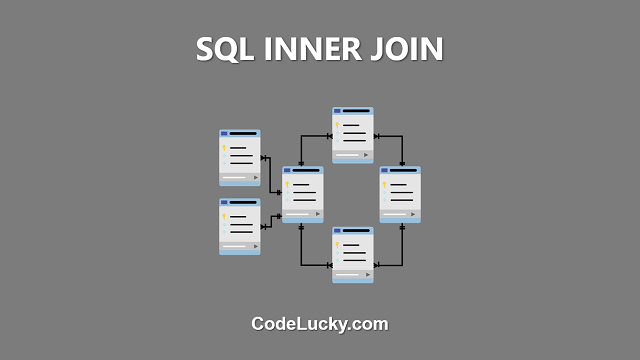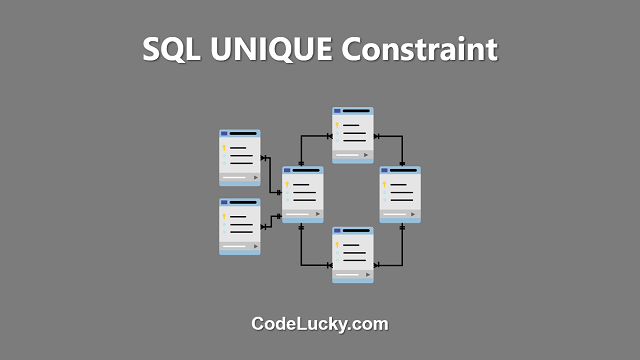SQL CREATE DATABASE is a statement used to create a new database in SQL. A database is a collection of tables and other database objects, used to store and manage data. The CREATE DATABASE statement is used to create a new database with a specified name.
Syntax for SQL CREATE DATABASE
The basic syntax for creating a new database in SQL is as follows:
CREATE DATABASE database_name;
Where “database_name” is the name you want to give to your new database. It is important to note that the name of a database must be unique within a SQL server instance.
Using SQL CREATE DATABASE
The following is an example of how to create a new database using SQL CREATE DATABASE:
CREATE DATABASE SalesDB;
This example creates a new database named “SalesDB”.
Using IF NOT EXISTS with SQL CREATE DATABASE
You can use the “IF NOT EXISTS” clause with SQL CREATE DATABASE to check if a database with the same name already exists. If it does, the CREATE DATABASE statement will not create a new database, and will instead return an error message. The syntax for using “IF NOT EXISTS” with SQL CREATE DATABASE is as follows:
CREATE DATABASE IF NOT EXISTS database_name;
For example:
CREATE DATABASE IF NOT EXISTS SalesDB;
This example checks if a database named “SalesDB” already exists. If it does, no new database will be created, and an error message will be returned.
Conclusion
SQL CREATE DATABASE is a crucial statement in SQL, used to create new databases. Understanding how to use it, along with the “IF NOT EXISTS” clause, is essential for managing and organizing data in SQL.