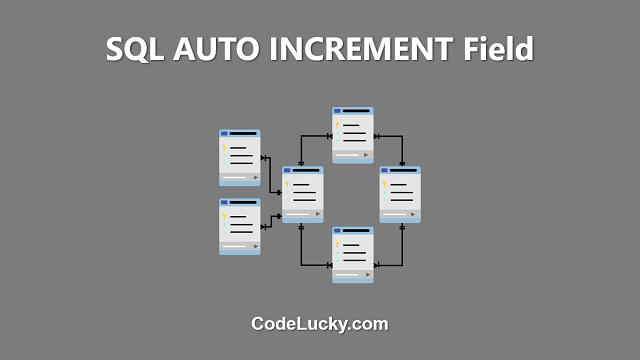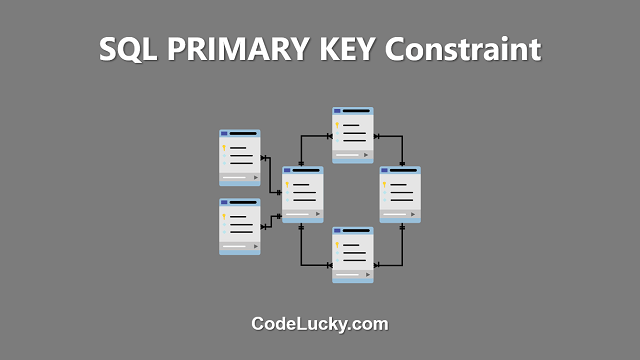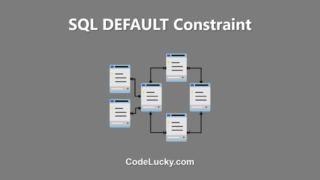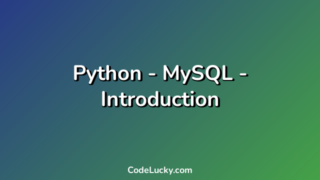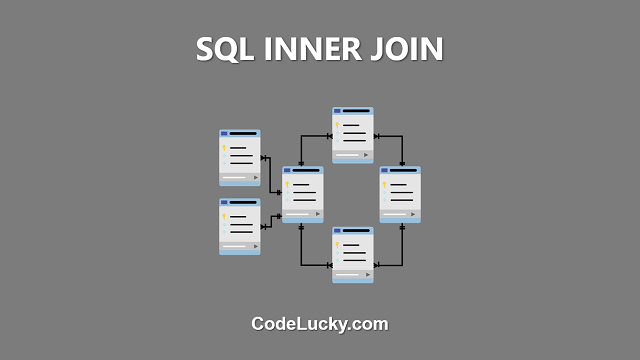In SQL, an AUTO INCREMENT field is a type of data field that is automatically assigned a unique value whenever a new record is inserted into a table. This feature is especially useful when dealing with primary keys, as it ensures that each record has a unique identifier that can be used to reference it in other tables. In this article, we will explore the SQL AUTO INCREMENT field in detail and discuss how it is used in relational database management systems.
SQL AUTO INCREMENT Syntax
The syntax for creating an AUTO INCREMENT field in SQL is as follows:
CREATE TABLE table_name ( column_name1 data_type, column_name2 data_type AUTO_INCREMENT, ... );
Where:
- table_name: The name of the table that will be created.
- column_name: The name of the column that will be an AUTO INCREMENT field.
- data_type: The data type of the column. AUTO INCREMENT fields are typically assigned an integer data type such as INT or BIGINT.
For example, if you want to create a table named employee with an AUTO INCREMENT field for the primary key, you would use the following SQL statement:
CREATE TABLE employee ( id INT AUTO_INCREMENT PRIMARY KEY, name VARCHAR(255), ... );
SQL AUTO INCREMENT Behavior
In SQL, an AUTO INCREMENT field is assigned a unique value automatically each time a new record is inserted into a table. The value is incremented by a specified amount, which is usually 1. The starting value and the increment can be specified when the table is created, or the default values can be used. The default starting value for an AUTO INCREMENT field is typically 1, and the default increment is 1.
It is important to note that the AUTO INCREMENT field is only assigned a value if a new record is inserted. If an existing record is updated, the AUTO INCREMENT field is not changed. Additionally, if a record is deleted, the AUTO INCREMENT field is not reset to its original starting value. Instead, the next value that is assigned will be the next available value in the sequence, which may or may not be consecutive depending on the starting value, increment, and previous insertions and deletions.
Why use SQL AUTO INCREMENT Fields
SQL AUTO INCREMENT fields are used to automatically assign unique values to records in a table. This makes them particularly useful for primary keys, as it ensures that each record has a unique identifier that can be used to reference it in other tables. Additionally, AUTO INCREMENT fields can help ensure that data is entered into a table in a consistent and orderly manner, as the values are assigned automatically and are guaranteed to be unique.
How to set a custom starting value for SQL AUTO INCREMENT
In some cases, you may want to set a custom starting value for an AUTO INCREMENT field. This can be done by using the following SQL statement:
ALTER TABLE table_name AUTO_INCREMENT = value;
Where:
- table_name: The name of the table that contains the AUTO INCREMENT field.
- value: The custom starting value for the AUTO INCREMENT field.
For example, if you want to set the starting value for the id field in the employee table to 1000, you would use the following SQL statement:
ALTER TABLE employee AUTO_INCREMENT = 1000;
How to set a custom increment for SQL AUTO INCREMENT
In some cases, you may also want to set a custom increment for an AUTO INCREMENT field. This can be done by using the following SQL statement:
ALTER TABLE table_name AUTO_INCREMENT = value INCREMENT BY increment_value;
Where:
- table_name: The name of the table that contains the AUTO INCREMENT field.
- value: The custom starting value for the AUTO INCREMENT field.
- increment_value: The custom increment value for the AUTO INCREMENT field.
For example, if you want to set the starting value for the id field in the employee table to 1000 and increment by 10, you would use the following SQL statement:
ALTER TABLE employee AUTO_INCREMENT = 1000 INCREMENT BY 10;
Conclusion
In conclusion, the SQL AUTO INCREMENT field is a powerful and versatile feature that allows you to automatically assign unique values to records in a table. Whether you are using it for primary keys or simply to ensure that data is entered into a table in a consistent and orderly manner, the AUTO INCREMENT field is a valuable tool to have in your SQL toolkit.