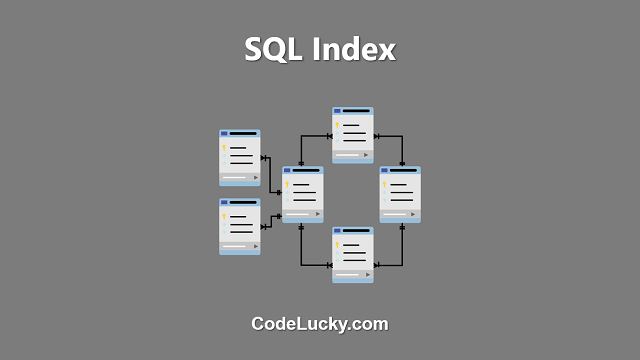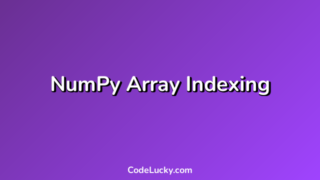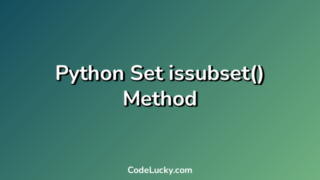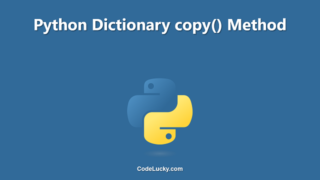A SQL index is a database object that provides fast access to the rows of a table. It allows the database management system to quickly retrieve the required data from the table without having to scan through all the rows. An index is essentially a copy of a subset of the data in a table, but organized in a way that enables quick searching and retrieval of specific data. In this article, we will explore the SQL index in detail and discuss its use and importance in relational database management systems.
SQL Index Syntax
The syntax for creating an index in SQL is as follows:
CREATE INDEX index_name ON table_name (column_name1, column_name2, ...);
Where:
- index_name: The name of the index that will be created.
- table_name: The name of the table to which the index will be added.
- column_name: The name of the column(s) to be included in the index. An index can include one or more columns.
For example, if you have a table named employee and you want to create an index on the name column, you would use the following SQL statement:
CREATE INDEX idx_employee_name ON employee (name);
SQL Index Types
SQL indexes come in different types, each with its own unique properties and use cases. The most common types of SQL indexes are:
- B-tree index: The most commonly used index type in SQL. B-tree indexes are used for equality and range queries, and they support fast insert, update, and delete operations.
- Hash index: A hash index is used to support equality queries. It is most useful for smaller tables or when searching for exact matches.
- Bitmap index: A bitmap index is used to support efficient queries on multiple columns or complex conditions. It works by converting the indexed data into a series of bits and using bitwise operations to find the desired rows.
- Clustered index: A clustered index determines the physical order of data in a table. Each table can have only one clustered index, but it can have multiple non-clustered indexes. Clustered indexes are used to improve the performance of queries that retrieve a range of data.
- Non-clustered index: A non-clustered index is used to support fast searching and retrieval of data. Unlike clustered indexes, non-clustered indexes do not determine the physical order of data in a table.
Why use SQL Indexes
SQL indexes are used to improve the performance of data retrieval operations. Without an index, the database management system would have to scan through all the rows in a table to find the data that matches a query. This can be extremely time-consuming and inefficient, especially for large tables. By creating an index, the database management system can quickly locate the relevant data and retrieve it, reducing the time it takes to perform a query. Additionally, indexes help reduce the amount of I/O (input/output) operations that are required to access the data, which can also contribute to improved performance.
Indexes are also used to enforce unique constraints and to enforce referential integrity constraints in a database. By creating an index on a unique column, the database management system can quickly determine if a new row being inserted violates the unique constraint, improving the performance of inserts and updates.
When to use SQL Indexes
SQL indexes should be used whenever a table is being queried frequently and the queries are taking a long time to complete. They should also be used when a table is large and the queries are not performing optimally. Additionally, indexes should be used when enforcing unique constraints or referential integrity constraints in a database.
However, it is important to note that while indexes can greatly improve the performance of queries, they can also have negative effects on the performance of other database operations, such as inserts and updates. This is because an index must be updated whenever the indexed data is modified. The more indexes that a table has, the more overhead is incurred when inserting or updating data. As such, it is important to balance the use of indexes with the needs of the database and only create the indexes that are truly necessary.
Dropping SQL Indexes
In some cases, you may want to remove an index from a table. For example, if you no longer need to search on a specific column, or if the index is outdated and not used by the query optimizer. To drop an index, you can use the following SQL syntax:
DROP INDEX index_name;
Where:
- index_name: The name of the index that you want to drop.
For example, if you have an index named idx_employee_name on the employee table and you want to drop it, you would use the following SQL statement:
DROP INDEX idx_employee_name;
It’s important to note that dropping an index can have a negative impact on query performance, especially if the index is used frequently by the query optimizer. Before dropping an index, consider the impact it may have on your queries and weigh the benefits and drawbacks of removing it.
Conclusion
SQL indexes are a critical component of relational database management systems. They provide fast access to the data in a table, improving the performance of queries and enforcing constraints. By understanding the different types of SQL indexes and when to use them, you can optimize the performance of your database and ensure that your queries run as efficiently as possible.