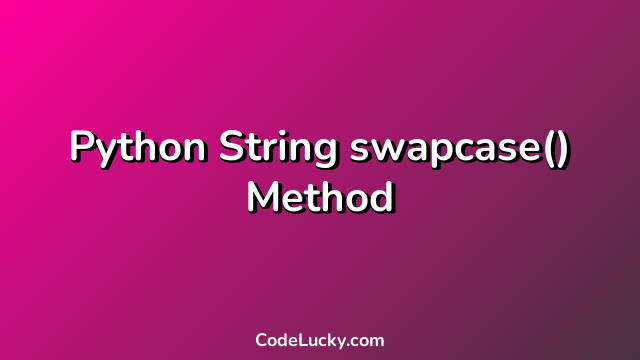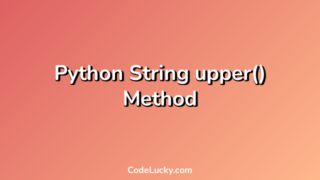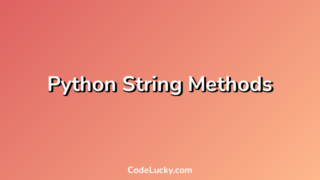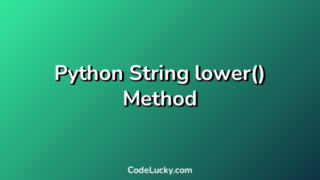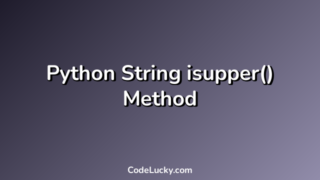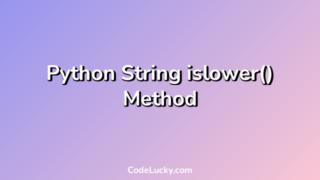The swapcase() method is a built-in method in Python that returns a string with all the uppercase characters converted to lowercase and all the lowercase characters converted to uppercase. It is a useful method for manipulating the case of a string.
Syntax
The syntax of the swapcase() method is as follows:
string.swapcase()
Here, string is the string that we want to manipulate the case.
Return Value
The swapcase() method returns a new string with all the uppercase characters converted to lowercase and all the lowercase characters converted to uppercase.
Examples
Here are three different examples of how to use the swapcase() method in Python:
Example 1: Swapping the Case of a Simple String
The following example demonstrates how to use the swapcase() method to swap the case of a simple string:
string = "ThE QuIcK BrOwN FoX jUmPs oVeR ThE LaZy dOg" swapped_string = string.swapcase() print(swapped_string)
Output:
tHe qUiCk bRoWn fOx JuMpS Over tHe lAzY DoG
In this example, we define a string that contains uppercase and lowercase characters and use the swapcase() method to swap the case of the string. The resulting string is ‘tHe qUiCk bRoWn fOx JuMpS Over tHe lAzY DoG’.
Example 2: Swapping the Case of a String with Special Characters
The following example demonstrates how to use the swapcase() method to swap the case of a string that contains special characters:
string = "ThE #QuIcK BrOwN FoX jUmPs oVeR ThE LaZy dOg!" swapped_string = string.swapcase() print(swapped_string)
Output:
tHe #qUiCk bRoWn fOx JuMpS Over tHe lAzY DoG!
In this example, we define a string that contains special characters and use the swapcase() method to swap the case of the string. The resulting string is ‘tHe #qUiCk bRoWn fOx JuMpS Over tHe lAzY DoG!’.
Example 3: Swapping the Case of a String with Non-ASCII Characters
The following example demonstrates how to use the swapcase() method to swap the case of a string that contains non-ASCII characters:
string = "Voilà, ça marche!" swapped_string = string.swapcase() print(swapped_string)
Output:
vOILÀ, ÇA MARCHE!
In this example, we define a string that contains non-ASCII characters and use the swapcase() method to swap the case of the string. The resulting string is ‘vOILÀ, ÇA MARCHE!
Use Cases
The swapcase() method can be useful in various scenarios, such as:
- Converting a string to a different case format
- Manipulating the case of a string for display purposes
- Performing case-insensitive string comparisons
For example, suppose you are working on a project where the user needs to enter a username in lowercase letters, but they might accidentally type some letters in uppercase. In this case, you can use the swapcase() method to manipulate the case of the username and ensure that it is in the correct format.
Another use case is when you are displaying data on a website or in a user interface, and you want to make sure that the text is formatted consistently. You can use the swapcase() method to manipulate the case of the text and ensure that it is displayed consistently across different devices and platforms.
Finally, the swapcase() method can be useful when you need to perform case-insensitive string comparisons. For example, suppose you have a list of words and you want to check if a specific word is in the list, but you don’t want to consider the case of the letters. In this case, you can use the swapcase() method to convert the word to lowercase or uppercase and perform the comparison without considering the case of the letters.