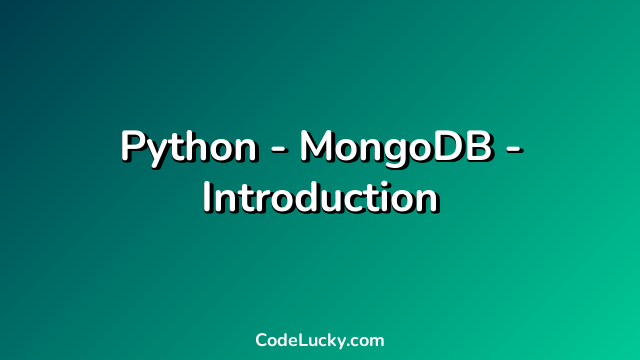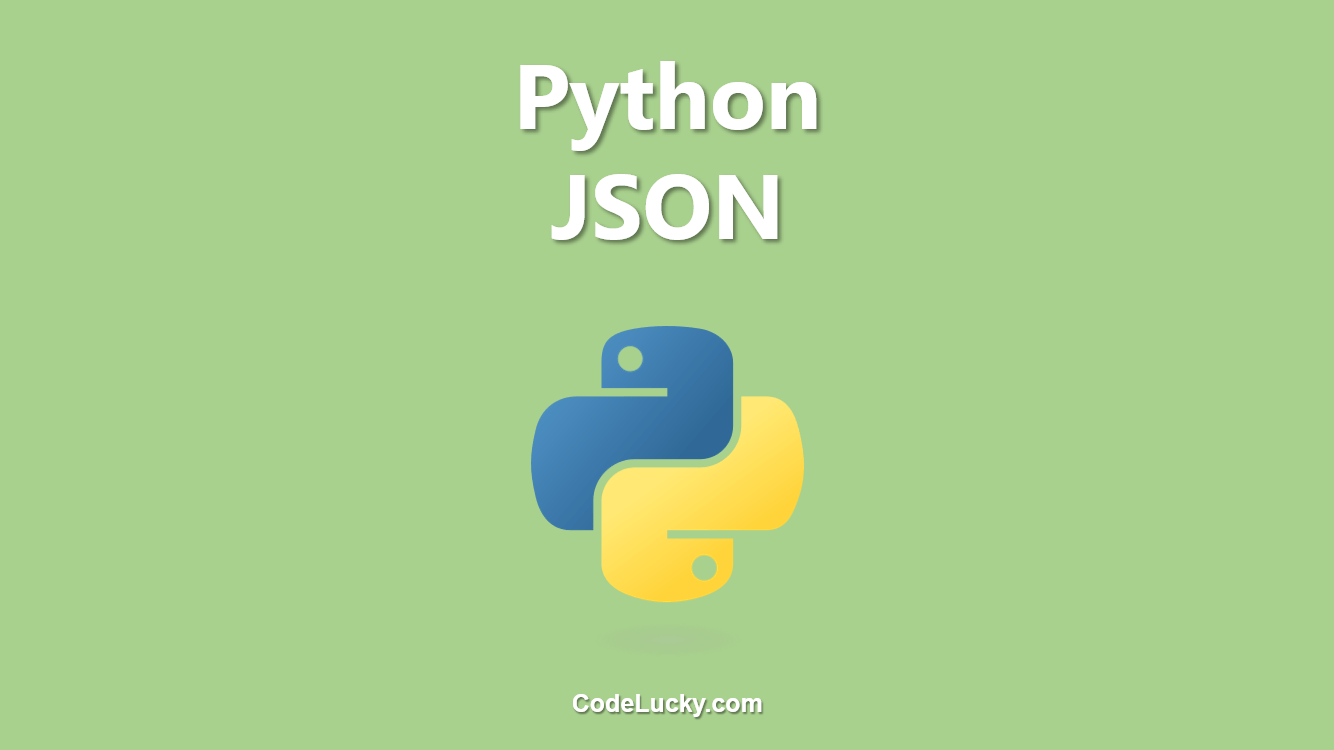Python is one of the most popular programming languages in the world. MongoDB is a type of NoSQL database that allows for fast, scalable access to data. The combination of these two tools can be incredibly useful for organizing, retrieving and analyzing data.
What is MongoDB?
MongoDB is a document-based, non-relational database that is designed to be scalable and fast. Documents in MongoDB are stored in JSON (JavaScript Object Notation) format, which means that they are easy to read and write. MongoDB is a type of NoSQL database, which means that it is not based on the traditional relational database model. This allows MongoDB to be more flexible and scalable than traditional databases.
MongoDB is used by many large companies such as Forbes, Craiglist, and the New York Times. MongoDB has many advantages over traditional databases:
- Scalability: MongoDB can handle large amounts of data and multiple users with ease.
- Flexibility: MongoDB is schema-less, which means that it is very flexible and can be adapted to changing needs easily.
- Performance: MongoDB is fast and efficient, and can handle heavy loads with ease.
- Affordability: MongoDB is an open-source database, which means that it is free to use.
Connecting Python and MongoDB
One of the advantages of using Python and MongoDB together is that they are both very flexible. This makes it easy to connect them together and start working with data. The first step in connecting Python and MongoDB is to install the necessary libraries.
Installing the PyMongo library
pip install pymongo
After installing the PyMongo library, you can connect to a MongoDB database using Python. You will need to know the hostname, port number, username, and password for the MongoDB database that you want to connect to.
import pymongo hostname = "localhost" port = 27017 username = "username" password = "password" database = "example_database" client = pymongo.MongoClient(hostname, port) db = client[database] db.authenticate(username, password)
This code connects to a MongoDB database on the localhost machine, using port number 27017. The code then authenticates the user using the provided username and password. After connecting to the database, you can start working with data.
Examples
Creating a new Collection and adding Documents
collection = db["students"]
students = [
{"name": "John", "class": "Math", "grade": "A"},
{"name": "Jane", "class": "Math", "grade": "B"},
{"name": "Jim", "class": "English", "grade": "C"}
]
collection.insert_many(students)
The above code creates a new collection called students and adds three documents to it.
Retrieving Documents from a Collection
data = collection.find()
for document in data:
print(document)
The above code retrieves all documents from the students collection and prints them to the console.
Updating Documents in a Collection
filter = {"name": "John"}
new_values = {"$set": {"grade": "B"}}
collection.update_one(filter, new_values)
The above code updates the grade value of the document with the name John to B.
Conclusion
Python and MongoDB are powerful tools for organizing, retrieving, and analyzing data. By using these tools together, you can take advantage of the flexibility, scalability, and performance of MongoDB, while also benefiting from the simplicity and ease of use of Python. There are many libraries available for Python that make it easy to work with MongoDB, so you can start using these tools together today!