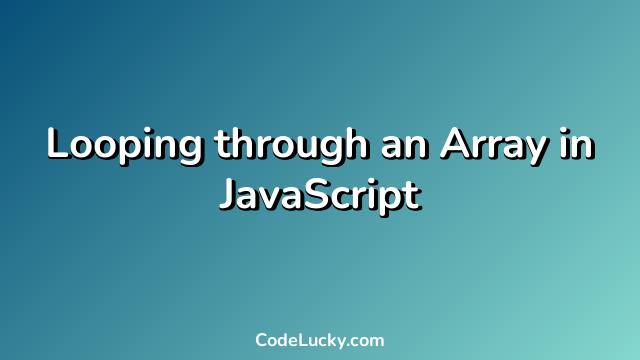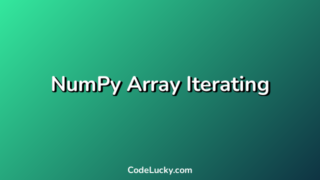Arrays are one of the most commonly used data structures in JavaScript. Looping through an array is a fundamental skill that every JavaScript developer should know. In this article, we will discuss multiple methods to loop through an array in JavaScript.
Method 1: For Loop
The for loop is the most common method to loop through an array in JavaScript. It works by iterating over each element in the array and executing a block of code for each element.
let array = [1, 2, 3, 4, 5];
for (let i = 0; i < array.length; i++) {
console.log(array[i]);
}
In the example above, we declare an array of integers and use a for loop to iterate over each element in the array. The loop starts at the first element (index 0) and continues until the end of the array is reached (index array.length – 1). The console.log statement inside the loop is executed for each element in the array, printing the value to the console.
Method 2: For Each Loop
The forEach loop is another method to loop through an array in JavaScript. It works similarly to the for loop, but with a simpler syntax.
let array = [1, 2, 3, 4, 5];
array.forEach(function(element) {
console.log(element);
});
In the example above, we declare an array of integers and use the forEach method to iterate over each element in the array. The forEach method takes a callback function as an argument, which is executed for each element in the array. The callback function takes the current element as its argument and can perform any desired operation on it.
Method 3: For…in Loop
The for…in loop is another method to loop through an array in JavaScript. It works by iterating over the properties of an object, including array elements.
let array = [1, 2, 3, 4, 5];
for (let index in array) {
console.log(array[index]);
}
In the example above, we declare an array of integers and use a for…in loop to iterate over each element in the array. The loop iterates over the properties of the array object, including the indexes of the array elements. The console.log statement inside the loop is executed for each element in the array, printing the value to the console.
Method 4: For…of Loop
The for…of loop is a modern method to loop through an array in JavaScript. It was introduced in ES6 and provides a simpler syntax than the for loop.
let array = [1, 2, 3, 4, 5];
for (let element of array) {
console.log(element);
}
In the example above, we declare an array of integers and use a for…of loop to iterate over each element in the array. The loop iterates over the values of the array elements rather than the indexes, providing a simpler syntax than the for loop.
Method 5: Map Function
The map function is another method to loop through an array in JavaScript. It works by creating a new array from the original array, applying a callback function to each element in the array.
let array = [1, 2, 3, 4, 5];
let newArray = array.map(function(element) {
return element * 2;
});
console.log(newArray);
In the example above, we declare an array of integers and use the map function to create a new array from the original array. The map function takes a callback function as an argument, which is executed for each element in the array. The callback function takes the current element as its argument and can perform any desired operation on it. In this example, we multiply each element by 2 and return the result, creating a new array with the same number of elements as the original array. The new array is then printed to the console.
Method 6: Filter Function
The filter function is another method to loop through an array in JavaScript. It works by creating a new array from the original array, containing only the elements that pass a test specified by a callback function.
let array = [1, 2, 3, 4, 5];
let newArray = array.filter(function(element) {
return element % 2 === 0;
});
console.log(newArray);
In the example above, we declare an array of integers and use the filter function to create a new array from the original array. The filter function takes a callback function as an argument, which is executed for each element in the array. The callback function takes the current element as its argument and returns true or false based on whether the element should be included in the new array. In this example, we test whether each element is even (divisible by 2) and return true if it is, creating a new array containing only the even elements from the original array. The new array is then printed to the console.
Method 7: Reduce Function
The reduce function is another method to loop through an array in JavaScript. It works by reducing the elements in the array to a single value, specified by a callback function.
let array = [1, 2, 3, 4, 5];
let sum = array.reduce(function(accumulator, element) {
return accumulator + element;
});
console.log(sum);
In the example above, we declare an array of integers and use the reduce function to reduce the elements in the array to a single value. The reduce function takes a callback function as an argument, which is executed for each element in the array. The callback function takes two arguments: an accumulator value and the current element. The accumulator value is initialized to the first element in the array and is updated for each subsequent element, according to the logic specified in the callback function. In this example, we calculate the sum of all elements in the array, starting with an initial value of 1 and adding each subsequent element to the accumulator. The final value of the accumulator is then printed to the console.
Conclusion
Looping through an array in JavaScript is a fundamental skill that every JavaScript developer should know. There are multiple methods to loop through an array, each with its own advantages and disadvantages. The for loop is the most common method, but the forEach loop, for…in loop, for…of loop, map function, filter function, and reduce function provide alternative approaches that may be better suited to specific use cases. Understanding the different methods for looping through an array will help you write more efficient and effective JavaScript code.