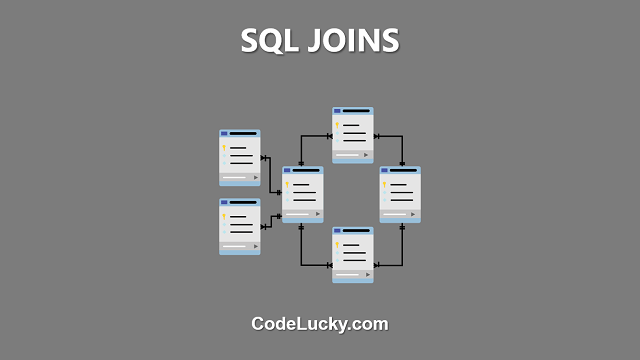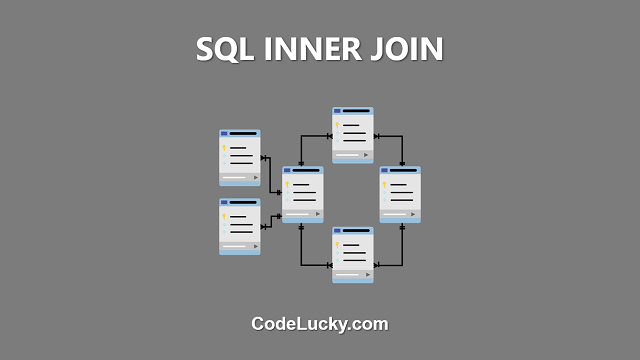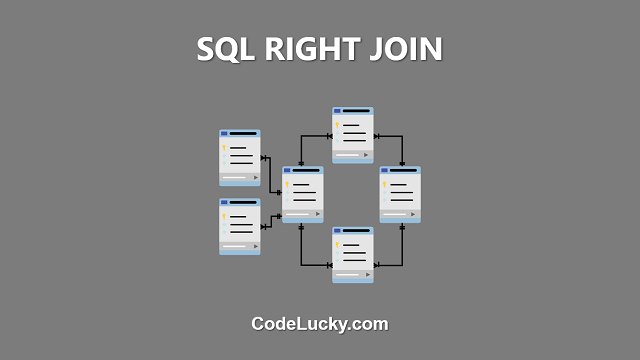SQL Joins are used to combine data from two or more tables based on a related column between them. Joining tables is an important operation in relational databases, as it allows you to retrieve data from multiple tables in a single query. This can help you to better organize and structure your data, and make it easier to perform complex queries.
Types of SQL Joins
There are several types of SQL Joins, including:
- Inner Join: Returns only the rows that have matching values in both tables.
- Left Join (Left Outer Join): Returns all the rows from the left table and matching rows from the right table. If there is no match, NULL values are displayed for the right table.
- Right Join (Right Outer Join): Returns all the rows from the right table and matching rows from the left table. If there is no match, NULL values are displayed for the left table.
- Full Outer Join: Returns all rows from both tables, with matching rows combined and non-matching rows displayed as NULL values.
- Cross Join: Returns the Cartesian product of the two tables, meaning it will return every possible combination of rows from both tables.
In this article, we will briefly explain the syntax and usage of each type of join. In a later article, we will discuss each type of join in more detail, along with examples to help you understand how to use them in your own projects.
Syntax of SQL Joins
The general syntax for an SQL Join is as follows:
SELECT column_names FROM table1 JOIN table2 ON table1.column = table2.column;
Where “table1” and “table2” are the names of the tables you want to join, and “column” is the name of the related column between the two tables.
Examples of SQL Joins
Consider the following two tables:
| EmployeeID | EmployeeName | Salary |
|---|---|---|
| E001 | John | 5000 |
| E002 | Jane | 5500 |
| E003 | Bob | 4500 |
| E004 | Alice | 4000 |
| E005 | Eve | 6000 |
And the second table:
| EmployeeID | Department |
|---|---|
| E001 | Sales |
| E002 | Marketing |
| E003 | IT |
| E005 | HR |
Let’s say we want to retrieve the employee name, salary, and department for all employees. We can use an inner join to combine the data from the two tables based on the EmployeeID column:
SELECT EmployeeName, Salary, Department FROM Employees JOIN Departments ON Employees.EmployeeID = Departments.EmployeeID;
The resulting table would be:
| EmployeeName | Salary | Department |
|---|---|---|
| John | 5000 | Sales |
| Jane | 5500 | Marketing |
| Bob | 4500 | IT |
| Eve | 6000 | HR |
As you can see, the resulting table only contains the rows that have matching values in both the Employees and Departments tables. In this case, the employee with ID E004 does not have a matching value in the Departments table, so their information is not included in the result.
This is just a brief overview of SQL Joins and how they work. In a later article, we will delve deeper into each type of join and provide more examples to help you understand how to use them in your own projects.