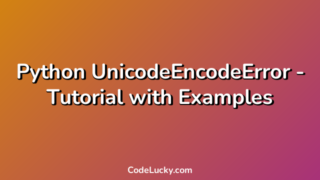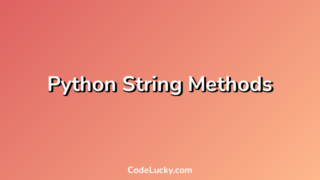The translate() method is a built-in method in Python that returns a string where some specified characters are replaced with the character described in a dictionary, or in a mapping table. It is a powerful tool for transforming strings in a fast and efficient manner.
Syntax
The syntax of the translate() method is as follows:
string.translate(table)
Here, string is the string that we want to translate, and table is either a dictionary or a mapping table, which describes the translation.
Return Value
The translate() method returns a translated string.
Examples
Here are three different examples of how to use the translate() method in Python:
Example 1: Translating a String using a Dictionary
The following example demonstrates how to use the translate() method to replace some specified characters with the characters described in a dictionary:
string = "Hello World"
table = str.maketrans("o", "1")
translated_string = string.translate(table)
print(translated_string)
Output:
Hell1 W1rld
In this example, we define a string that contains the character “o” and then use the maketrans() method to create a dictionary that maps “o” to “1”. Then, we use the translate() method to replace all occurrences of “o” with “1” in the original string. The resulting string is ‘Hell1 W1rld’.
Example 2: Translating a String using a Mapping Table
The following example demonstrates how to use the translate() method to replace some specified characters with the characters described in a mapping table:
string = "Hello World"
table = {101: 69, 111: 79}
translated_string = string.translate(table)
print(translated_string)
Output:
HEllo WOrld
In this example, we define a string that contains the characters “e” and “o” and then create a mapping table that maps “e” to “E” and “o” to “O”. We use the translate() method to replace all occurrences of “e” with “E” and “o” with “O” in the original string. The resulting string is ‘HEllo WOrld’.
Example 3: Removing Punctuation from a String
The following example demonstrates how to use the translate() method to remove all punctuation from a string:
string = "Hello, World!"
table = str.maketrans("", "", string.punctuation)
translated_string = string.translate(table)
print(translated_string)
Output:
Hello World
In this example, we define a string that contains punctuation and use the punctuation constant to create a mapping table that maps all punctuation characters to None. We use the translate() method to remove all punctuation from the original string. The resulting string is ‘Hello World’.
Use Cases
The translate() method can be used in various scenarios where you need to transform strings. Some common use cases of the translate() method are:
- Removing specific characters or patterns from a string.
- Converting a string to a specific case (e.g., uppercase, lowercase, or title case).
- Replacing one set of characters with another set of characters.
The translate() method is particularly useful when dealing with large amounts of data that require transformation. It is faster and more efficient than other string manipulation methods, such as regular expressions, which can be slow and resource-intensive.