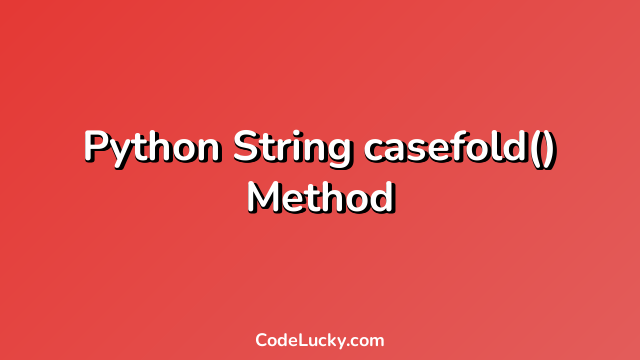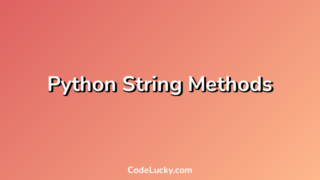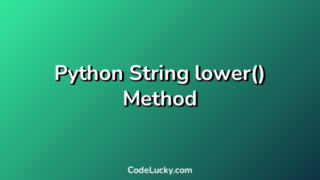The casefold() method is a built-in method in Python that returns a casefolded version of the string. Casefolding is similar to lowercasing but is more aggressive in that it removes all case distinctions in the string. This is useful when comparing strings in a case-insensitive manner, as it allows for accurate comparison across different languages and locales. The casefold() method does not modify the original string, but returns a new string with all case distinctions removed.
Syntax
The syntax of the casefold() method is as follows:
string.casefold()
Here, string is the string to be casefolded.
Return Value
The casefold() method returns a casefolded version of the string, with all case distinctions removed. If the string is empty, the method returns an empty string.
Examples
Here are three different examples of how to use the casefold() method in Python:
Example 1: Case Insensitive Comparison
The following example demonstrates how to use the casefold() method to perform a case-insensitive comparison of two strings:
string1 = "HELLO WORLD"
string2 = "hello world"
if string1.casefold() == string2.casefold():
print("The strings are equal")
else:
print("The strings are not equal")
Output:
The strings are equal
In this example, we compare two strings, “HELLO WORLD” and “hello world”, in a case-insensitive manner using the casefold() method. The method returns a new string with all case distinctions removed, allowing us to perform an accurate comparison of the two strings regardless of case.
Example 2: Removing Accents and Diacritics
The following example demonstrates how to use the casefold() method to remove accents and diacritics from a string:
string = "áéíóú" casefolded_string = string.casefold() print(casefolded_string)
Output:
aeiou
In this example, we create a string with accents and diacritics, and then use the casefold() method to remove all case distinctions from the string. This includes removing any accents or diacritics, resulting in a new string with only the base characters.
Example 3: Casefolding for Case-Insensitive Search
The following example demonstrates how to use the casefold() method to perform a case-insensitive search on a list of strings:
string_list = ["Hello World", "How are you?", "I'm doing well", "Guten Tag"]
search_term = "guten tag"
for string in string_list:
if search_term.casefold() in string.casefold():
print(string)
Output:
Guten Tag
In this example, we search a list of strings for a search term in a case-insensitive manner using the casefold() method. The method is applied to both the search term and each string in the list to remove all case distinctions. This allows for an accurate search regardless of case, resulting in the matching string “Guten Tag” being printed to the console.
Use Cases
The casefold() method can be useful in a variety of situations where case distinctions need to be removed for accurate comparison or search. Some common use cases include:
- Comparing user input to a database of existing values in a case-insensitive manner.
- Standardizing input before processing or storing it, by removing case distinctions and accents/diacritics.
- Performing case-insensitive searches across different languages and locales.
Overall, the casefold() method is a useful tool for handling strings in a case-insensitive and locale-aware manner, making it an essential method to have in your Python programming toolkit.