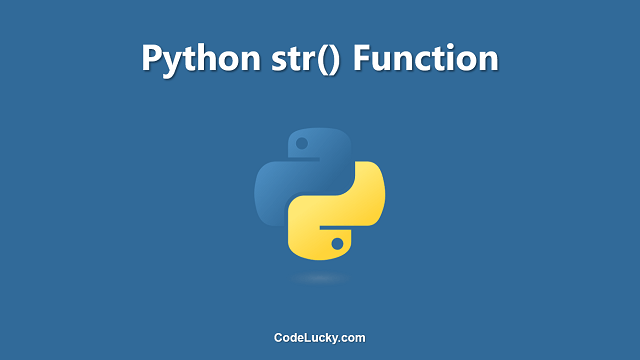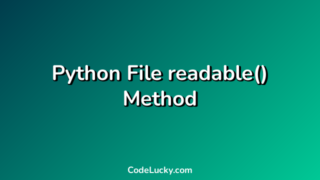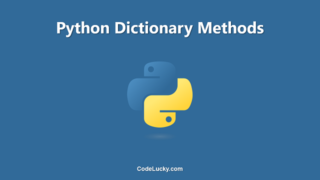The str() function in Python is a built-in function that is used to convert various data types into a string representation. The str() function is used to convert any data type into a string format, so that it can be used for string manipulation or to be printed out as a human-readable string.
Syntax
str(object)
Parameters
- object : The object that needs to be converted to a string. This can be any data type such as an integer, float, list, dictionary, etc.
Return Value
The str() function returns a string representation of the input object. If the object passed to the function is not a valid data type that can be converted to a string, a TypeError will be raised.
Examples
Example 1: Converting integer to string
# Converting integer to string x = 42 print(str(x))
Output
42
Example 2: Converting float to string
# Converting float to string y = 3.14 print(str(y))
Output
3.14
Example 3: Converting a list to string
# Converting a list to string z = [1, 2, 3] print(str(z))
Output
[1, 2, 3]
Use Cases
The str() function has several use cases, including:
- Converting numeric data types into a human-readable string format for display or printing purposes.
- Converting data structures like lists, dictionaries, and sets into string representations so they can be manipulated as strings and written to files or used in network communication.
- Converting user inputs such as numbers entered by the user into strings for string manipulation and processing.
- Converting values from APIs, databases, or other sources into a string format for further processing.
In conclusion, the str() function is an essential tool in Python for converting different data types into a string representation and is commonly used in many applications and scenarios in the world of programming and software development.