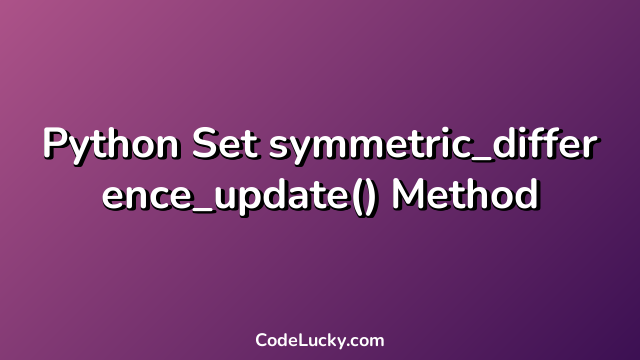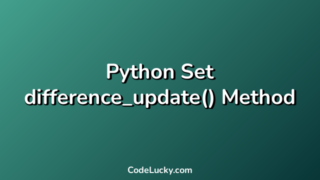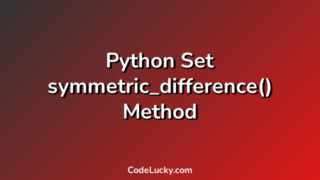A set is an unordered collection of unique elements in Python. One of the built-in methods provided by Python for manipulating sets is the symmetric_difference_update() method. The symmetric_difference_update() method updates the set with the symmetric difference of itself and another set.
Syntax
set1.symmetric_difference_update(set2)
The symmetric_difference_update() method takes one argument, which is the set to compare with. It can also take multiple sets as arguments.
Return Value
The symmetric_difference_update() method updates the set with the symmetric difference of itself and another set.
Examples
Example 1: Using symmetric_difference_update() method to update a set with the symmetric difference of itself and another set
Let’s create a set and use the symmetric_difference_update() method to update it with the symmetric difference of itself and another set:
# Create a set
set1 = {1, 2, 3, 4, 5}
# Create another set
set2 = {4, 5, 6, 7, 8}
# Update set1 with the symmetric difference of set1 and set2
set1.symmetric_difference_update(set2)
# Print set1 after updating it
print(set1)
Output:
{1, 2, 3, 6, 7, 8}
In the above example, we created two sets (set1 and set2) and used the symmetric_difference_update() method to update set1 with the symmetric difference of itself and set2. The resulting set (set1) contains the elements that are in either set1 or set2, but not in both.
Example 2: Using symmetric_difference_update() method with multiple sets
We can also use the symmetric_difference_update() method with multiple sets:
# Create a set
set1 = {1, 2, 3}
# Create two other sets
set2 = {2, 3, 4}
set3 = {3, 4, 5}
# Update set1 with the symmetric difference of itself, set2, and set3
set1.symmetric_difference_update(set2, set3)
# Print set1 after updating it
print(set1)
Output:
{1, 5}
In the above example, we created three sets (set1, set2, and set3) and used the symmetric_difference_update() method to update set1 with the symmetric difference of itself, set2, and set3. The resulting set (set1) contains the elements that are in either of the three sets but not in all of them.
Example 3: Using symmetric_difference_update() method with strings
We can also use the symmetric_difference_update() method with strings:
# Create a set with a string
set1 = {'a', 'b', 'c', 'd'}
# Create another set with a string
set2 = {'c', 'd', 'e', 'f'}
# Update set1 with the symmetric difference of itself and set2
set1.symmetric_difference_update(set2)
# Print set1 after updating it
print(set1)
Output:
{'a', 'b', 'e', 'f'}
In the above example, we created two sets (set1 and set2) with strings and used the symmetric_difference_update() method to update set1 with the symmetric difference of itself and set2. The resulting set (set1) contains the characters that are in either of the two sets but not in both.
Use Cases
The symmetric_difference_update() method can be useful in a variety of applications, such as:
- Removing elements from a set that are present in another set
- Finding the unique elements in multiple sets
- Checking for differences between sets
For example, if you have two sets of data and you want to remove the elements that are common to both sets, you can use the symmetric_difference_update() method to update the first set with the symmetric difference of itself and the second set:
# Remove elements from set1 that are present in set2 set1.symmetric_difference_update(set2)
Similarly, if you have multiple sets of data and you want to find the unique elements across all the sets, you can use the symmetric_difference_update() method with all the sets:
# Find the unique elements across all sets set1.symmetric_difference_update(set2, set3, set4, ...)
Finally, if you want to check for differences between two sets, you can use the symmetric_difference_update() method to update one set with the symmetric difference of itself and the other set, and then check the resulting set:
# Check for differences between set1 and set2
set1.symmetric_difference_update(set2)
if len(set1) == 0:
print("The sets are equal")
else:
print("The sets are not equal")
In summary, the symmetric_difference_update() method is a powerful tool for manipulating sets in Python. It allows you to update a set with the symmetric difference of itself and one or more other sets, making it useful for a variety of applications.