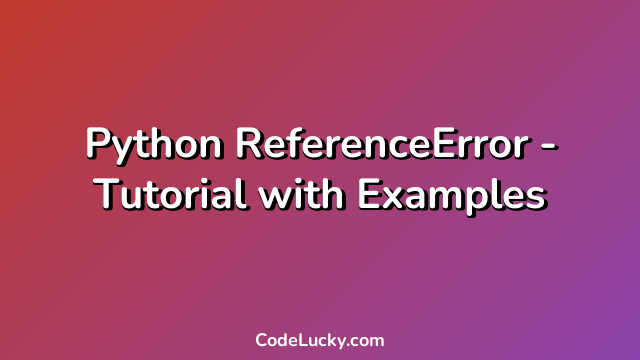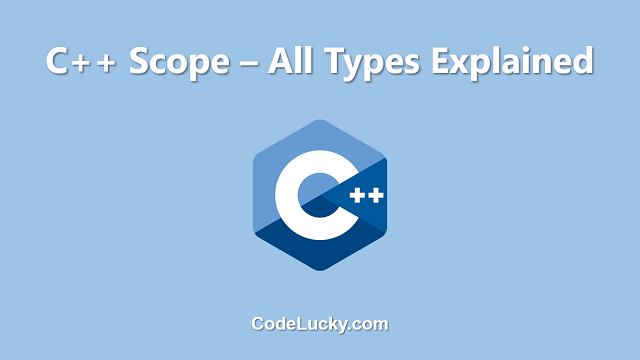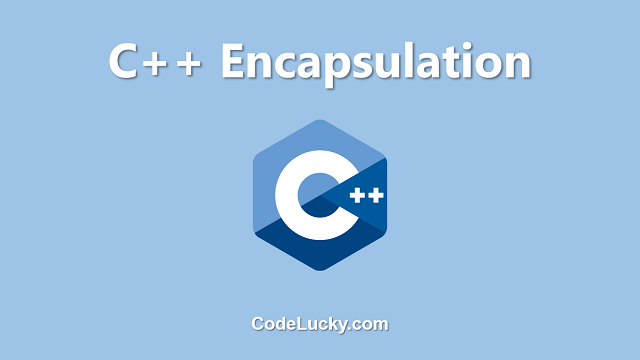ReferenceError in Python occurs when an undefined variable or a non-existent attribute is accessed. It occurs when a variable name is used but has not been previously declared. In this tutorial, we will learn about ReferenceError in Python with the help of examples.
What is ReferenceError in Python?
A ReferenceError is a Python error that is raised when a program refers to a variable or name that is not defined or declared. In other words, when we try to access a variable or attribute that does not exist in the current scope, Python raises a ReferenceError.
Here’s an example that raises a ReferenceError:
print(x)
Output:
NameError: name 'x' is not defined
Example 1: ReferenceError in Python
In this example, we’ll try to access a variable that has not been declared, which will result in a ReferenceError.
# Example 1: ReferenceError in Python # Trying to access an undefined variable t = x + 10
Output:
NameError: name 'x' is not defined
In the above code, we are trying to access a variable x that has not been defined or declared. This will raise a NameError in Python.
Example 2: Handling ReferenceError in Python with try-except block
We can handle ReferenceError in Python using the try and except blocks. This allows us to write code that doesn’t crash when a reference to an undefined variable is made. Here’s an example:
# Example 2: Handling ReferenceError in Python with try-except block
try:
# Trying to access an undefined variable
t = x + 10
except NameError as e:
print("Error: ", e)
print("Handling ReferenceError")
Output:
Error: name 'x' is not defined Handling ReferenceError
In the above code, we have used the try-except block to handle the ReferenceError. We are trying to access an undefined variable x, which will result in a NameError. We catch the NameError using the except block and provide a custom error message to the user.
Example 3: Creating a new variable to solve ReferenceError in Python
We can solve the ReferenceError in Python by declaring a new variable with the same name. Here’s an example:
# Example 3: Creating a new variable to solve ReferenceError in Python
# Trying to access an undefined variable
try:
t = x + 10
except NameError as e:
print("Error: ", e)
print("Handling ReferenceError by creating a new variable with the same name")
x = 5
t = x + 10
finally:
print("Value of t: ",t)
Output:
Error: name 'x' is not defined Handling ReferenceError by creating a new variable with the same name Value of t: 15
In the above code, we are trying to access an undefined variable x, which will result in a NameError. We catch the NameError using the except block and create a new variable x with the value 5. We then use x to compute the value of t, which is 15.
Conclusion
In this tutorial, we learned about ReferenceError in Python. We saw how to handle ReferenceError using the try-except block and how to solve it by creating a new variable with the same name. It is always a good practice to declare and initialize variables before using them to avoid such errors. Make sure that you understand ReferenceError in Python and how to handle it as it can be a common error in your Python code.