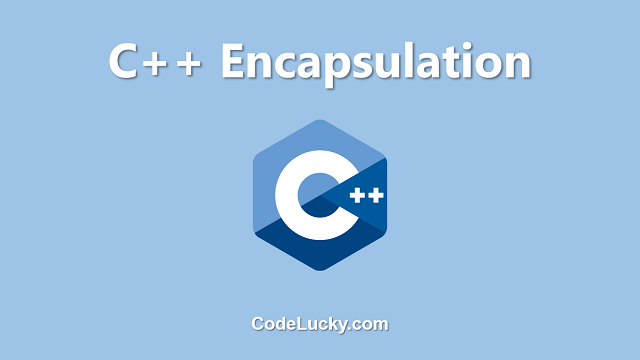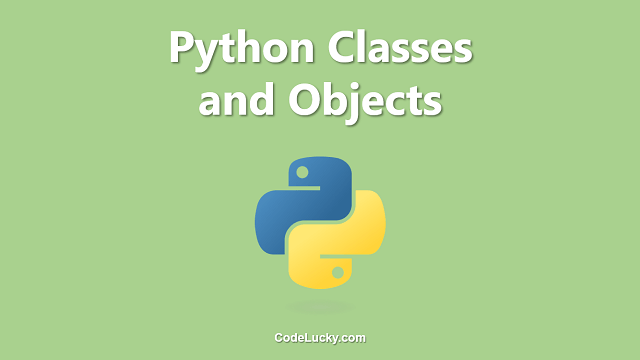The property() function is a built-in function in Python that returns a property attribute. In Python, a property is a special type of attribute that is accessed like a field but it is computed by calling a getter method. It is a way to define getter, setter, and deleter methods for an object’s attributes without having to access them directly. The property() function is used to create these special attributes, which can be used to define getter, setter, and deleter methods for class attributes.
Syntax
property(fget=None, fset=None, fdel=None, doc=None)
Parameters
fget(function): A function used to get the value of the attribute.fset(function): A function used to set the value of the attribute.fdel(function): A function used to delete the value of the attribute.doc(string): A string used to document the attribute.
Return Value
The property() function returns a property attribute, which is a special type of attribute that can be used to define getter, setter, and deleter methods for class attributes.
Examples
Example 1: Using property() to create a getter method
In this example, we will create a class named Person, which has a name attribute. We will use the property() function to create a getter method for the name attribute. The getter method will return the value of the name attribute.
class Person:
def __init__(self, name):
self._name = name
def get_name(self):
return self._name
name = property(get_name)
person = Person("John Doe")
print(person.name) # Output: John Doe
Example 2: Using property() to create a setter method
In this example, we will create a class named Person, which has a name attribute. We will use the property() function to create a setter method for the name attribute. The setter method will set the value of the name attribute.
class Person:
def __init__(self, name):
self._name = name
def get_name(self):
return self._name
def set_name(self, name):
self._name = name
name = property(get_name, set_name)
person = Person("John Doe")
print(person.name) # Output: John Doe
person.name = "Jane Doe"
print(person.name) # Output: Jane Doe
Example 3: Using property() to create a deleter method
In this example, we will create a class named Person, which has a name attribute. We will use the property() function to create a deleter method for the name attribute. The deleter method will delete the value of the name attribute.
class Person:
def __init__(self, name):
self._name = name
def get_name(self):
return self._name
def set_name(self, name):
self._name = name
def del_name(self):
del self._name
name = property(get_name, set_name, del_name)
person = Person("John Doe")
print(person.name) # Output: John Doe
del person.name
try:
print(person.name)
except AttributeError as e:
print(e) # Output: 'Person' object has no attribute '_name'
Example 4: Using property() with the doc parameter
In this example, we will create a class named Person, which has a name attribute. We will use the property() function to create a getter method for the name attribute and provide a documentation string for the attribute using the doc parameter.
class Person:
def __init__(self, name):
self._name = name
def get_name(self):
"""Get the name of the person."""
return self._name
name = property(get_name, doc="The name of the person.")
person = Person("John Doe")
print(person.name) # Output: John Doe
print(Person.name.doc) # Output: The name of the person.
Conclusion
The property() function is a useful tool in Python for creating special attributes, known as properties, that can be used to define getter, setter, and deleter methods for class attributes. Properties allow you to access an attribute as if it were a field, but with the added benefit of allowing you to define methods for getting, setting, and deleting the attribute’s value. The property() function can be used in conjunction with the @property and @attribute_name.setter decorators to make the code more concise and readable.