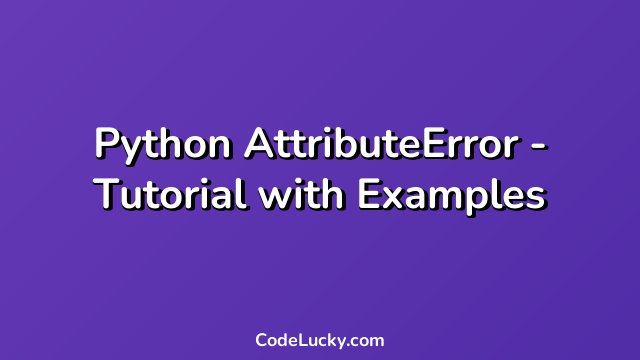Python is a powerful and dynamically-typed language that can do just about anything. Python’s built-in modules and libraries make it a great choice for anyone looking to get started with programming. However, even experienced programmers can sometimes run into errors. One such error is the AttributeError. You might be asking, what is AttributeError in Python? This article will explain what the AttributeError is, how to handle it, and provide some examples to help you learn.
What is AttributeError in Python?
In Python, the AttributeError is an error that is raised when an attribute reference or assignment fails. This can be caused by a variety of reasons, such as misspelling an attribute name, trying to access an attribute on a None object, or passing the wrong number of arguments to a method.
Here’s the general syntax of an AttributeError in Python:
Traceback (most recent call last):
File "file_name.py", line number, in <module>
some_code_that_triggers_error
AttributeError: attribute_name
To make it clearer, let’s see example of AttributeError.
Example 1 – AttributeError with an Instance Variable
In this example, we will see how to handle AttributeError when trying to access an instance variable that doesn’t exist in a class object.
class Dog:
breed = 'Unknown'
def __init__(self, name):
self.name = name
dog1 = Dog('Buddy')
print(dog1.barks)
Output:
Traceback (most recent call last):
File "main.py", line 7, in <module>
print(dog1.barks)
AttributeError: 'Dog' object has no attribute 'barks'
In this example, we have defined a Dog class and initialized an instance of it with the name “Buddy”. We are then trying to access an instance variable “barks” that does not exist, causing an AttributeError.
Example 2 – AttributeError with Built-in Functions
In this example, we will see how to handle AttributeError with built-in functions.
str_list = ['Monday', 'Tuesday', 'Wednesday', 'Thursday', 'Friday', 'Saturday', 'Sunday'] print(str_list.upper())
Output:
Traceback (most recent call last):
File "main.py", line 2, in <module>
print(str_list.upper())
AttributeError: 'list' object has no attribute 'upper'
In this example, we have defined a list of strings and called the upper() method on it. Since the upper() method is not a built-in method for a list, it raises an AttributeError.
Example 3 – AttributeError with Object Assignment
In this example, we will see how to handle AttributeError with a wrong object assignment.
class Dog:
def __init__(self, breed, name):
self.breed = breed
self.name = name
dog1 = Dog('Poodle', 'Charlie')
dog2 = dog1.breed(3)
Output:
Traceback (most recent call last):
File "main.py", line 6, in <module>
dog2 = dog1.breed(3)
AttributeError: 'str' object has no attribute 'breed'
In this example, we have defined a Dog class and initialized two instance of it. We then try to update the dog1.breed object but try to assign a string object to an object which expects an integer. This results in an AttributeError being raised.
How to Handle AttributeError in Python?
Now that we know what an AttributeError is and have seen some examples, let’s take a look at how to handle it.
One way to handle the AttributeError is with the try...except block.
The try...except block works by first running the code in the try block. If an error occurs, it is caught by the except block. Here’s an example:
try:
some_code_that_triggers_error
except AttributeError:
# handle the error here
Another way to handle AttributeError is to check for the existence of an attribute before accessing it.
if hasattr(object, 'attribute_name'):
object.attribute_name
else:
# handle the error here
Conclusion
In this article, we have discussed AttributeError in Python, what it is, how it is raised, and how to handle it effectively. We have provided multiple examples that can help you to better understand where AttributeError is most commonly encountered and how to prevent it from happening.
Remember that attributes can be tricky in Python, so it is important to double-check your code and take advantage of built-in Python functions like hasattr() to avoid AttributeError.