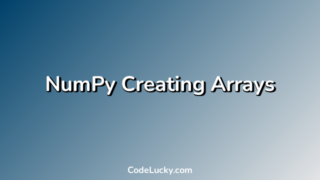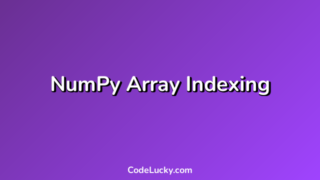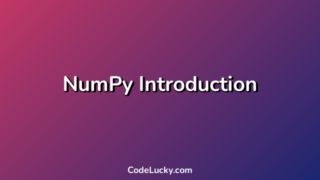Introduction
When it comes to scientific computing with Python, Numpy is one of the most important libraries. It is used for working with arrays and has many useful functions for mathematical operations on arrays. One of the most common operations we perform on arrays is slicing. Slicing is an operation on an array that extracts a part of the array based on certain conditions.
Syntax
Slicing a Numpy array is similar to slicing a Python list. Here is the general syntax of slicing:
array[start:stop:step]
The parameters start, stop, and step are all optional. Here are their meanings:
- start: the starting index of the slice (inclusive)
- stop: the ending index of the slice (exclusive)
- step: the step size of the slice (default is 1)
Examples
Now that we know the syntax of slicing, let’s look at some examples.
Example 1: Basic Slicing
In this example, we will slice a 1D array using the basic slicing syntax.
import numpy as np a = np.array([0, 1, 2, 3, 4, 5, 6, 7, 8, 9]) # Select first five elements print(a[:5]) # output: [0 1 2 3 4] # Select elements after index 5 print(a[5:]) # output: [5 6 7 8 9] # Select elements between index 2 and 7 print(a[2:7]) # output: [2 3 4 5 6] # Select every other element between index 1 and 8 print(a[1:8:2]) # output: [1 3 5 7]
Output:
[0 1 2 3 4] [5 6 7 8 9] [2 3 4 5 6] [1 3 5 7]
Example 2: 2D Array Slicing
In this example, we will slice a 2D array using basic and advanced slicing syntax.
import numpy as np
a = np.array([[0, 1, 2, 3],
[4, 5, 6, 7],
[8, 9, 10, 11]])
# Select the first row
print(a[0])
# output: [0 1 2 3]
# Select the second column
print(a[:,1])
# output: [1 5 9]
# Select the first two rows and columns
print(a[:2,:2])
# output: [[0 1]
# [4 5]]
# Select every other element of every other row
print(a[::2, ::2])
# output: [[ 0 2]
# [ 8 10]]
Output:
[0 1 2 3] [1 5 9] [[0 1] [4 5]] [[ 0 2] [ 8 10]]
Example 3: Advanced Slicing
In this example, we will slice an array using advanced slicing syntax. That is, we will use arrays of indices to slice the array.
import numpy as np a = np.array([0, 1, 2, 3, 4, 5, 6, 7, 8, 9]) # Select elements at indices 2, 4, and 6 print(a[[2,4,6]]) # output: [2 4 6] # Select elements greater than 5 print(a[a > 5]) # output: [6 7 8 9]
Output:
[2 4 6] [6 7 8 9]
Conclusion
In conclusion, slicing is an important operation when working with Numpy arrays. By using the basic and advanced slicing syntax, we can extract specific parts of an array based on different conditions. With this knowledge, we can easily manipulate and operate on arrays to perform various mathematical operations.