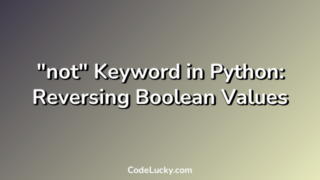The reverse() method in Python is a built-in function used to reverse the order of the items in a list. The method does not return any value and modifies the original list in-place. The list will have its items in the reverse order after the method is called.
Syntax
list.reverse()
Parameters
The reverse() method does not accept any parameters.
Examples
Example 1: Reversing the Order of Items in a List
Let’s consider a list and try to reverse the order of the items in the list using the reverse() method:
a = [1, 2, 3, 4, 5] a.reverse() print(a)
In this example, we have created a list a containing five elements. We have used the reverse() method to reverse the order of the items in the list. The method does not return any value and modifies the original list in-place. Finally, we have printed the list to see the result, which will be [5, 4, 3, 2, 1].
Example 2: Reversing an Empty List
Let’s consider an empty list and try to reverse the order of the items in the list using the reverse() method:
a = [] a.reverse() print(a)
In this example, we have created an empty list a. We have used the reverse() method to reverse the order of the items in the list. The method does not return any value and modifies the original list in-place. Since the list is empty, no changes will be made. Finally, we have printed the list to see the result, which will be [].
Example 3: Reversing a List with a Single Item
Let’s consider a list with a single item and try to reverse the order of the items in the list using the reverse() method:
a = [1] a.reverse() print(a)
In this example, we have created a list a containing a single item. We have used the reverse() method to reverse the order of the items in the list. The method does not return any value and modifies the original list in-place. Since the list contains a single item, no changes will be made. Finally, we have printed the list to see the result, which will be [1].
Return Value
The reverse() method does not return any value. The original list is modified in-place, meaning the order of items in the list is reversed, but no new list is created.
Notes
The reverse() method is an in-place method, meaning it modifies the original list and does not create a new list. If you need to reverse the order of a list but preserve the original list, you can use the reversed() function or slicing, as shown in the following example:
a = [1, 2, 3, 4, 5] b = list(reversed(a)) print(a) print(b)
In this example, we have created a list a and reversed its order by using the reversed() function and creating a new list b. The original list a remains unchanged and the reversed list b is [5, 4, 3, 2, 1].
Another way to reverse a list is to use slicing, as shown in the following example:
a = [1, 2, 3, 4, 5] b = a[::-1] print(a) print(b)
In this example, we have created a list a and reversed its order by using slicing and creating a new list b. The original list a remains unchanged and the reversed list b is [5, 4, 3, 2, 1].
Conclusion
In conclusion, the reverse() method is a simple and effective way to reverse the order of items in a list. It is an in-place method, meaning it modifies the original list and does not create a new one. If you need to preserve the original list, you can use the reversed() function or slicing to create a new reversed list. Both methods provide a way to reverse the order of items in a list while preserving the original list intact.