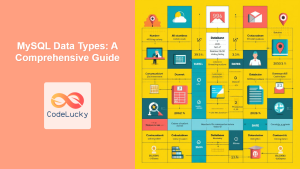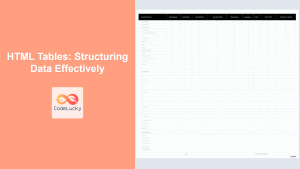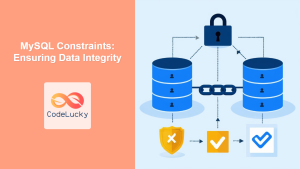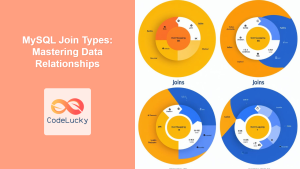Creating tables is the heart of building any relational database. Just like having a well-organized filing system in your office, a well-designed database with properly structured tables is crucial for efficient data storage and retrieval. 💡 Did you know that poorly designed tables can lead to data inconsistencies, slow queries, and application errors? Let’s learn how to build them right!
Why is Table Design Important?
Before diving into the syntax, let’s understand why thoughtful table design is so critical:
🌟 Key Benefits:
- Efficient data storage: Reduce storage space and improve performance.
- Data Integrity: Enforce data consistency with constraints.
- Faster queries: Well-designed tables lead to optimized query execution.
- Scalability: Databases that grow gracefully without performance issues.
- Easier maintenance: Well-structured data makes it simpler to manage and modify.
🎯 Fun Fact: A properly designed database can handle up to 1000x more traffic, making it the backbone of any successful application.
Basic CREATE TABLE Syntax
The basic syntax for creating a table in MySQL is:
CREATE TABLE table_name (
column1 datatype constraints,
column2 datatype constraints,
...
PRIMARY KEY (column_name)
);
This syntax allows you to define the name of the table, the names of its columns, their data types, and constraints.
💡 Did You Know? The CREATE TABLE command is part of the Data Definition Language (DDL) in SQL, meaning it defines the structure of the database.
Let’s break down each component:
Table Name
- The name you give to your table (e.g.,
users,products,orders). - Should be descriptive, unique within the database, and follow consistent naming conventions (e.g., using plural names).
Column Name
- The name of each attribute in the table (e.g.,
user_id,product_name,order_date). - Should be specific, use lowercase with underscores for readability (e.g.,
first_nameinstead ofFirstName).
Data Types
- Defines what kind of data the column can store.
- Some common data types include:
INT: Integer values (e.g., 1, 2, 100).VARCHAR(size): Variable-length string with max length (size). Use for names, addresses, etc.TEXT: Long text strings (e.g., product descriptions, blog posts).DATE: Date values (e.g., 2024-01-01).DATETIME: Date and time values (e.g., 2024-01-01 10:30:00).DECIMAL(precision, scale): Decimal numbers (e.g., prices, financial amounts).BOOLEAN: True or false values.
Constraints
- Rules enforced on data, ensuring data integrity.
- Common constraints:
PRIMARY KEY: Unique identifier for each record (must be non-null).NOT NULL: The column cannot contain null values.UNIQUE: All values in this column must be unique.DEFAULT value: Default value to insert if no value is provided.FOREIGN KEY: Creates a link between columns in two tables (referential integrity).
Creating Tables with Examples
Let’s see how to create tables with real examples.
Example 1: users Table
CREATE TABLE users (
user_id INT AUTO_INCREMENT PRIMARY KEY,
first_name VARCHAR(50) NOT NULL,
last_name VARCHAR(50) NOT NULL,
email VARCHAR(100) UNIQUE NOT NULL,
date_of_birth DATE,
created_at DATETIME DEFAULT CURRENT_TIMESTAMP
);
Output:
(No output, this query creates the table)
| Column Name | Data Type | Constraints |
|---|---|---|
| user_id | INT | AUTO_INCREMENT, PRIMARY KEY |
| first_name | VARCHAR(50) | NOT NULL |
| last_name | VARCHAR(50) | NOT NULL |
| VARCHAR(100) | UNIQUE, NOT NULL | |
| date_of_birth | DATE | |
| created_at | DATETIME | DEFAULT CURRENT_TIMESTAMP |
Example 2: products Table
CREATE TABLE products (
product_id INT AUTO_INCREMENT PRIMARY KEY,
product_name VARCHAR(255) NOT NULL,
description TEXT,
price DECIMAL(10, 2) NOT NULL,
stock_quantity INT DEFAULT 0,
category VARCHAR(50)
);
Output:
(No output, this query creates the table)
| Column Name | Data Type | Constraints |
|---|---|---|
| product_id | INT | AUTO_INCREMENT, PRIMARY KEY |
| product_name | VARCHAR(255) | NOT NULL |
| description | TEXT | |
| price | DECIMAL(10, 2) | NOT NULL |
| stock_quantity | INT | DEFAULT 0 |
| category | VARCHAR(50) |
Example 3: orders Table
CREATE TABLE orders (
order_id INT AUTO_INCREMENT PRIMARY KEY,
user_id INT NOT NULL,
order_date DATETIME NOT NULL,
total_amount DECIMAL(10, 2) NOT NULL,
FOREIGN KEY (user_id) REFERENCES users(user_id)
);
Output:
(No output, this query creates the table)
| Column Name | Data Type | Constraints |
|---|---|---|
| order_id | INT | AUTO_INCREMENT, PRIMARY KEY |
| user_id | INT | NOT NULL, FOREIGN KEY referencing users(user_id) |
| order_date | DATETIME | NOT NULL |
| total_amount | DECIMAL(10, 2) | NOT NULL |
Choosing the Right Data Types
Choosing the correct data type is crucial for performance and storage.
VARCHARvsTEXT: UseVARCHARfor shorter strings with a known maximum length andTEXTfor larger, variable length text.INT,SMALLINT,BIGINT: Choose the right integer type according to the range of values you need to store.DECIMALvsFLOAT/DOUBLE: UseDECIMALfor financial data where precision is needed.DATEvsDATETIME: UseDATEif time is not needed; useDATETIMEfor timestamp data.
🌟 Pro Tip: Choosing smaller data types where possible helps in reducing storage and improves performance.
Naming Conventions
Follow these conventions for cleaner, more maintainable databases:
- Use lowercase with underscores (snake_case).
- Use descriptive names (e.g.,
product_nameinstead ofprodname). - Use plural names for tables (e.g.,
usersinstead ofuser). - Be consistent across the entire database.
🚀 Fun Fact: Consistent naming conventions improve readability by 90% for other developers.
Table Relationships
Tables are usually related to each other. Understanding table relationships is very important.
- One-to-Many: One record in a table can relate to multiple records in another table (e.g., one user can have many orders).
- Many-to-Many: Many records in one table can relate to many records in another (requires an intermediate table).
- One-to-One: One record in a table relates to at most one record in another table.
Common Pitfalls to Avoid
- Using vague column names.
- Not using proper data types.
- Ignoring constraints.
- Not planning your table structure before creating it.
- Forgetting to add a primary key.
Best Practices
- Always start with a good table design.
- Use consistent naming conventions.
- Choose correct data types.
- Use constraints to enforce data integrity.
- Add comments to your table and columns when needed.
- Review your design often.
What’s Next?
In this article, you’ve learned the basics of creating tables. Now that you can create tables, it’s time to learn how to:
- Modify them using
ALTER TABLE. - Remove tables using
DROP TABLE. - Remove all data from tables with
TRUNCATE TABLE.
Remember that good table design is an art and a science. Experiment with the above example, follow best practices and your journey of building a database will be smooth.
🎯 Final Fact: MySQL powers some of the largest web applications in the world, handling trillions of records. Your ability to create efficient tables is a stepping stone to mastering this powerful technology!