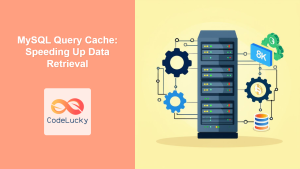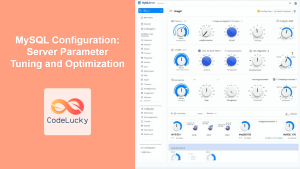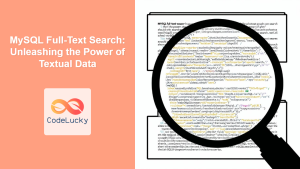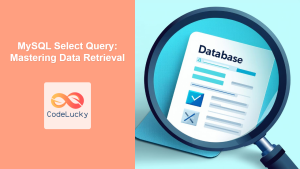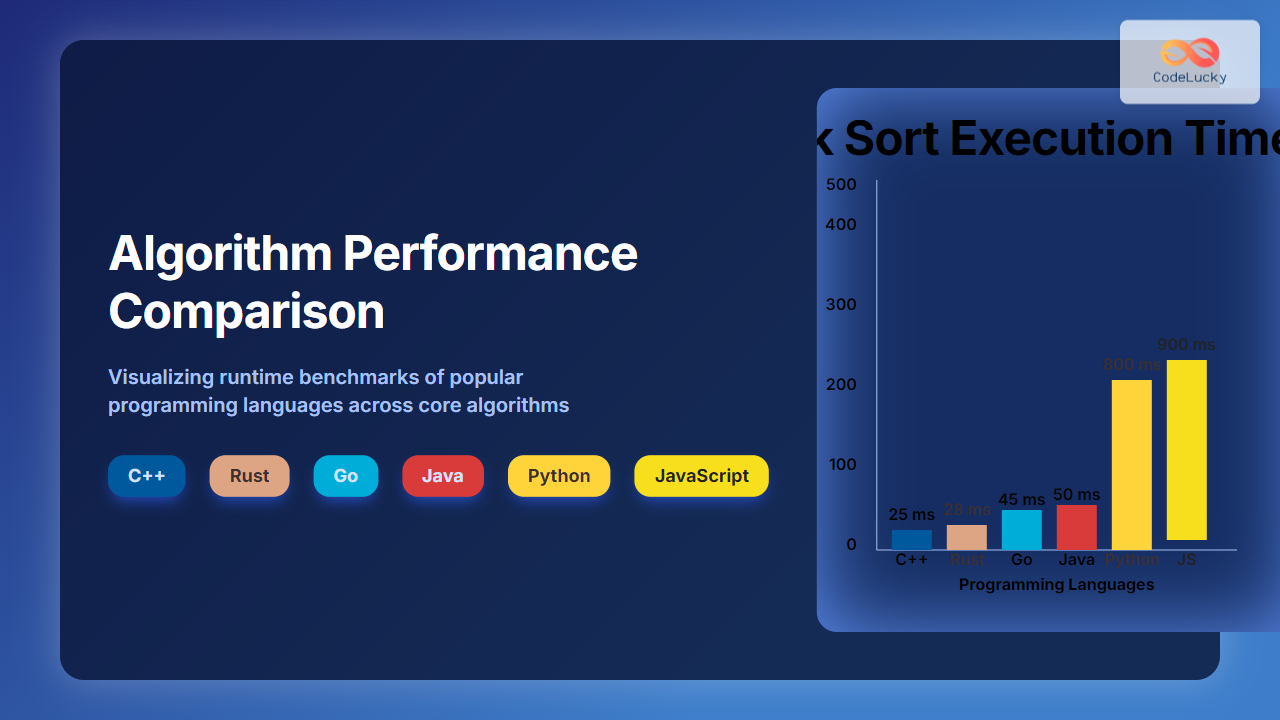Slow queries can bring your application to a crawl, frustrating users and impacting your bottom line. Query optimization is the key to unlocking your database’s full potential. 💡 Did you know that optimizing just a few key queries can speed up your application by over 500%? Let’s delve into the techniques that will help you transform sluggish SQL into lightning-fast data retrievals.
Why Optimize Your Queries?
Before we dive into the details, let’s see why optimizing queries is so critical:
🚀 Key Benefits:
- Significantly improve application responsiveness
- Reduce server load and resource usage
- Handle more users concurrently
- Save costs on cloud resources and hardware
🎯 Fun Fact: Unoptimized queries are often the biggest bottleneck in most applications, more so than slow hardware or poorly designed architecture!
Introduction to the EXPLAIN Statement
The EXPLAIN statement is your secret weapon for analyzing and debugging MySQL queries. It reveals the execution plan that MySQL will use, providing invaluable insights into how the query will access data. Think of it as an X-ray for your SQL queries!
EXPLAIN SELECT * FROM customers WHERE city = 'Mumbai';
Output:
| id | select_type | table | partitions | type | possible_keys | key | key_len | ref | rows | filtered | Extra |
|---|---|---|---|---|---|---|---|---|---|---|---|
| 1 | SIMPLE | customers | NULL | ALL | NULL | NULL | NULL | NULL | 3 | 100.00 | Using where |
🔍 Pro Tip: Don’t be intimidated by the output of EXPLAIN. Focus on the type, key, and rows columns, which will be explained in detail below.
Key EXPLAIN Output Columns
Let’s understand the most important columns in the output table:
id: Identifier of the SELECT statement (useful for complex queries)select_type: Type of SELECT (e.g., SIMPLE, PRIMARY, SUBQUERY)table: The table being referencedtype: The access type – how MySQL is accessing the table:ALL: Full table scan (slowest)index: Full index scan (better than ALL but not ideal)range: Indexed range scan (good for queries with conditions like BETWEEN)ref: Index lookup using a non-unique index (fast)eq_ref: Index lookup using a unique index (fastest)const,system: Fastest types – directly finding a row based on a constant value
possible_keys: Indexes that MySQL can choose fromkey: The index that MySQL actually chose to usekey_len: Length of the indexref: Columns or constants compared to the indexrows: Number of rows MySQL expects to examinefiltered: Percentage of rows filtered after the initial retrievalExtra: Additional information about query execution
Index Optimization: The Key to Speed
Indexes are crucial for rapid data retrieval, just like the index at the back of a book that helps you locate specific information quickly. They work by creating a sorted list of column values and their associated row locations.
When to Use Indexes
Use indexes on columns that are:
- Frequently used in
WHEREclauses - Used to
JOINtables - Used for sorting (
ORDER BY) - Used for grouping (
GROUP BY)
Creating Indexes
Basic index creation:
CREATE INDEX idx_city ON customers (city);
Composite indexes:
CREATE INDEX idx_order_date_amount ON orders (order_date, total_amount);
📝 Fun Fact: In a large table, indexes can help MySQL find the right rows more than 1000 times faster than a full table scan!
How Indexes Affect EXPLAIN
After creating the idx_city index, run EXPLAIN again:
EXPLAIN SELECT * FROM customers WHERE city = 'Mumbai';
Output:
| id | select_type | table | partitions | type | possible_keys | key | key_len | ref | rows | filtered | Extra |
|---|---|---|---|---|---|---|---|---|---|---|---|
| 1 | SIMPLE | customers | NULL | ref | idx_city | idx_city | 767 | const | 1 | 100.00 | Using where |
Notice how type changed from ALL to ref, and rows dropped significantly. This shows that the index is being used and making the query faster!
Query Rewriting Techniques
Sometimes the way you write your query can impact its performance. Rewriting it with a more efficient approach can lead to significant improvements. Here are some key techniques:
Avoiding SELECT *
Always specify only the required columns. SELECT * retrieves all columns, often much more data than necessary.
-- Bad
SELECT * FROM customers WHERE city = 'Mumbai';
-- Good
SELECT first_name, last_name, email FROM customers WHERE city = 'Mumbai';
Minimizing Wildcard Searches (LIKE)
Wildcard searches (e.g., LIKE '%value%') can be slow because they often prevent index usage. If possible, use more specific search patterns. Consider full-text search indexes for complex text searching.
-- Slow
SELECT * FROM customers WHERE first_name LIKE '%raj%';
-- Better
SELECT * FROM customers WHERE first_name LIKE 'raj%';
Using JOIN Over Subqueries
For joining related data, JOIN operations are usually faster than subqueries in the WHERE clause, especially when dealing with large datasets.
-- Subquery (often slower)
SELECT * FROM orders WHERE customer_id IN (SELECT customer_id FROM customers WHERE city = 'Mumbai');
-- Join (usually faster)
SELECT o.* FROM orders o JOIN customers c ON o.customer_id = c.customer_id WHERE c.city = 'Mumbai';
Optimize OR Conditions
Use UNION or a compound index with IN to speed up OR conditions as they often prevent MySQL from using an index.
-- Slow with OR
SELECT * FROM customers WHERE city = 'Mumbai' OR city = 'Delhi';
-- Faster using IN clause
SELECT * FROM customers WHERE city IN ('Mumbai', 'Delhi');
-- Faster using Union
SELECT * FROM customers WHERE city = 'Mumbai'
UNION
SELECT * FROM customers WHERE city = 'Delhi';
Data Type Conversions
Avoid implicit data type conversions in your WHERE clauses as they may prevent index use.
-- Bad
SELECT * FROM orders WHERE order_id = '1'; -- Assuming order_id is an integer
-- Good
SELECT * FROM orders WHERE order_id = 1;
Real-World Optimization Example
Let’s take a scenario where you are getting the list of orders placed by customers from a specific city.
Before optimizing:
EXPLAIN SELECT * FROM orders WHERE customer_id IN (SELECT customer_id FROM customers WHERE city = 'Mumbai');
Output:
| id | select_type | table | partitions | type | possible_keys | key | key_len | ref | rows | filtered | Extra |
|---|---|---|---|---|---|---|---|---|---|---|---|
| 1 | PRIMARY | orders | NULL | ALL | NULL | NULL | NULL | NULL | 3 | 100.00 | Using where |
| 2 | SUBQUERY | customers | NULL | ALL | NULL | NULL | NULL | NULL | 3 | 33.33 | Using where |
After optimizing:
CREATE INDEX idx_customer_city ON customers (city, customer_id);
EXPLAIN SELECT o.* FROM orders o JOIN customers c ON o.customer_id = c.customer_id WHERE c.city = 'Mumbai';
Output:
| id | select_type | table | partitions | type | possible_keys | key | key_len | ref | rows | filtered | Extra |
|---|---|---|---|---|---|---|---|---|---|---|---|
| 1 | SIMPLE | c | NULL | ref | idx_customer_city | idx_customer_city | 767 | const | 1 | 100.00 | Using where |
| 1 | SIMPLE | o | NULL | ref | customer_id | customer_id | 4 | codelucky.c.customer_id | 1 | 100.00 | Using where |
🌟 Pro Tip: Always test your optimized queries in a development or staging environment before pushing them to production.
Best Practices for Continued Success
- Regularly review slow queries and EXPLAIN outputs.
- Add indexes on frequently used columns.
- Avoid unnecessary data retrieval by specifying column names.
- Use parameterized queries to prevent SQL injection and improve performance (not covered here).
- Stay updated with MySQL version releases for performance enhancements.
Key Takeaways
In this article, you have learned:
- The importance of query optimization for performance
- How to use the
EXPLAINstatement to analyze queries - Key EXPLAIN output details
- How to create and use indexes effectively
- Query rewriting techniques
- Real-world optimization tips
What’s Next?
Now you have a powerful arsenal of techniques for boosting your MySQL query performance. Next steps include:
- Explore more advanced indexing strategies.
- Learn about MySQL configuration options for performance tuning.
- Dive deeper into specific query optimization scenarios.
- Read our next article about
MySQL Index Optimization.
By continuously monitoring and refining your queries, you will ensure your application runs smoothly and efficiently. Remember, continuous learning is key to becoming a master of MySQL query optimization!
🎉 Final Fun Fact: Top-tier database performance requires not just great code but also constant monitoring, analysis, and fine-tuning based on your specific needs.