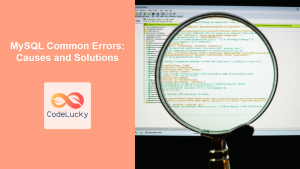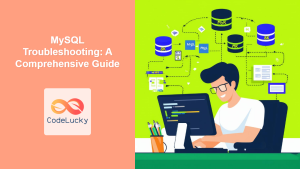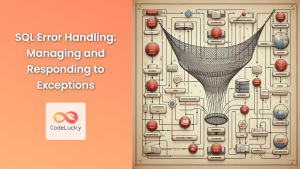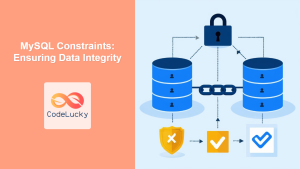Errors are an inevitable part of software development, and MySQL databases are no exception. Understanding how to handle errors effectively is crucial for building robust and reliable applications. 💡 Fun Fact: Studies show that well-handled errors can improve application reliability by up to 70%!
Why is Error Handling Important?
Error handling in MySQL is not just about fixing problems—it’s about maintaining data integrity, ensuring application stability, and providing a smooth user experience.
🎯 Key Benefits of Proper Error Handling:
- Data Integrity: Prevents data corruption caused by unexpected issues.
- Application Stability: Avoids crashes and ensures the application continues to function even when errors occur.
- User Experience: Provides helpful error messages instead of technical jargon, enhancing user satisfaction.
- Faster Debugging: Makes it easier to identify and fix issues when they arise.
Let’s delve into the world of MySQL error handling to become adept at building resilient database applications.
Types of MySQL Errors
MySQL errors can be broadly categorized into:
- Syntax Errors: These occur when there’s a mistake in your SQL code (e.g., misspelled keywords, missing commas).
- Operational Errors: These arise from problems with the database itself (e.g., connection issues, table locks, lack of permissions).
- Data Integrity Errors: These occur when trying to perform operations that violate database constraints (e.g., duplicate key violations, foreign key issues).
Understanding MySQL Error Messages
MySQL provides error messages with detailed codes. These codes are essential for identifying the exact nature of the problem. Error messages are usually in the following format:
ERROR [error_code] [SQLSTATE] : error_message
error_code: A numeric code specific to the error (e.g., 1062 for duplicate key violation).SQLSTATE: A five-character code that conforms to SQL standards (e.g., 23000 for integrity constraint violation).error_message: A human-readable description of the error.
🌟 Pro Tip: Always refer to the MySQL documentation or use the perror command-line tool to get more details about a specific error code and SQLSTATE.
Basic Error Handling in SQL
Using TRY...CATCH Blocks
MySQL doesn’t have traditional try...catch blocks like some programming languages. However, stored procedures and functions allow for basic error handling using the DECLARE ... HANDLER syntax. Here’s how to set it up:
DELIMITER //
CREATE PROCEDURE InsertCustomer(
IN first_name VARCHAR(50),
IN last_name VARCHAR(50),
IN email VARCHAR(100),
IN city VARCHAR(50)
)
BEGIN
DECLARE EXIT HANDLER FOR SQLEXCEPTION
BEGIN
SELECT 'Error inserting customer' AS message;
ROLLBACK;
END;
START TRANSACTION;
INSERT INTO customers (first_name, last_name, email, city)
VALUES (first_name, last_name, email, city);
COMMIT;
SELECT 'Customer inserted successfully' AS message;
END //
DELIMITER ;
In this example, we define an error handler for SQLEXCEPTION, which will catch any SQL exceptions that occur during the execution of the INSERT statement. If an error occurs, the handler will:
- Output an error message.
- Perform a rollback to ensure data integrity.
Error Handling with Condition Handlers
You can create specific handlers for different types of errors.
DELIMITER //
CREATE PROCEDURE UpdateCustomerEmail(IN customer_id INT, IN new_email VARCHAR(100))
BEGIN
DECLARE duplicate_email CONDITION FOR SQLSTATE '23000';
DECLARE EXIT HANDLER FOR duplicate_email
SELECT 'Error: Duplicate email found' AS message;
DECLARE EXIT HANDLER FOR SQLEXCEPTION
SELECT 'An unexpected error occurred' AS message;
UPDATE customers SET email = new_email WHERE customer_id = customer_id;
SELECT 'Customer email updated' AS message;
END //
DELIMITER ;
Output after updating an email to duplicate:
| message |
|---|
| Error: Duplicate email found |
Output after updating an email successfully:
| message |
|---|
| Customer email updated |
Pro Tip: It’s a good practice to create handlers for each type of exception you expect. This makes error handling more specific and gives you more control over error responses.
Logging MySQL Errors
Error logging is essential for diagnosing and fixing problems in MySQL. MySQL writes errors to different logs based on their severity:
1. Error Log
The error log (typically named error.log) captures server-related errors and warnings. This includes errors during server startup, shutdown, or unexpected issues with the server itself.
Location is often /var/log/mysql/error.log or in the data directory for MySQL.
2. General Query Log
This log records each SQL query executed by MySQL. It’s useful for identifying slow queries or debugging unexpected behavior. However, due to the amount of data it can capture, it should not be used in a production setting.
SET GLOBAL general_log = 1;
SET GLOBAL general_log_file = '/var/log/mysql/general.log';
3. Slow Query Log
The slow query log helps you identify SQL queries that take longer than a specified duration to execute. These queries might be bottlenecks in your application.
SET GLOBAL slow_query_log = 1;
SET GLOBAL slow_query_log_file = '/var/log/mysql/slow.log';
SET GLOBAL long_query_time = 2; -- Queries taking more than 2 seconds are logged
4. Binary Log (Binlog)
The binlog is primarily used for replication and data recovery. However, it can also be used for auditing.
🚀 Did You Know? MySQL logs can quickly grow in size, so it is important to set up log rotation and archiving to manage them efficiently. This will help prevent your server from filling up its storage space.
Real-World Examples
Here are some practical cases where error handling can save you headaches:
- User Registration: Ensure that when a user tries to register with a duplicate email, a user-friendly error message is displayed instead of a technical exception.
- Financial Transactions: If a debit from an account fails, the system needs to roll back the transaction to maintain account balances.
- Order Processing: Error handling should make sure that if order processing fails (e.g., stock unavailable), the correct status is recorded, and the user is informed.
Best Practices
- Be specific: Create handlers for specific SQLSTATEs or error codes rather than generic
SQLEXCEPTIONhandlers. - Log errors: Log all relevant errors in an error log.
- Rollback transactions: Use rollback to ensure data consistency when encountering errors.
- Inform users: Give users clear, non-technical error messages to guide them.
- Monitor logs: Regularly check MySQL error logs for issues and performance bottlenecks.
Common Pitfalls
- Ignoring Errors: Not handling errors at all is a recipe for disaster.
- Generic Error Handling: Using generic handlers can mask specific issues.
- Over Logging: Logging too much can overwhelm your system and make it difficult to find the real issue.
- Exposing Database Errors to Users: Avoid displaying detailed database error messages directly to users.
Key Takeaways
In this guide, you’ve learned:
- Different types of MySQL errors.
- Basic error handling using
DECLARE ... HANDLER - Using different MySQL log types.
- Best practices for robust error management.
- Common pitfalls to avoid.
Next Steps
With a good handle on error handling, you’re ready to dive deeper into these advanced topics:
- MySQL Debugging: Learn tools and techniques for debugging SQL queries and stored procedures.
- MySQL Best Practices: Adopt best coding, performance, and security practices in your projects.
- MySQL Version Control: Understand how to manage database changes with version control systems.
- MySQL Replication: Explore how to replicate data across multiple MySQL servers for high availability.
By continually building and refining your error handling skills, you are setting up your database operations for success. The better you are at dealing with unexpected problems, the more robust your system will be.