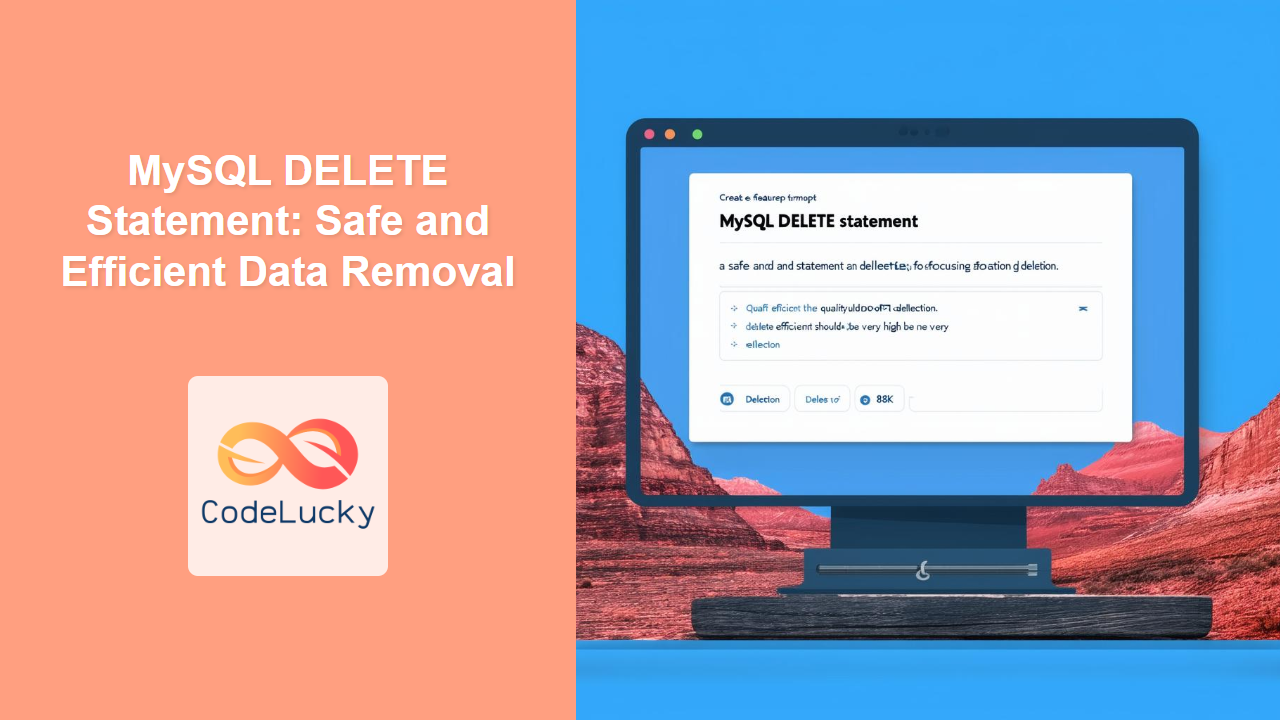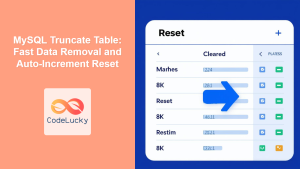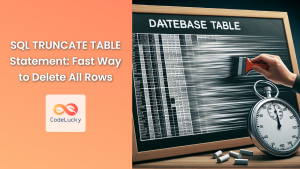The DELETE statement in MySQL is your tool for removing unwanted data from your database. Just as important as adding data, mastering the DELETE statement is crucial for maintaining a clean and efficient database. 💡 Did you know? Improper use of DELETE can lead to data loss, emphasizing the need to learn safe and effective techniques.
Why Understanding DELETE Is Critical
Before diving into the syntax, let’s understand the significance of the DELETE statement:
🌟 Key Benefits:
- Remove obsolete or incorrect data.
- Maintain data integrity and compliance.
- Free up storage space.
- Improve query performance by reducing table size.
🎯 Fun Fact: Many large companies regularly purge millions of old records from their databases to maintain optimal performance.
Basic DELETE Statement Syntax
The basic syntax of a DELETE statement is as follows:
DELETE FROM table_name WHERE condition;
If you don’t use the WHERE clause, you will delete all records of your table, so proceed carefully. ⚠️ Always use WHERE clause with DELETE queries, or test with SELECT queries first.
Let’s see how we use it in action. Imagine a customers table:
| customer_id | first_name | last_name | city | |
|---|---|---|---|---|
| 1 | Raj | Patel | [email protected] | Mumbai |
| 2 | Priya | Sharma | [email protected] | Delhi |
| 3 | Amit | Verma | [email protected] | Bangalore |
To delete a customer record with customer_id 2:
DELETE FROM customers WHERE customer_id = 2;
After the DELETE command is executed:
| customer_id | first_name | last_name | city | |
|---|---|---|---|---|
| 1 | Raj | Patel | [email protected] | Mumbai |
| 3 | Amit | Verma | [email protected] | Bangalore |
As you see Priya’s record is now deleted.
🔍 Pro Tip: Before executing a DELETE statement, it is always a good practice to run a SELECT query using the same WHERE clause to see which rows will be deleted.
SELECT * FROM customers WHERE customer_id = 2;
Deleting Multiple Rows
You can delete multiple rows with a single DELETE statement by using the right filter with the WHERE clause.
For instance, let’s say you have an orders table:
| order_id | customer_id | total_amount | order_date |
|---|---|---|---|
| 1 | 1 | 150.00 | 2023-06-15 |
| 2 | 2 | 299.99 | 2023-06-16 |
| 3 | 1 | 75.50 | 2023-06-17 |
| 4 | 3 | 50.00 | 2023-06-18 |
To delete all orders from customer 1:
DELETE FROM orders WHERE customer_id = 1;
The orders table becomes:
| order_id | customer_id | total_amount | order_date |
|---|---|---|---|
| 2 | 2 | 299.99 | 2023-06-16 |
| 4 | 3 | 50.00 | 2023-06-18 |
🌈 Interesting Fact: Using DELETE with conditions is incredibly efficient because MySQL uses indexing to quickly locate rows that meet the specified criteria.
Using Logical Operators in WHERE
Just like in SELECT queries, you can combine multiple conditions in your WHERE clause using AND and OR.
Example: Delete all orders before June 17 that are less than 100.
DELETE FROM orders
WHERE order_date < '2023-06-17' AND total_amount < 100;
🎯 Fun Fact: The logic applied by AND and OR is based on Boolean algebra, a concept developed way back in the 1850s.
Delete with JOIN
MySQL supports deleting data from one table based on data in another using a JOIN operation.
Let’s say you want to delete all customer records from the customers table that have no corresponding records in the orders table:
DELETE customers
FROM customers
LEFT JOIN orders ON customers.customer_id = orders.customer_id
WHERE orders.customer_id IS NULL;
This query first performs a LEFT JOIN to identify any customers without orders. Then, it deletes any matching records from the customers table.
🌟 Pro Tip: Always be cautious when using JOIN for DELETE queries and make sure to carefully test your conditions before applying them.
Safe Delete Techniques and Considerations
Transaction Management:
It’s best practice to wrap delete operations in a transaction, especially when deleting data that is critical. Transactions provide an atomic approach and give you the ability to commit or roll back your changes.
START TRANSACTION;
DELETE FROM orders WHERE order_date < '2023-06-16';
-- Verify the changes
-- If all is well, then
COMMIT;
-- If there is a problem, then
-- ROLLBACK;
If you find the need to undo your changes, you can easily ROLLBACK, discarding all modifications. If your operation is successful, you can COMMIT your changes, making them permanent.
Limit Your Deletes:
To avoid accidentally deleting too many rows, use LIMIT with your DELETE statements.
DELETE FROM orders WHERE total_amount < 100 LIMIT 10;
This query will delete a maximum of 10 rows from the orders table where the amount is less than 100.
Soft Deletes
Instead of physically deleting data, consider “soft deletes.” Add a column such as is_deleted to your table, and instead of deleting a row, you just update the is_deleted to 1. This way, data is retained but ignored by your regular queries, and if the data is needed in the future, you don’t need a backup.
ALTER TABLE customers ADD COLUMN is_deleted BOOLEAN DEFAULT FALSE;
UPDATE customers SET is_deleted = TRUE WHERE customer_id = 2;
SELECT * FROM customers WHERE is_deleted = FALSE;
Common Pitfalls
- ⚠️ Forgetting the WHERE clause: Accidentally deleting all rows in a table is a common and painful mistake. Always double-check your WHERE clause.
- 🔄 Deleting data in wrong order: When you have parent and child relationships, make sure you delete child records before parent records.
- 🐌 Lack of proper indexing: For tables, having large amounts of data, make sure to have indexing. Without proper indexes, delete operations can be slow.
Real-World Examples
- Purging old user data:
DELETE FROM users WHERE last_login < DATE_SUB(CURDATE(), INTERVAL 1 YEAR); - Removing test data:
DELETE FROM products WHERE category = 'Test'; - Removing inactive users:
DELETE FROM users WHERE is_active = 0;
Best Practices
- ✅ Always test your DELETE queries on a staging environment before running them on your production database.
- ✍️ Make sure to use a WHERE clause.
- ⏱️ Always use transactions and manage them.
- 🚀 Use LIMIT whenever needed.
- 📝 Have a habit of testing with SELECT first.
- 🛡️ Consider soft delete for better data retention.
Key Takeaways
In this guide, you’ve learned how to:
- 🎯 Safely delete single or multiple records
- 🔗 Use JOIN for more complex deletions
- 🔒 Wrap DELETE statements with transactions
- 🛡️ Apply soft deletes
- 🚫 Avoid common mistakes
What’s Next?
Now that you are proficient with the DELETE statement, you are ready to move onto more advanced topics like:
Remember, consistent practice and a thorough understanding of these SQL commands are key to successful database management.
💡 Final Fact: Many of the world’s largest databases delete billions of records every day. Mastering DELETE commands will help you manage big data efficiently!