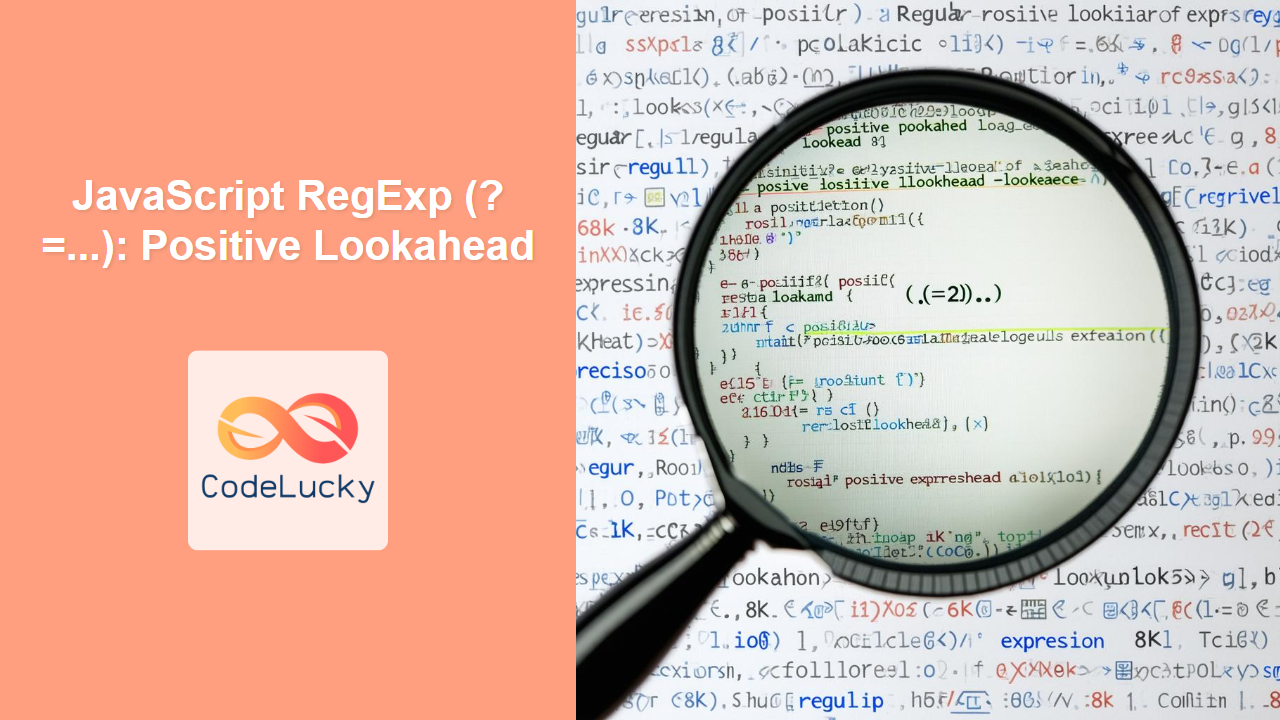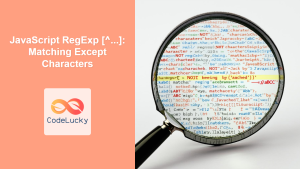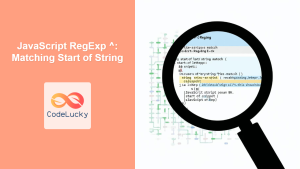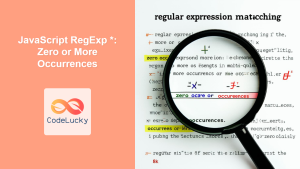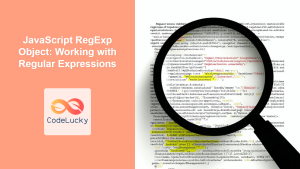JavaScript RegExp (?=…): Positive Lookahead Explained
Positive lookahead is a powerful feature in JavaScript regular expressions that allows you to match a pattern only if it is followed by a specific sequence of characters, without including those characters in the match. This is achieved using the (?=...) syntax. This guide will explain how positive lookahead works, its syntax, and provide practical examples.
What is Positive Lookahead?
Positive lookahead is a type of zero-width assertion in regular expressions. It checks whether the subpattern inside the lookahead matches after the current position in the string, but it doesn’t consume any characters. This means the matched characters are not part of the final match.
Syntax
The syntax for positive lookahead is:
(?=pattern)
Where pattern is the sequence of characters that must follow the current pattern for a match to occur.
How it Works
- The regular expression engine attempts to match the main pattern.
- If the main pattern matches, the engine checks if the positive lookahead
(?=...)also matches at the same position. - If the lookahead matches, the overall match succeeds.
- If the lookahead fails, the overall match fails, and the engine backtracks to find another possible match for the main pattern.
Examples
Basic Example: Matching a Word Followed by “Test”
const str = "HelloTest World Test";
const regex = /Hello(?=Test)/;
const result = str.match(regex);
console.log(result); // Output: ['Hello', index: 0, input: 'HelloTest World Test', groups: undefined]
In this example, the regular expression Hello(?=Test) matches “Hello” only if it is followed by “Test”. The “Test” part is not included in the matched result.
Matching Numbers Followed by “USD”
const str = "Price: 123USD, another price 456EUR";
const regex = /\d+(?=USD)/g;
const result = str.match(regex);
console.log(result); // Output: ['123']
Here, \d+(?=USD) matches one or more digits \d+ only if they are followed by “USD”.
Matching Filenames with Specific Extensions
const files = ["image.png", "document.pdf", "data.txt", "backup.zip"];
const regex = /^\w+(?=\.png)/;
const pngFiles = files.filter(file => regex.test(file));
console.log(pngFiles); // Output: ['image.png']
This regular expression ^\w+(?=\.png) matches the filename only if it has the “.png” extension.
Complex Example: Validating a Password
Positive lookahead can be used to enforce multiple criteria for password validation. For instance, requiring a password to have at least one uppercase letter, one lowercase letter, one digit, and be at least 8 characters long.
function isValidPassword(password) {
const regex = /^(?=.*[a-z])(?=.*[A-Z])(?=.*\d)(?=.*[!@#$%^&*()_+{}\[\]:;<>,.?~\\/-]).{8,}$/;
return regex.test(password);
}
console.log(isValidPassword("P@sswOrd123")); // Output: true
console.log(isValidPassword("Password")); // Output: false (no digit)
console.log(isValidPassword("P@sswOrd")); // Output: false (no digit)
console.log(isValidPassword("P@sswOrd1")); // Output: false (length < 8)
Explanation of the regex:
^: Start of the string.(?=.*[a-z]): Positive lookahead to ensure at least one lowercase letter.(?=.*[A-Z]): Positive lookahead to ensure at least one uppercase letter.(?=.*\d): Positive lookahead to ensure at least one digit.(?=.*[!@#$%^&*()_+{}\[\]:;<>,.?~\\/-]): Positive lookahead to ensure at least one special character..{8,}: Match any character (except newline) at least 8 times.$: End of the string.
Common Use Cases
- Validation: Ensure that a string meets certain criteria (e.g., password validation).
- Parsing: Extract specific parts of a string that match a particular context.
- Text Processing: Modify or extract text based on surrounding context.
Practical Example: Modifying Text Based on Context
Let’s say you want to add a specific class to all links in a text, but only if they point to an external website.
<div id="positiveLookaheadExample">
<p>
Check out our <a href="https://www.example.com">External Link</a> and
<a href="/internal/page">Internal Link</a>.
</p>
</div>
<script>
const exampleDiv = document.getElementById('positiveLookaheadExample');
let paragraphHTML = exampleDiv.innerHTML;
const regex_positive_lookahead = /(<a href="https?:\/\/[\w.-]+(\.[\w.-]+)+[\w\-\._~:\/?#[\]@!\$&'\(\)\*\+,;=.]*">)/g;
const newHTML = paragraphHTML.replace(regex_positive_lookahead,
(match, link) => {
return link.replace('<a', '<a class="external-link"');
}
);
exampleDiv.innerHTML = newHTML;
</script>
In this example, regex_positive_lookahead captures the entire <a> tag that links to an external URL and the replace function injects class external-link to it using the replace callback function.
Here is the output.
Check out our External Link and
Internal Link.
Tips and Best Practices
- Specificity: Ensure your lookahead pattern is specific enough to avoid unintended matches.
- Readability: Complex lookahead patterns can be hard to read. Comment your regex or break it down into smaller parts.
- Performance: While powerful, complex regular expressions can impact performance. Test your regex to ensure it’s efficient.
- Alternatives: Consider whether lookahead is the best tool for the job. Sometimes, other regex features or string manipulation techniques may be more appropriate.
Conclusion
Positive lookahead is a valuable tool in JavaScript regular expressions, allowing you to create more precise and context-aware patterns. By understanding its syntax and usage, you can solve complex validation, parsing, and text processing challenges effectively.