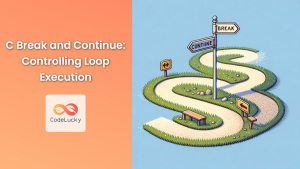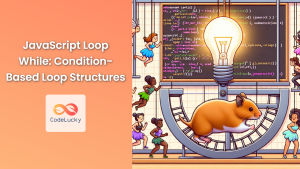In the world of programming, loops are essential constructs that allow us to execute a block of code repeatedly. The while loop in C is one of the fundamental loop structures that enables developers to create powerful, flexible, and efficient programs. In this comprehensive guide, we'll dive deep into the C while loop, exploring its syntax, usage, and various practical applications.
Understanding the While Loop
The while loop in C is a control flow statement that repeatedly executes a block of code as long as a specified condition remains true. It's particularly useful when you don't know in advance how many times you need to iterate through a block of code.
Syntax of the While Loop
The basic syntax of a while loop in C is as follows:
while (condition) {
// code to be executed
}
Here's how it works:
- The
conditionis evaluated. - If the condition is true, the code inside the loop is executed.
- After execution, the condition is checked again.
- Steps 2 and 3 repeat until the condition becomes false.
- When the condition becomes false, the loop terminates, and program execution continues with the next statement after the loop.
🔑 Key Point: The condition is checked at the beginning of each iteration. If the condition is false from the start, the loop body will never execute.
Simple While Loop Example
Let's start with a basic example to illustrate how a while loop works:
#include <stdio.h>
int main() {
int count = 1;
while (count <= 5) {
printf("Count: %d\n", count);
count++;
}
printf("Loop finished!\n");
return 0;
}
In this example:
- We initialize
countto 1. - The
whileloop continues as long ascountis less than or equal to 5. - Inside the loop, we print the current value of
countand then increment it. - Once
countbecomes 6, the condition becomes false, and the loop terminates.
Output:
Count: 1
Count: 2
Count: 3
Count: 4
Count: 5
Loop finished!
While Loop with User Input
Let's explore a more interactive example where we use a while loop to process user input:
#include <stdio.h>
int main() {
int number;
int sum = 0;
printf("Enter positive numbers to sum (enter 0 or a negative number to stop):\n");
while (1) { // Infinite loop
scanf("%d", &number);
if (number <= 0) {
break; // Exit the loop if number is 0 or negative
}
sum += number;
}
printf("The sum of the entered numbers is: %d\n", sum);
return 0;
}
In this example:
- We use
while (1)to create an infinite loop. - Inside the loop, we continuously ask for user input.
- If the user enters 0 or a negative number, we
breakout of the loop. - Otherwise, we add the entered number to our running sum.
Sample run:
Enter positive numbers to sum (enter 0 or a negative number to stop):
5
10
3
7
0
The sum of the entered numbers is: 25
🔍 Note: Using while (1) creates an infinite loop, which we manually break out of when a certain condition is met. This pattern is useful when we want the loop to continue until a specific event occurs.
While Loop for String Processing
The while loop is particularly useful for processing strings, especially when we don't know the length of the string in advance. Here's an example that counts the number of vowels in a string:
#include <stdio.h>
#include <ctype.h>
int main() {
char str[100];
int i = 0;
int vowel_count = 0;
printf("Enter a string: ");
fgets(str, sizeof(str), stdin);
while (str[i] != '\0' && str[i] != '\n') {
char ch = tolower(str[i]);
if (ch == 'a' || ch == 'e' || ch == 'i' || ch == 'o' || ch == 'u') {
vowel_count++;
}
i++;
}
printf("The number of vowels in the string is: %d\n", vowel_count);
return 0;
}
In this example:
- We use
fgets()to read a string from the user. - The
whileloop continues until it reaches the end of the string ('\0') or a newline character ('\n'). - Inside the loop, we convert each character to lowercase and check if it's a vowel.
- We increment the
vowel_countfor each vowel found.
Sample run:
Enter a string: Hello, World!
The number of vowels in the string is: 3
💡 Pro Tip: Using tolower() from the <ctype.h> library allows us to check for both uppercase and lowercase vowels without writing separate conditions.
Nested While Loops
While loops can be nested inside each other, allowing for more complex iterations. Here's an example that generates a multiplication table:
#include <stdio.h>
int main() {
int i = 1;
while (i <= 10) {
int j = 1;
while (j <= 10) {
printf("%4d", i * j); // %4d ensures each number takes up 4 spaces
j++;
}
printf("\n");
i++;
}
return 0;
}
This program uses two nested while loops:
- The outer loop iterates from 1 to 10, representing the rows of the multiplication table.
- The inner loop also iterates from 1 to 10, representing the columns.
- We multiply
iandjto get each entry in the table.
Output (truncated for brevity):
1 2 3 4 5 6 7 8 9 10
2 4 6 8 10 12 14 16 18 20
3 6 9 12 15 18 21 24 27 30
4 8 12 16 20 24 28 32 36 40
5 10 15 20 25 30 35 40 45 50
...
🎨 Visualization: Imagine each row as a separate iteration of the outer loop, and each number in a row as an iteration of the inner loop.
While Loop with Multiple Conditions
The condition in a while loop can be as complex as needed. Here's an example that demonstrates a while loop with multiple conditions:
#include <stdio.h>
int main() {
int num = 1;
int sum = 0;
int count = 0;
while (num <= 100 && sum < 1000 && count < 20) {
if (num % 3 == 0 || num % 5 == 0) {
sum += num;
count++;
printf("Added %d, Sum: %d, Count: %d\n", num, sum, count);
}
num++;
}
printf("Final Sum: %d, Numbers added: %d\n", sum, count);
return 0;
}
In this example:
- We continue the loop as long as:
numis less than or equal to 100sumis less than 1000countis less than 20
- We add numbers that are multiples of 3 or 5 to our sum.
- We keep track of how many numbers we've added.
Output:
Added 3, Sum: 3, Count: 1
Added 5, Sum: 8, Count: 2
Added 6, Sum: 14, Count: 3
Added 9, Sum: 23, Count: 4
...
Added 90, Sum: 918, Count: 19
Added 93, Sum: 1011, Count: 20
Final Sum: 1011, Numbers added: 20
🧮 Analysis: The loop terminates when we've added 20 numbers, even though the sum has just exceeded 1000 and we haven't reached 100 yet. This demonstrates how multiple conditions work together in a while loop.
Common Pitfalls and Best Practices
While working with while loops, there are several pitfalls to avoid and best practices to follow:
1. Infinite Loops
One of the most common mistakes is creating an infinite loop unintentionally. This happens when the loop condition never becomes false. For example:
int x = 5;
while (x > 0) {
printf("x is %d\n", x);
// Oops! We forgot to decrement x
}
To avoid this, always ensure that your loop has a way to terminate. In the above example, we should have included x-- inside the loop.
2. Off-by-One Errors
These errors occur when the loop iterates one time too many or too few. For example:
int i = 1;
while (i <= 10) {
printf("%d ", i);
i += 2;
}
This loop will print: 1 3 5 7 9 11
Notice that it prints 11, which is outside our intended range of 1 to 10. To fix this, we could change the condition to i < 10.
3. Updating Loop Variables
Always make sure you're updating the variables that affect the loop condition. Failing to do so can lead to infinite loops or unexpected behavior.
4. Using Break and Continue
While break and continue can be useful, overusing them can make your code harder to read and maintain. Use them judiciously.
int i = 0;
while (i < 10) {
i++;
if (i % 2 == 0) {
continue; // Skip even numbers
}
printf("%d ", i);
if (i == 7) {
break; // Exit loop when i reaches 7
}
}
This will print: 1 3 5 7
5. Checking for Input Validity
When using while loops for user input, always check for input validity to prevent unexpected behavior:
#include <stdio.h>
int main() {
int num;
while (1) {
printf("Enter a positive number: ");
if (scanf("%d", &num) != 1 || num <= 0) {
printf("Invalid input. Please try again.\n");
while (getchar() != '\n'); // Clear input buffer
} else {
break;
}
}
printf("You entered: %d\n", num);
return 0;
}
This loop continues until the user enters a valid positive number, handling both non-numeric input and negative numbers.
🛡️ Best Practice: Always validate user input to ensure your program behaves correctly under all circumstances.
Advanced While Loop Techniques
Let's explore some advanced techniques using while loops that can enhance your C programming skills.
1. Emulating a Do-While Loop
Sometimes, you want to execute the loop body at least once before checking the condition. While C has a do-while loop for this purpose, you can emulate it using a while loop:
#include <stdio.h>
int main() {
int num;
while (1) {
printf("Enter a number between 1 and 10: ");
scanf("%d", &num);
if (num >= 1 && num <= 10) {
break;
}
printf("Invalid input. Try again.\n");
}
printf("You entered: %d\n", num);
return 0;
}
This loop will always execute at least once, asking for input, before checking if the input is valid.
2. Using While Loops with File I/O
While loops are excellent for reading files, especially when you don't know how many lines the file contains. Here's an example that reads a file and counts the number of lines:
#include <stdio.h>
int main() {
FILE *file = fopen("example.txt", "r");
if (file == NULL) {
printf("Error opening file.\n");
return 1;
}
int line_count = 0;
char buffer[1000];
while (fgets(buffer, sizeof(buffer), file) != NULL) {
line_count++;
}
fclose(file);
printf("The file contains %d lines.\n", line_count);
return 0;
}
This program will continue reading lines from the file until it reaches the end (when fgets returns NULL).
3. Implementing a Menu-Driven Program
While loops are perfect for creating menu-driven programs that continue running until the user chooses to exit:
#include <stdio.h>
void add_numbers() {
int a, b;
printf("Enter two numbers: ");
scanf("%d %d", &a, &b);
printf("Sum: %d\n", a + b);
}
void multiply_numbers() {
int a, b;
printf("Enter two numbers: ");
scanf("%d %d", &a, &b);
printf("Product: %d\n", a * b);
}
int main() {
int choice;
while (1) {
printf("\nMenu:\n");
printf("1. Add two numbers\n");
printf("2. Multiply two numbers\n");
printf("3. Exit\n");
printf("Enter your choice: ");
scanf("%d", &choice);
switch (choice) {
case 1:
add_numbers();
break;
case 2:
multiply_numbers();
break;
case 3:
printf("Goodbye!\n");
return 0;
default:
printf("Invalid choice. Please try again.\n");
}
}
return 0;
}
This program will continue running, allowing the user to perform calculations until they choose to exit.
🔄 Infinite Loop with Purpose: Here, we use an infinite while (1) loop intentionally, with a specific exit condition (when the user selects option 3).
Conclusion
The while loop is a powerful and flexible tool in C programming. It allows for condition-based iteration, making it suitable for a wide range of tasks, from simple counting to complex data processing. By mastering the while loop, you'll be able to write more efficient and elegant code.
Remember these key points:
- The loop condition is checked at the beginning of each iteration.
- Ensure your loop has a way to terminate to avoid infinite loops.
- Be mindful of off-by-one errors and always update your loop variables correctly.
- Use
whileloops when you don't know in advance how many iterations you need. - Complex conditions and nested loops can create sophisticated program behavior.
As you continue your journey in C programming, you'll find countless opportunities to apply while loops in creative and efficient ways. Practice with different scenarios, and soon you'll be using while loops like a pro!
🚀 Challenge: Try creating a program that uses a while loop to implement a simple guessing game where the computer picks a random number, and the user has to guess it. Use the loop to keep the game going until the correct number is guessed!