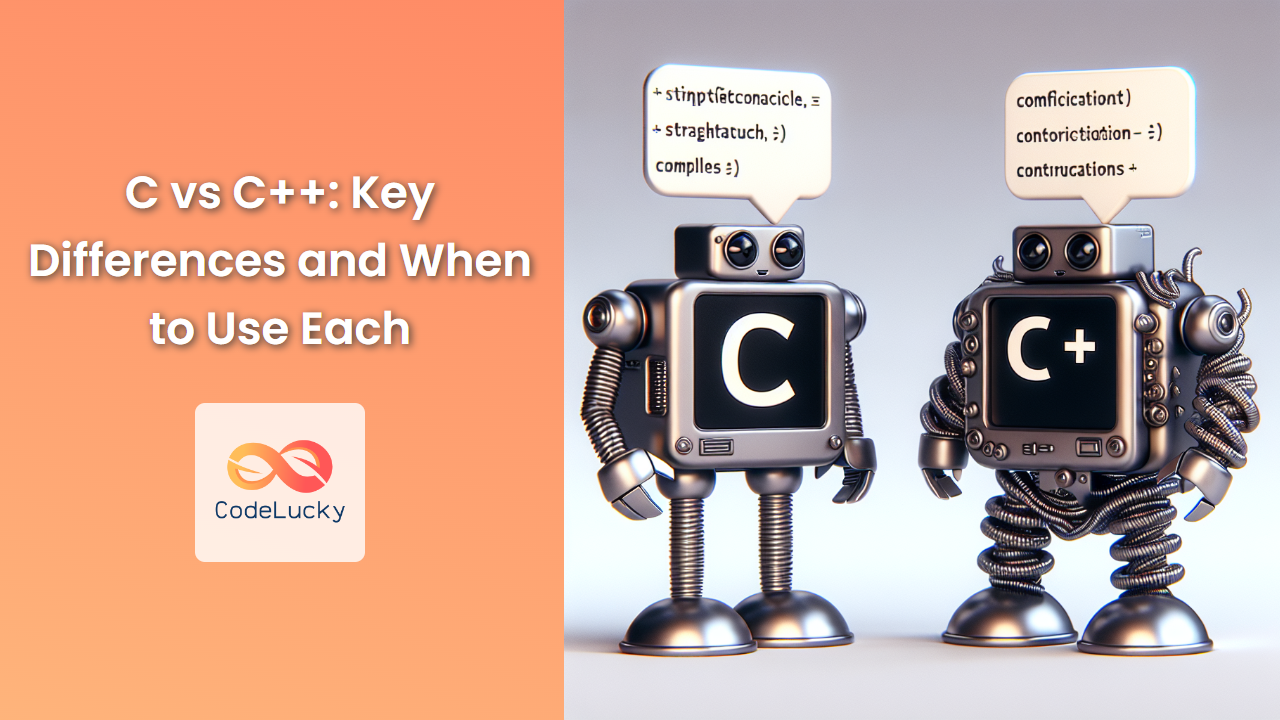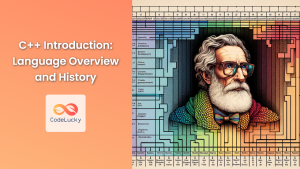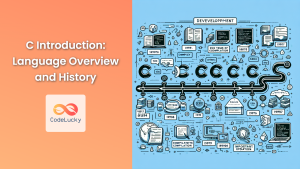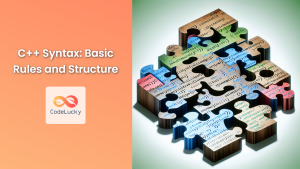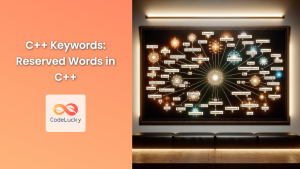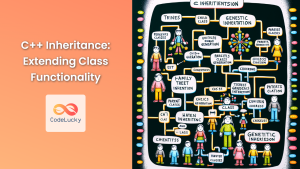In the world of programming languages, C and C++ stand as two titans, each with its own strengths and use cases. While C++ evolved from C, they have distinct characteristics that make them suitable for different scenarios. This article will dive deep into the key differences between C and C++, explore their individual strengths, and guide you on when to use each language.
Historical Context
Before we delve into the differences, let's briefly look at the history of these languages:
🕰️ C: Developed by Dennis Ritchie at Bell Labs in 1972, C was designed as a systems programming language. It quickly gained popularity due to its efficiency and portability.
🕰️ C++: Created by Bjarne Stroustrup in 1979, C++ was initially called "C with Classes". It was designed to enhance C by adding object-oriented features, while maintaining compatibility with C.
Key Differences Between C and C++
1. Programming Paradigm
🔹 C: Procedural programming language
🔹 C++: Multi-paradigm language (procedural, object-oriented, generic, functional)
C is primarily a procedural language, focusing on functions and structured programming. C++, while supporting procedural programming, also embraces object-oriented, generic, and functional programming paradigms.
Let's look at a simple example to illustrate this difference:
// C - Procedural
#include <stdio.h>
void greet(const char* name) {
printf("Hello, %s!\n", name);
}
int main() {
greet("Alice");
return 0;
}
// C++ - Object-Oriented
#include <iostream>
#include <string>
class Greeter {
public:
void greet(const std::string& name) {
std::cout << "Hello, " << name << "!" << std::endl;
}
};
int main() {
Greeter greeter;
greeter.greet("Alice");
return 0;
}
In the C example, we define a function greet that takes a name as an argument. In the C++ example, we create a Greeter class with a greet method, demonstrating object-oriented programming.
2. Object-Oriented Programming (OOP)
🔹 C: Does not support OOP
🔹 C++: Fully supports OOP concepts
C++ introduces classes, inheritance, polymorphism, and encapsulation, which are not available in C. This allows for more organized and modular code in complex projects.
Here's an example showcasing inheritance in C++:
#include <iostream>
#include <string>
class Animal {
protected:
std::string name;
public:
Animal(const std::string& n) : name(n) {}
virtual void makeSound() = 0;
};
class Dog : public Animal {
public:
Dog(const std::string& n) : Animal(n) {}
void makeSound() override {
std::cout << name << " says: Woof!" << std::endl;
}
};
class Cat : public Animal {
public:
Cat(const std::string& n) : Animal(n) {}
void makeSound() override {
std::cout << name << " says: Meow!" << std::endl;
}
};
int main() {
Dog dog("Buddy");
Cat cat("Whiskers");
dog.makeSound();
cat.makeSound();
return 0;
}
This C++ code demonstrates inheritance and polymorphism, concepts that are not available in C.
3. Function Overloading
🔹 C: Does not support function overloading
🔹 C++: Supports function overloading
Function overloading allows multiple functions with the same name but different parameters. This feature is available in C++ but not in C.
Example in C++:
#include <iostream>
void print(int i) {
std::cout << "Printing integer: " << i << std::endl;
}
void print(double f) {
std::cout << "Printing float: " << f << std::endl;
}
void print(const char* s) {
std::cout << "Printing string: " << s << std::endl;
}
int main() {
print(5);
print(3.14);
print("Hello");
return 0;
}
In C, you would need to create separate functions with different names for each type.
4. Memory Management
🔹 C: Manual memory management using malloc() and free()
🔹 C++: Supports both manual and automatic memory management
While C++ supports C-style memory management, it also introduces new operators like new and delete for dynamic memory allocation. Additionally, C++ provides smart pointers for automatic memory management.
C example:
#include <stdio.h>
#include <stdlib.h>
int main() {
int* arr = (int*)malloc(5 * sizeof(int));
if (arr == NULL) {
printf("Memory allocation failed\n");
return 1;
}
for (int i = 0; i < 5; i++) {
arr[i] = i * 10;
}
for (int i = 0; i < 5; i++) {
printf("%d ", arr[i]);
}
printf("\n");
free(arr);
return 0;
}
C++ example using smart pointers:
#include <iostream>
#include <memory>
#include <vector>
int main() {
std::unique_ptr<std::vector<int>> arr = std::make_unique<std::vector<int>>();
for (int i = 0; i < 5; i++) {
arr->push_back(i * 10);
}
for (int num : *arr) {
std::cout << num << " ";
}
std::cout << std::endl;
// No need to manually free memory
return 0;
}
The C++ example uses a unique_ptr and a vector, which automatically manage memory allocation and deallocation.
5. Standard Template Library (STL)
🔹 C: No built-in STL
🔹 C++: Includes a powerful STL
C++ comes with a rich Standard Template Library that provides reusable components like containers, algorithms, and iterators. This significantly reduces development time and improves code quality.
Example using STL in C++:
#include <iostream>
#include <vector>
#include <algorithm>
int main() {
std::vector<int> numbers = {5, 2, 8, 1, 9};
std::sort(numbers.begin(), numbers.end());
std::cout << "Sorted numbers: ";
for (int num : numbers) {
std::cout << num << " ";
}
std::cout << std::endl;
return 0;
}
This C++ code uses the vector container and the sort algorithm from the STL, features not available in C.
6. Type Checking
🔹 C: Weak type checking
🔹 C++: Stronger type checking
C++ introduces stricter type checking compared to C. This helps catch more errors at compile-time, leading to more robust code.
C example (compiles with warnings):
#include <stdio.h>
int main() {
int x = 5;
float y = 3.14;
printf("%d\n", x + y); // Implicit conversion, potential loss of precision
return 0;
}
C++ example (compilation error):
#include <iostream>
int main() {
int x = 5;
float y = 3.14;
std::cout << x + y << std::endl; // Compilation error: no implicit conversion
return 0;
}
In the C++ example, you would need to explicitly cast one of the variables to resolve the type mismatch.
7. Input/Output Operations
🔹 C: Uses functions like printf() and scanf()
🔹 C++: Uses stream-based I/O with cin and cout
C++ introduces a more flexible and type-safe I/O system compared to C's function-based approach.
C example:
#include <stdio.h>
int main() {
int age;
char name[50];
printf("Enter your name: ");
scanf("%s", name);
printf("Enter your age: ");
scanf("%d", &age);
printf("Hello, %s! You are %d years old.\n", name, age);
return 0;
}
C++ example:
#include <iostream>
#include <string>
int main() {
int age;
std::string name;
std::cout << "Enter your name: ";
std::getline(std::cin, name);
std::cout << "Enter your age: ";
std::cin >> age;
std::cout << "Hello, " << name << "! You are " << age << " years old." << std::endl;
return 0;
}
The C++ version uses stream-based I/O, which is more flexible and type-safe.
When to Use C
🚀 Use C when:
-
Developing low-level systems: Operating systems, device drivers, and embedded systems often require the low-level control that C provides.
-
Performance is critical: C's minimal runtime overhead makes it ideal for performance-critical applications.
-
Working with hardware directly: C allows for easy manipulation of memory addresses and bit-level operations.
-
Portability is a priority: C's simplicity makes it highly portable across different platforms.
-
Developing for resource-constrained environments: C's small footprint is suitable for systems with limited memory or processing power.
Example scenario: Developing a simple embedded system for a microcontroller
#include <avr/io.h>
#include <util/delay.h>
#define LED_PIN PB5
int main(void) {
DDRB |= (1 << LED_PIN); // Set LED pin as output
while (1) {
PORTB |= (1 << LED_PIN); // Turn LED on
_delay_ms(500); // Wait for 500ms
PORTB &= ~(1 << LED_PIN); // Turn LED off
_delay_ms(500); // Wait for 500ms
}
return 0;
}
This C code demonstrates direct hardware manipulation for an AVR microcontroller, controlling an LED with precise timing.
When to Use C++
🚀 Use C++ when:
-
Developing large-scale applications: C++'s object-oriented features help manage complexity in large projects.
-
Creating reusable and modular code: C++'s classes and templates support better code organization and reusability.
-
Utilizing advanced programming paradigms: When you need object-oriented, generic, or functional programming features.
-
Developing graphical user interfaces: Many GUI frameworks for desktop applications are written in or have bindings for C++.
-
Game development: C++ is widely used in the game industry due to its performance and object-oriented capabilities.
-
Working with complex data structures: C++'s STL provides efficient implementations of various data structures and algorithms.
Example scenario: Developing a simple game engine component
#include <iostream>
#include <vector>
#include <memory>
class GameObject {
public:
virtual void update() = 0;
virtual void render() = 0;
virtual ~GameObject() = default;
};
class Player : public GameObject {
public:
void update() override {
std::cout << "Updating player position" << std::endl;
}
void render() override {
std::cout << "Rendering player sprite" << std::endl;
}
};
class Enemy : public GameObject {
public:
void update() override {
std::cout << "Updating enemy AI" << std::endl;
}
void render() override {
std::cout << "Rendering enemy sprite" << std::endl;
}
};
class GameEngine {
private:
std::vector<std::unique_ptr<GameObject>> gameObjects;
public:
void addGameObject(std::unique_ptr<GameObject> obj) {
gameObjects.push_back(std::move(obj));
}
void updateAll() {
for (auto& obj : gameObjects) {
obj->update();
}
}
void renderAll() {
for (auto& obj : gameObjects) {
obj->render();
}
}
};
int main() {
GameEngine engine;
engine.addGameObject(std::make_unique<Player>());
engine.addGameObject(std::make_unique<Enemy>());
std::cout << "Updating game objects:" << std::endl;
engine.updateAll();
std::cout << "\nRendering game objects:" << std::endl;
engine.renderAll();
return 0;
}
This C++ code demonstrates object-oriented design, polymorphism, and the use of smart pointers in a simple game engine component.
Conclusion
Both C and C++ have their strengths and are suited for different scenarios. C excels in low-level programming, embedded systems, and performance-critical applications. C++, while capable of low-level programming, shines in large-scale applications, game development, and scenarios requiring advanced programming paradigms.
The choice between C and C++ often depends on the specific requirements of your project, the existing codebase, and the expertise of your development team. Understanding the key differences and strengths of each language will help you make an informed decision for your next programming project.
Remember, many projects can benefit from using both languages together, leveraging the strengths of each where appropriate. The key is to choose the right tool for the job at hand.