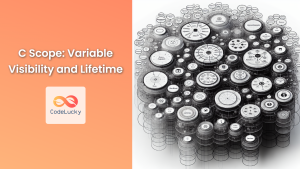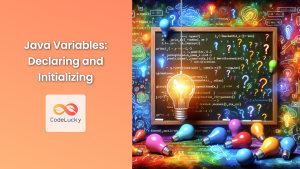Welcome to the world of C programming! In this comprehensive guide, we'll dive deep into one of the most fundamental concepts in C: variables. We'll explore how to declare and initialize variables, understand different data types, and learn best practices for using variables effectively in your C programs.
What are Variables in C?
Variables are containers that hold data values. They act as named storage locations in a computer's memory, allowing you to store, retrieve, and manipulate data throughout your program. In C, every variable has a specific type that determines what kind of data it can hold and how much memory it occupies.
🔑 Key Point: Variables are essential building blocks in C programming, serving as placeholders for data that can change during program execution.
Declaring Variables in C
Before you can use a variable in C, you must declare it. Declaration tells the compiler about the variable's name and what type of data it will hold. The basic syntax for declaring a variable is:
data_type variable_name;
Let's look at some examples:
int age; // Declares an integer variable named 'age'
float temperature; // Declares a floating-point variable named 'temperature'
char grade; // Declares a character variable named 'grade'
You can also declare multiple variables of the same type in a single line:
int x, y, z; // Declares three integer variables: x, y, and z
🔍 Pro Tip: Choose meaningful variable names that reflect their purpose in the program. This improves code readability and maintainability.
Initializing Variables in C
Initializing a variable means assigning it an initial value at the time of declaration. You can do this in two ways:
-
Initialization during declaration:
int age = 25; float pi = 3.14159; char initial = 'J'; -
Separate declaration and initialization:
int count; count = 0;
Let's see a practical example that demonstrates variable declaration and initialization:
#include <stdio.h>
int main() {
// Declaration and initialization in one line
int studentId = 1001;
float gpa = 3.75;
char grade = 'A';
// Separate declaration and initialization
int yearOfBirth;
yearOfBirth = 2000;
// Printing the values
printf("Student ID: %d\n", studentId);
printf("GPA: %.2f\n", gpa);
printf("Grade: %c\n", grade);
printf("Year of Birth: %d\n", yearOfBirth);
return 0;
}
Output:
Student ID: 1001
GPA: 3.75
Grade: A
Year of Birth: 2000
In this example, we've declared and initialized variables of different types and then printed their values using the printf function.
Understanding Data Types in C
C provides several built-in data types. Here are the most common ones:
| Data Type | Description | Size (in bytes) | Format Specifier |
|---|---|---|---|
| int | Integer | 4 | %d |
| float | Single-precision floating-point | 4 | %f |
| double | Double-precision floating-point | 8 | %lf |
| char | Single character | 1 | %c |
Let's create a program that demonstrates the use of these data types:
#include <stdio.h>
int main() {
int integerVar = 42;
float floatVar = 3.14;
double doubleVar = 3.14159265359;
char charVar = 'C';
printf("Integer: %d\n", integerVar);
printf("Float: %f\n", floatVar);
printf("Double: %lf\n", doubleVar);
printf("Character: %c\n", charVar);
// Printing sizes
printf("Size of int: %zu bytes\n", sizeof(int));
printf("Size of float: %zu bytes\n", sizeof(float));
printf("Size of double: %zu bytes\n", sizeof(double));
printf("Size of char: %zu byte\n", sizeof(char));
return 0;
}
Output:
Integer: 42
Float: 3.140000
Double: 3.141593
Character: C
Size of int: 4 bytes
Size of float: 4 bytes
Size of double: 8 bytes
Size of char: 1 byte
This program demonstrates how to use different data types and how to print their values using the appropriate format specifiers. It also shows how to use the sizeof operator to determine the size of each data type.
Variable Scope in C
The scope of a variable refers to the region of the program where the variable is accessible. In C, there are two main types of variable scope:
- Local Variables: Declared inside a function or a block.
- Global Variables: Declared outside of all functions.
Let's look at an example that illustrates both types:
#include <stdio.h>
// Global variable
int globalVar = 100;
void exampleFunction() {
// Local variable
int localVar = 50;
printf("Inside function: globalVar = %d, localVar = %d\n", globalVar, localVar);
}
int main() {
printf("In main: globalVar = %d\n", globalVar);
// This will cause an error because localVar is not accessible here
// printf("localVar = %d\n", localVar);
exampleFunction();
// Local variable in main
int mainLocalVar = 75;
printf("In main: mainLocalVar = %d\n", mainLocalVar);
return 0;
}
Output:
In main: globalVar = 100
Inside function: globalVar = 100, localVar = 50
In main: mainLocalVar = 75
In this example, globalVar is accessible throughout the program, while localVar is only accessible within the exampleFunction, and mainLocalVar is only accessible within the main function.
Constants in C
Constants are variables whose values cannot be modified after initialization. In C, there are two ways to define constants:
-
Using the
constkeyword:const int MAX_SCORE = 100; -
Using the
#definepreprocessor directive:#define PI 3.14159
Let's see an example that uses both methods:
#include <stdio.h>
#define GRAVITY 9.81
int main() {
const int MAX_STUDENTS = 30;
printf("Gravity: %.2f m/s^2\n", GRAVITY);
printf("Maximum number of students: %d\n", MAX_STUDENTS);
// This will cause a compilation error
// MAX_STUDENTS = 35;
return 0;
}
Output:
Gravity: 9.81 m/s^2
Maximum number of students: 30
🚫 Warning: Attempting to modify a constant will result in a compilation error.
Type Casting in C
Type casting is the process of converting a variable from one data type to another. C supports two types of type casting:
- Implicit Casting (Automatic)
- Explicit Casting (Manual)
Let's explore both with examples:
#include <stdio.h>
int main() {
// Implicit casting
int intNum = 10;
float floatNum = intNum; // int is automatically cast to float
printf("Implicit Casting:\n");
printf("intNum: %d\n", intNum);
printf("floatNum: %.2f\n\n", floatNum);
// Explicit casting
float pi = 3.14159;
int roundedPi = (int)pi; // Explicitly cast float to int
printf("Explicit Casting:\n");
printf("pi: %.5f\n", pi);
printf("roundedPi: %d\n", roundedPi);
return 0;
}
Output:
Implicit Casting:
intNum: 10
floatNum: 10.00
Explicit Casting:
pi: 3.14159
roundedPi: 3
In this example, we see how implicit casting automatically converts an int to a float, and how explicit casting allows us to manually convert a float to an int.
Best Practices for Using Variables in C
-
📌 Initialization: Always initialize variables before using them to avoid unexpected behavior.
-
📌 Meaningful Names: Use descriptive names for variables that indicate their purpose.
-
📌 Scope Control: Keep variable scope as narrow as possible to minimize side effects.
-
📌 Const Correctness: Use
constfor variables that shouldn't be modified after initialization. -
📌 Consistent Naming Convention: Stick to a consistent naming style (e.g., camelCase or snake_case) throughout your code.
-
📌 Comments: Add comments to explain the purpose of complex variables or calculations.
Conclusion
Variables are the backbone of any C program, allowing you to store and manipulate data effectively. By understanding how to declare, initialize, and use variables of different types, you've taken a significant step in your C programming journey. Remember to practice these concepts regularly and experiment with different scenarios to solidify your understanding.
As you continue to explore C, you'll discover how these fundamental concepts of variables form the foundation for more advanced programming techniques. Keep coding, and happy learning!