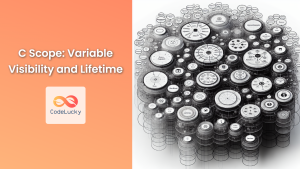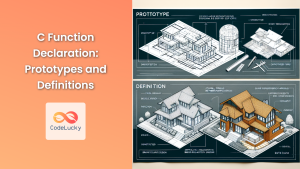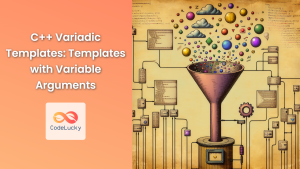In the world of C programming, flexibility is key. Sometimes, you need to create functions that can handle a varying number of arguments. This is where variable arguments come into play, and C provides powerful tools like va_list and va_start() to manage them effectively. In this comprehensive guide, we'll dive deep into the realm of variable arguments in C, exploring how to use va_list and va_start() to create versatile and dynamic functions.
Understanding Variable Arguments in C
Variable arguments, often called varargs, allow you to create functions that can accept a varying number of parameters. This feature is particularly useful when you want to design flexible functions that can handle different scenarios without creating multiple function variants.
🔑 Key Concept: Variable arguments enable you to create functions with a flexible number of parameters, enhancing code reusability and reducing redundancy.
To work with variable arguments in C, you'll need to include the <stdarg.h> header file, which provides the necessary macros and types for handling variable argument lists.
#include <stdarg.h>
Introducing va_list
The va_list type is a crucial component when working with variable arguments. It's essentially a type that holds the information needed to access the variable arguments passed to a function.
💡 Think of va_list as a special container that keeps track of the variable arguments for you.
Here's how you declare a va_list:
va_list args;
The va_start() Macro
The va_start() macro initializes a va_list object to point to the first variable argument in the function. It takes two parameters:
- The
va_listobject you want to initialize - The last named parameter in the function's parameter list
Here's the syntax:
va_start(va_list ap, last_param);
🔍 Note: The last_param is crucial as it tells va_start() where the variable arguments begin.
Let's dive into a practical example to see how these concepts work together.
Example 1: Sum of Variable Number of Integers
Let's create a function that calculates the sum of a variable number of integers.
#include <stdio.h>
#include <stdarg.h>
int sum_integers(int count, ...) {
va_list args;
va_start(args, count);
int sum = 0;
for (int i = 0; i < count; i++) {
sum += va_arg(args, int);
}
va_end(args);
return sum;
}
int main() {
printf("Sum of 3 integers: %d\n", sum_integers(3, 10, 20, 30));
printf("Sum of 5 integers: %d\n", sum_integers(5, 1, 2, 3, 4, 5));
return 0;
}
Let's break down this example:
- We define a function
sum_integersthat takes acountparameter followed by variable arguments. - Inside the function, we declare a
va_listnamedargs. - We use
va_start(args, count)to initializeargs, telling it that the variable arguments start aftercount. - We use a loop to iterate
counttimes, each time usingva_arg(args, int)to retrieve the next integer argument. - After we're done, we call
va_end(args)to clean up. - In
main(), we demonstrate calling this function with different numbers of arguments.
Output:
Sum of 3 integers: 60
Sum of 5 integers: 15
🎯 Pro Tip: Always remember to call va_end() when you're done with the variable argument list to ensure proper cleanup.
Example 2: Formatted String with Variable Arguments
Let's create a more complex example: a custom printf-like function that formats a string with variable arguments.
#include <stdio.h>
#include <stdarg.h>
#include <string.h>
void custom_printf(const char* format, ...) {
va_list args;
va_start(args, format);
while (*format != '\0') {
if (*format == '%') {
format++;
switch (*format) {
case 'd':
printf("%d", va_arg(args, int));
break;
case 'f':
printf("%f", va_arg(args, double));
break;
case 's':
printf("%s", va_arg(args, char*));
break;
default:
putchar(*format);
}
} else {
putchar(*format);
}
format++;
}
va_end(args);
printf("\n");
}
int main() {
custom_printf("Hello, %s! You are %d years old and %f meters tall.", "Alice", 30, 1.75);
custom_printf("The %s is the %d%s planet from the sun.", "Earth", 3, "rd");
return 0;
}
This example demonstrates a more advanced use of variable arguments:
- We create a
custom_printffunction that takes a format string followed by variable arguments. - We use
va_start(args, format)to initialize ourva_list. - We iterate through the format string, looking for '%' characters.
- When we find a '%', we check the next character to determine the type of argument to expect.
- We use
va_arg(args, type)to retrieve the next argument of the appropriate type. - We print the formatted output using the standard
printffunction. - After processing all arguments, we call
va_end(args).
Output:
Hello, Alice! You are 30 years old and 1.750000 meters tall.
The Earth is the 3rd planet from the sun.
🚀 Advanced Tip: This custom printf function is a simplified version. A production-ready implementation would need to handle more format specifiers and edge cases.
Common Pitfalls and Best Practices
When working with variable arguments, keep these points in mind:
-
Type Safety: C doesn't perform type checking on variable arguments. It's your responsibility to ensure you're reading the correct type.
-
Argument Count: Always provide a way to know how many arguments to expect, either through a count parameter or a sentinel value.
-
Memory Management: Be cautious when working with string arguments. Ensure proper memory management to avoid leaks or undefined behavior.
-
va_end() Call: Always call
va_end()when you're done processing arguments to clean up properly. -
Portability: Variable argument handling can vary across different platforms. Be aware of potential portability issues.
Example 3: Handling Different Types with Error Checking
Let's create a more robust example that handles different types and includes error checking:
#include <stdio.h>
#include <stdarg.h>
#include <string.h>
#include <stdlib.h>
#define MAX_STRING_LENGTH 100
typedef enum {
TYPE_INT,
TYPE_DOUBLE,
TYPE_STRING,
TYPE_END
} ArgType;
void print_args(const char* description, ...) {
va_list args;
va_start(args, description);
printf("%s\n", description);
ArgType type;
while ((type = va_arg(args, ArgType)) != TYPE_END) {
switch (type) {
case TYPE_INT:
printf("Integer: %d\n", va_arg(args, int));
break;
case TYPE_DOUBLE:
printf("Double: %.2f\n", va_arg(args, double));
break;
case TYPE_STRING: {
char* str = va_arg(args, char*);
if (str == NULL) {
printf("String: (null)\n");
} else if (strlen(str) > MAX_STRING_LENGTH) {
printf("String: (too long, max %d chars)\n", MAX_STRING_LENGTH);
} else {
printf("String: %s\n", str);
}
break;
}
default:
fprintf(stderr, "Error: Unknown argument type\n");
exit(1);
}
}
va_end(args);
printf("\n");
}
int main() {
print_args("Example 1:",
TYPE_INT, 42,
TYPE_DOUBLE, 3.14159,
TYPE_STRING, "Hello, World!",
TYPE_END);
print_args("Example 2:",
TYPE_STRING, "Temperature",
TYPE_DOUBLE, 98.6,
TYPE_STRING, "Fahrenheit",
TYPE_END);
print_args("Example 3 (with error handling):",
TYPE_INT, 100,
TYPE_STRING, NULL,
TYPE_STRING, "This is a very long string that exceeds the maximum allowed length for demonstration purposes",
TYPE_END);
return 0;
}
This example introduces several advanced concepts:
- We define an enum
ArgTypeto specify the type of each argument. - Our
print_argsfunction takes a description followed by variable arguments. - We use a while loop to process arguments until we encounter
TYPE_END. - For each argument, we first read its type, then read the actual value.
- We include error handling for NULL strings and overly long strings.
- In
main(), we demonstrate various use cases, including error scenarios.
Output:
Example 1:
Integer: 42
Double: 3.14
String: Hello, World!
Example 2:
String: Temperature
Double: 98.60
String: Fahrenheit
Example 3 (with error handling):
Integer: 100
String: (null)
String: (too long, max 100 chars)
🛡️ Safety First: This approach adds a layer of type safety and error handling, making our variable argument function more robust and less prone to runtime errors.
Conclusion
Variable arguments in C, managed through va_list and va_start(), offer powerful flexibility in function design. They allow you to create versatile functions that can handle a varying number of arguments, enhancing code reusability and reducing redundancy.
Key takeaways:
- Use
va_listto declare a variable that will hold the argument information. - Initialize the
va_listwithva_start(), providing the last named parameter. - Process arguments using
va_arg(), specifying the expected type for each. - Always clean up with
va_end()when done processing arguments. - Implement proper error checking and type safety measures in your variable argument functions.
By mastering these concepts, you'll be able to write more flexible and powerful C programs, handling a wide variety of scenarios with elegance and efficiency. Remember, with great power comes great responsibility – use variable arguments judiciously and always prioritize code clarity and safety.