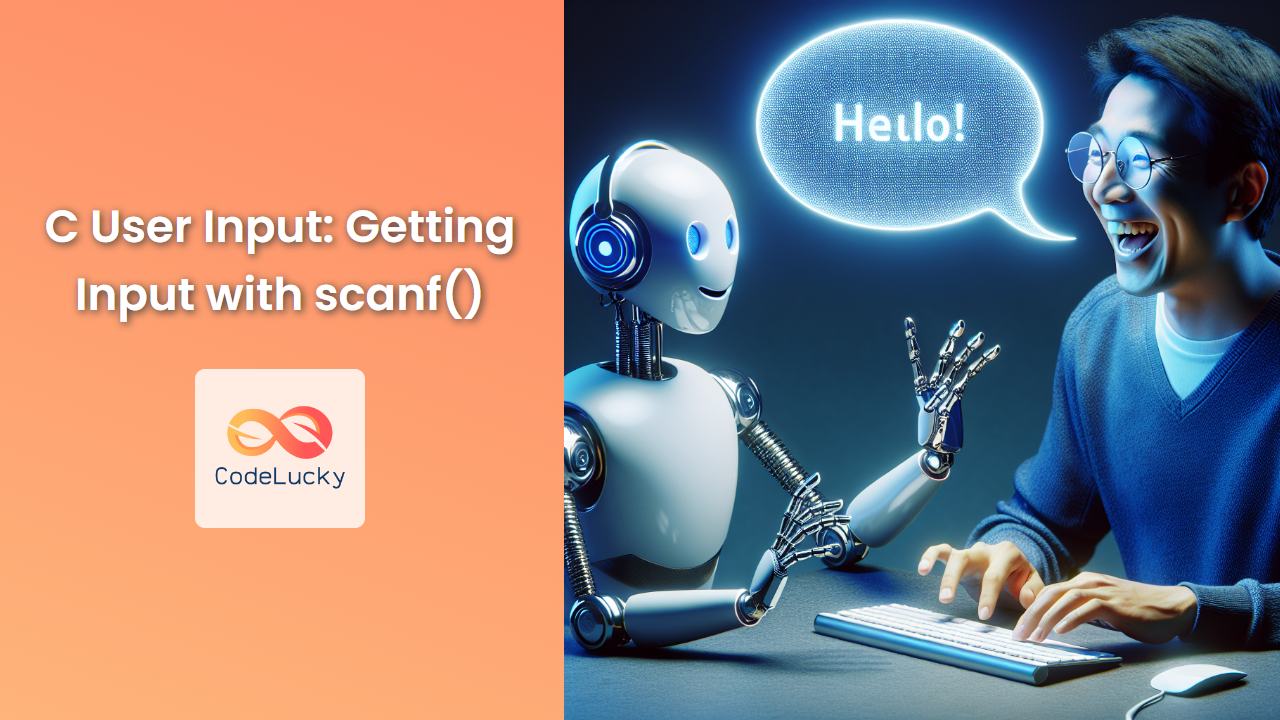In the world of C programming, interacting with users is a fundamental skill. One of the most common ways to get user input in C is through the scanf() function. This powerful tool allows your programs to read formatted input from the standard input stream, typically the keyboard. In this comprehensive guide, we'll dive deep into the workings of scanf(), exploring its syntax, usage, and best practices.
Understanding scanf()
The scanf() function is part of the C standard library and is declared in the <stdio.h> header file. Its primary purpose is to read formatted input from the standard input stream and store it in the specified variables.
Basic Syntax
The basic syntax of scanf() is as follows:
int scanf(const char *format, ...);
format: A string that specifies the expected input format....: Additional arguments corresponding to the format specifiers in the format string.
🔍 Note: The return value of scanf() is the number of items successfully read and assigned. If an error occurs before any items are successfully read, EOF is returned.
Getting Started with scanf()
Let's begin with a simple example to demonstrate how scanf() works:
#include <stdio.h>
int main() {
int age;
printf("Enter your age: ");
scanf("%d", &age);
printf("You are %d years old.\n", age);
return 0;
}
In this example:
- We declare an integer variable
age. - We prompt the user to enter their age.
- We use
scanf()to read an integer (%d) and store it in theagevariable. - We print the entered age.
📊 Input/Output Table:
| Input | Output |
|---|---|
| 25 | You are 25 years old. |
| 42 | You are 42 years old. |
Format Specifiers in scanf()
scanf() uses format specifiers to determine the type of input it should expect. Here are some common format specifiers:
%d: Integer%f: Float%lf: Double%c: Character%s: String
Let's see an example using multiple format specifiers:
#include <stdio.h>
int main() {
int id;
float salary;
char initial;
printf("Enter employee ID, salary, and initial (e.g., 101 5000.50 J): ");
scanf("%d %f %c", &id, &salary, &initial);
printf("Employee ID: %d\n", id);
printf("Salary: $%.2f\n", salary);
printf("Initial: %c\n", initial);
return 0;
}
This program reads an employee's ID (integer), salary (float), and initial (character) in one scanf() call.
📊 Input/Output Table:
| Input | Output |
|---|---|
| 101 5000.50 J | Employee ID: 101 |
| Salary: $5000.50 | |
| Initial: J | |
| 202 7500.75 M | Employee ID: 202 |
| Salary: $7500.75 | |
| Initial: M |
Reading Strings with scanf()
When reading strings with scanf(), be cautious as it stops reading at the first whitespace character. Here's an example:
#include <stdio.h>
int main() {
char firstName[20];
char lastName[20];
printf("Enter your full name: ");
scanf("%s %s", firstName, lastName);
printf("First Name: %s\n", firstName);
printf("Last Name: %s\n", lastName);
return 0;
}
📊 Input/Output Table:
| Input | Output |
|---|---|
| John Doe | First Name: John |
| Last Name: Doe | |
| Alice Wonder | First Name: Alice |
| Last Name: Wonder |
🚨 Warning: Using scanf() with %s can lead to buffer overflow if the input is longer than the array size. Always use a field width limit to prevent this.
Preventing Buffer Overflow
To prevent buffer overflow when reading strings, specify a maximum field width:
#include <stdio.h>
int main() {
char name[10];
printf("Enter a name (max 9 characters): ");
scanf("%9s", name);
printf("Name: %s\n", name);
return 0;
}
In this example, %9s ensures that at most 9 characters are read, leaving room for the null terminator.
📊 Input/Output Table:
| Input | Output |
|---|---|
| John | Name: John |
| Christopher | Name: Christoph |
Reading Until a Specific Character
You can use scanf() to read input until a specific character is encountered:
#include <stdio.h>
int main() {
char sentence[100];
printf("Enter a sentence (end with '.'): ");
scanf("%[^.]", sentence);
printf("You entered: %s\n", sentence);
return 0;
}
Here, %[^.] tells scanf() to read all characters until a period is encountered.
📊 Input/Output Table:
| Input | Output |
|---|---|
| Hello, world. | You entered: Hello, world |
| C programming is fun. | You entered: C programming is fun |
Handling Invalid Input
One of the challenges with scanf() is handling invalid input. Let's look at an example that demonstrates how to handle this:
#include <stdio.h>
int main() {
int number;
char term;
printf("Enter an integer: ");
if (scanf("%d%c", &number, &term) != 2 || term != '\n') {
printf("Invalid input!\n");
return 1;
}
printf("You entered: %d\n", number);
return 0;
}
This program checks if:
- Exactly two items were read (
%dfor the number and%cfor the terminating character). - The terminating character is a newline.
If either condition fails, it reports invalid input.
📊 Input/Output Table:
| Input | Output |
|---|---|
| 42 | You entered: 42 |
| 3.14 | Invalid input! |
| abc | Invalid input! |
Advanced scanf() Techniques
Reading a Specific Number of Characters
You can use scanf() to read a specific number of characters:
#include <stdio.h>
int main() {
char code[6];
printf("Enter a 5-character code: ");
scanf("%5c", code);
code[5] = '\0'; // Null-terminate the string
printf("Code: %s\n", code);
return 0;
}
This program reads exactly 5 characters, regardless of whitespace.
📊 Input/Output Table:
| Input | Output |
|---|---|
| AB CD | Code: AB CD |
| 12345 | Code: 12345 |
Skipping Characters
You can use the asterisk (*) to skip certain input:
#include <stdio.h>
int main() {
int day, year;
char month[10];
printf("Enter a date (MM/DD/YYYY): ");
scanf("%s %*c %d %*c %d", month, &day, &year);
printf("Month: %s\n", month);
printf("Day: %d\n", day);
printf("Year: %d\n", year);
return 0;
}
This program skips the forward slashes in the date format.
📊 Input/Output Table:
| Input | Output |
|---|---|
| 05/20/2023 | Month: 05 |
| Day: 20 | |
| Year: 2023 |
Common Pitfalls and Best Practices
-
Buffer Overflow: Always use field width limits when reading strings to prevent buffer overflow.
-
Input Validation: Check the return value of
scanf()to ensure the correct number of items were read. -
Clearing the Input Buffer: After reading input, it's often necessary to clear the input buffer, especially when mixing different types of input.
int c; while ((c = getchar()) != '\n' && c != EOF); -
Using fgets() for Strings: For safer string input, consider using
fgets()instead ofscanf(). -
Handling Floating-Point Input: Be aware that
scanf()with%freads into a float, while%lfis for double.
Conclusion
The scanf() function is a powerful tool for reading formatted input in C. While it offers great flexibility, it also requires careful handling to avoid common pitfalls like buffer overflows and input validation issues. By understanding its workings and following best practices, you can effectively use scanf() to create interactive and robust C programs.
Remember, practice is key to mastering scanf(). Experiment with different format specifiers and input types to gain a deeper understanding of how this function works in various scenarios. Happy coding! 🚀💻