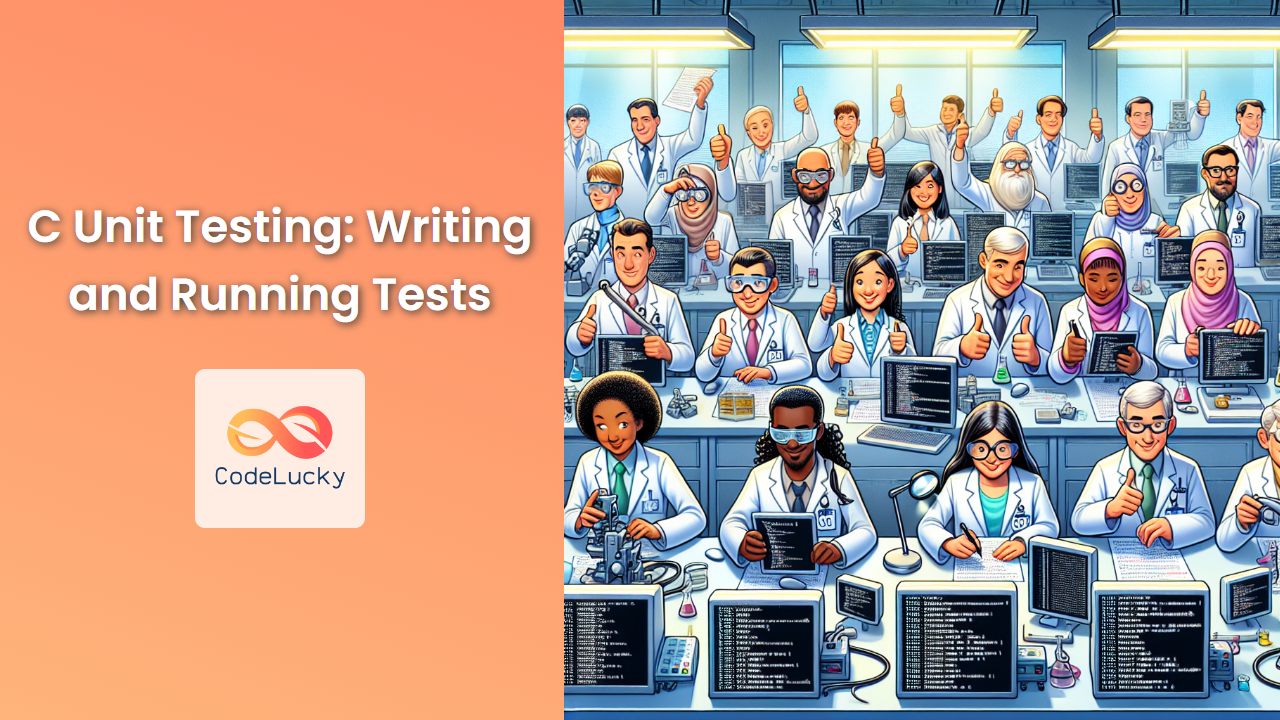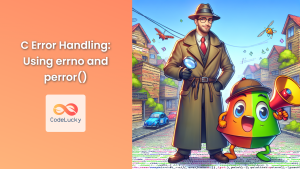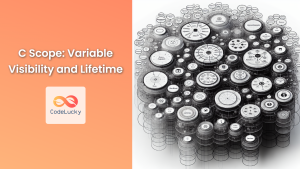In the world of software development, ensuring the reliability and correctness of your code is paramount. One of the most effective ways to achieve this is through unit testing. For C programmers, mastering the art of unit testing is not just a skill—it’s a necessity. In this comprehensive guide, we’ll dive deep into the world of C unit testing, exploring how to write and run tests that will fortify your code against bugs and errors.
Understanding Unit Testing in C
Unit testing is a software testing method where individual units or components of a program are tested in isolation. In C, a unit is typically a function or a small module. The primary goal of unit testing is to validate that each unit of the software performs as designed.
🎯 Key Benefits of Unit Testing:
- Early bug detection
- Improved code quality
- Easier refactoring
- Documentation of code behavior
- Increased confidence in code changes
Setting Up Your C Unit Testing Environment
Before we start writing tests, we need to set up our testing environment. While there are several unit testing frameworks available for C, we’ll focus on one of the most popular: Unity.
Installing Unity
Unity is a lightweight and easy-to-use unit testing framework for C. To get started:
- Download the Unity framework from its GitHub repository.
- Extract the files to your project directory.
- Include the necessary Unity headers in your test files.
Here’s a basic directory structure for a C project with Unity:
my_project/
│
├── src/
│ └── main.c
│
├── test/
│ ├── test_runner.c
│ └── test_my_function.c
│
└── unity/
├── unity.c
├── unity.h
└── unity_internals.h
Writing Your First C Unit Test
Let’s start with a simple example. Suppose we have a function that adds two integers:
// In src/math_operations.c
int add(int a, int b) {
return a + b;
}
Now, let’s write a test for this function:
// In test/test_math_operations.c
#include "unity.h"
#include "../src/math_operations.c"
void setUp(void) {
// This function runs before each test
}
void tearDown(void) {
// This function runs after each test
}
void test_add_positive_numbers(void) {
TEST_ASSERT_EQUAL_INT(5, add(2, 3));
}
void test_add_negative_numbers(void) {
TEST_ASSERT_EQUAL_INT(-5, add(-2, -3));
}
void test_add_mixed_numbers(void) {
TEST_ASSERT_EQUAL_INT(1, add(-2, 3));
}
int main(void) {
UNITY_BEGIN();
RUN_TEST(test_add_positive_numbers);
RUN_TEST(test_add_negative_numbers);
RUN_TEST(test_add_mixed_numbers);
return UNITY_END();
}
Let’s break down this test file:
- We include the Unity header and our source file.
setUp()andtearDown()functions are defined (even if empty) as Unity requires them.- We define test functions for different scenarios.
- In the
main()function, we useUNITY_BEGIN()andUNITY_END()to initialize and conclude the test run. - We use
RUN_TEST()to execute each test function.
Running Your C Unit Tests
To run the tests, compile the test file along with the Unity source:
gcc -o test_runner test/test_math_operations.c unity/unity.c -I unity
Then execute the resulting binary:
./test_runner
You should see output similar to this:
test_math_operations.c:13:test_add_positive_numbers:PASS
test_math_operations.c:17:test_add_negative_numbers:PASS
test_math_operations.c:21:test_add_mixed_numbers:PASS
-----------------------
3 Tests 0 Failures 0 Ignored
OK
Advanced C Unit Testing Techniques
Now that we’ve covered the basics, let’s explore some more advanced techniques and scenarios in C unit testing.
Testing Complex Data Structures
Suppose we have a struct representing a point in 2D space:
// In src/geometry.c
typedef struct {
double x;
double y;
} Point;
Point create_point(double x, double y) {
Point p = {x, y};
return p;
}
double distance(Point p1, Point p2) {
double dx = p2.x - p1.x;
double dy = p2.y - p1.y;
return sqrt(dx*dx + dy*dy);
}
Here’s how we might test these functions:
// In test/test_geometry.c
#include "unity.h"
#include <math.h>
#include "../src/geometry.c"
void setUp(void) {}
void tearDown(void) {}
void test_create_point(void) {
Point p = create_point(3.0, 4.0);
TEST_ASSERT_EQUAL_DOUBLE(3.0, p.x);
TEST_ASSERT_EQUAL_DOUBLE(4.0, p.y);
}
void test_distance(void) {
Point p1 = create_point(0.0, 0.0);
Point p2 = create_point(3.0, 4.0);
TEST_ASSERT_EQUAL_DOUBLE(5.0, distance(p1, p2));
}
int main(void) {
UNITY_BEGIN();
RUN_TEST(test_create_point);
RUN_TEST(test_distance);
return UNITY_END();
}
In this example, we’re using TEST_ASSERT_EQUAL_DOUBLE to compare floating-point values, which is more appropriate for doubles than the integer assertion we used earlier.
Testing Functions with Side Effects
Sometimes, functions have side effects, like modifying global variables or writing to files. Let’s look at how to test such functions:
// In src/file_ops.c
#include <stdio.h>
int write_to_file(const char* filename, const char* content) {
FILE* file = fopen(filename, "w");
if (file == NULL) return 0;
fprintf(file, "%s", content);
fclose(file);
return 1;
}
char* read_from_file(const char* filename) {
FILE* file = fopen(filename, "r");
if (file == NULL) return NULL;
fseek(file, 0, SEEK_END);
long fsize = ftell(file);
fseek(file, 0, SEEK_SET);
char* content = malloc(fsize + 1);
fread(content, fsize, 1, file);
fclose(file);
content[fsize] = 0;
return content;
}
Now, let’s write tests for these functions:
// In test/test_file_ops.c
#include "unity.h"
#include <string.h>
#include "../src/file_ops.c"
void setUp(void) {}
void tearDown(void) {
remove("test.txt"); // Clean up after each test
}
void test_write_to_file(void) {
TEST_ASSERT_EQUAL_INT(1, write_to_file("test.txt", "Hello, World!"));
FILE* file = fopen("test.txt", "r");
TEST_ASSERT_NOT_NULL(file);
char buffer[20];
fgets(buffer, sizeof(buffer), file);
fclose(file);
TEST_ASSERT_EQUAL_STRING("Hello, World!", buffer);
}
void test_read_from_file(void) {
write_to_file("test.txt", "Hello, Unity!");
char* content = read_from_file("test.txt");
TEST_ASSERT_NOT_NULL(content);
TEST_ASSERT_EQUAL_STRING("Hello, Unity!", content);
free(content);
}
int main(void) {
UNITY_BEGIN();
RUN_TEST(test_write_to_file);
RUN_TEST(test_read_from_file);
return UNITY_END();
}
In these tests, we’re:
- Using
setUp()andtearDown()to manage the test environment. - Testing both the return value and the side effects of our functions.
- Cleaning up resources (like freeing memory) within our tests.
Mocking in C Unit Tests
Mocking is a technique where you replace real objects with fake ones to isolate the unit you’re testing. While C doesn’t have built-in mocking support like some higher-level languages, we can still achieve mocking through function pointers.
Let’s say we have a function that depends on a database operation:
// In src/user_service.c
typedef struct {
int (*db_save)(const char* username, const char* password);
} DatabaseOps;
int register_user(DatabaseOps* db, const char* username, const char* password) {
if (strlen(username) < 3 || strlen(password) < 8) {
return 0; // Invalid input
}
return db->db_save(username, password);
}
We can test this function by providing a mock implementation of db_save:
// In test/test_user_service.c
#include "unity.h"
#include <string.h>
#include "../src/user_service.c"
static int mock_db_save_success(const char* username, const char* password) {
return 1;
}
static int mock_db_save_failure(const char* username, const char* password) {
return 0;
}
void setUp(void) {}
void tearDown(void) {}
void test_register_user_success(void) {
DatabaseOps db = { .db_save = mock_db_save_success };
TEST_ASSERT_EQUAL_INT(1, register_user(&db, "john", "password123"));
}
void test_register_user_failure(void) {
DatabaseOps db = { .db_save = mock_db_save_failure };
TEST_ASSERT_EQUAL_INT(0, register_user(&db, "john", "password123"));
}
void test_register_user_invalid_input(void) {
DatabaseOps db = { .db_save = mock_db_save_success };
TEST_ASSERT_EQUAL_INT(0, register_user(&db, "jo", "pass"));
}
int main(void) {
UNITY_BEGIN();
RUN_TEST(test_register_user_success);
RUN_TEST(test_register_user_failure);
RUN_TEST(test_register_user_invalid_input);
return UNITY_END();
}
In this example, we’re using function pointers to create mock implementations of the database save operation. This allows us to test the register_user function in isolation, without needing an actual database connection.
Best Practices for C Unit Testing
As you delve deeper into C unit testing, keep these best practices in mind:
-
Test One Thing at a Time: Each test function should focus on testing a single behavior or scenario.
-
Use Descriptive Test Names: Your test function names should clearly describe what they’re testing.
-
Keep Tests Independent: Each test should be able to run independently of others.
-
Test Edge Cases: Don’t just test the happy path. Consider boundary conditions, null inputs, and error scenarios.
-
Maintain Your Tests: As your code evolves, make sure to update your tests accordingly.
-
Use Setup and Teardown: Utilize
setUp()andtearDown()functions to prepare and clean up your test environment. -
Test Negative Scenarios: Ensure your code handles failure cases gracefully.
-
Keep Tests Fast: Unit tests should run quickly to encourage frequent execution.
-
Use Continuous Integration: Integrate your tests into your CI/CD pipeline to catch issues early.
-
Measure Code Coverage: Use tools like gcov to measure how much of your code is covered by tests.
Conclusion
Unit testing in C is a powerful tool for ensuring the reliability and correctness of your code. By writing comprehensive tests, you can catch bugs early, document your code’s behavior, and make refactoring easier. Remember, the goal isn’t just to have tests, but to have meaningful tests that truly validate your code’s functionality.
As you continue your journey in C programming, make unit testing an integral part of your development process. It may require some upfront investment, but the long-term benefits in code quality and maintainability are well worth the effort.
Happy testing, and may your C code be bug-free and robust! 🚀🔍