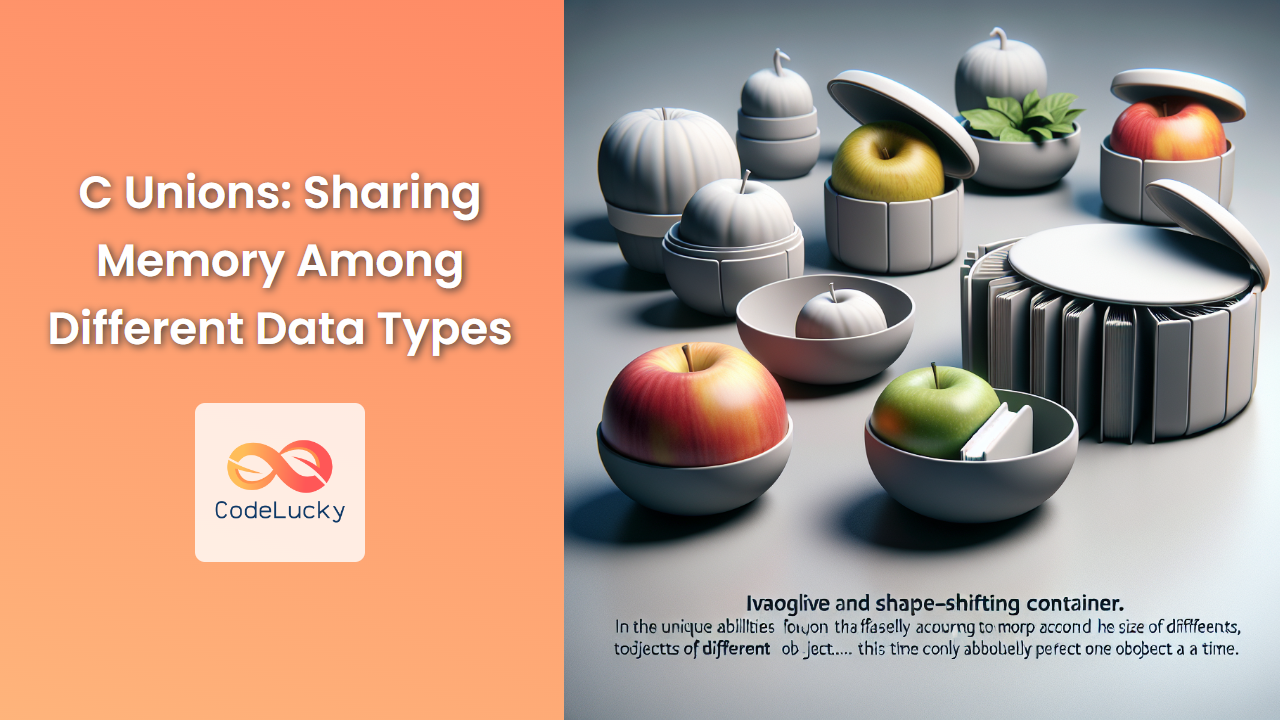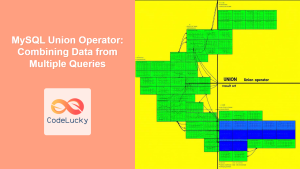In the world of C programming, unions provide a powerful and memory-efficient way to store different data types in the same memory location. This unique feature allows developers to create more flexible and compact data structures, making unions an essential tool in any C programmer's toolkit.
In this comprehensive guide, we'll dive deep into the concept of unions, explore their syntax, understand their memory allocation, and examine various practical applications. By the end of this article, you'll have a solid grasp of how to effectively use unions in your C programs.
What is a Union?
A union is a special data type in C that allows you to store different data types in the same memory location. It's similar to a structure, but with one key difference: while a structure allocates memory for all its members separately, a union allocates a single shared memory space that's large enough to hold its largest member.
🔑 Key Point: The memory occupied by a union will be equal to the size of its largest member.
Let's start with a simple example to illustrate this concept:
#include <stdio.h>
union Data {
int i;
float f;
char str[20];
};
int main() {
union Data data;
printf("Size of union: %lu bytes\n", sizeof(data));
return 0;
}
Output:
Size of union: 20 bytes
In this example, the union Data contains three members: an integer, a float, and a character array. The size of the union is 20 bytes, which corresponds to the size of its largest member (the character array).
Union Declaration and Initialization
Declaring and initializing a union is similar to working with structures. Here's the general syntax:
union union_name {
data_type member1;
data_type member2;
// ...
} union_variable;
You can declare union variables in several ways:
-
During union definition:
union Data { int i; float f; char str[20]; } data; -
After union definition:
union Data data; -
With initialization:
union Data data = {42}; // Initializes the first member (int i)
Let's see a more comprehensive example of union declaration and initialization:
#include <stdio.h>
#include <string.h>
union Student {
int id;
float gpa;
char name[50];
};
int main() {
union Student s1 = {1001}; // Initialize id
union Student s2; // Declare without initialization
union Student s3 = {.name = "Alice"}; // Designated initializer
s2.gpa = 3.8;
printf("s1 - ID: %d\n", s1.id);
printf("s2 - GPA: %.2f\n", s2.gpa);
printf("s3 - Name: %s\n", s3.name);
return 0;
}
Output:
s1 - ID: 1001
s2 - GPA: 3.80
s3 - Name: Alice
In this example, we've demonstrated different ways to initialize union members and access them.
Memory Allocation in Unions
Understanding how unions allocate memory is crucial for using them effectively. Let's examine this with a detailed example:
#include <stdio.h>
union Data {
int i;
float f;
char c;
};
int main() {
union Data data;
data.i = 42;
printf("data.i: %d\n", data.i);
printf("data.f: %f\n", data.f);
printf("data.c: %c\n", data.c);
data.f = 3.14;
printf("\nAfter setting float:\n");
printf("data.i: %d\n", data.i);
printf("data.f: %f\n", data.f);
printf("data.c: %c\n", data.c);
data.c = 'A';
printf("\nAfter setting char:\n");
printf("data.i: %d\n", data.i);
printf("data.f: %f\n", data.f);
printf("data.c: %c\n", data.c);
return 0;
}
Output:
data.i: 42
data.f: 0.000000
data.c: *
After setting float:
data.i: 1078523331
data.f: 3.140000
data.c: C
After setting char:
data.i: 65
data.f: 0.000000
data.c: A
🔍 Observation: When we change the value of one member, it affects the values of other members because they share the same memory location.
This behavior highlights an important characteristic of unions: only one member can hold a valid value at a time. When you assign a value to one member, it overwrites the memory used by other members.
Accessing Union Members
To access union members, we use the dot (.) operator, similar to structures. However, it's crucial to keep track of which member was last assigned a value to avoid reading incorrect data.
Here's an example demonstrating proper union member access:
#include <stdio.h>
#include <string.h>
union Data {
int i;
float f;
char str[20];
};
int main() {
union Data data;
data.i = 10;
printf("data.i: %d\n", data.i);
data.f = 220.5;
printf("data.f: %.2f\n", data.f);
strcpy(data.str, "C Programming");
printf("data.str: %s\n", data.str);
return 0;
}
Output:
data.i: 10
data.f: 220.50
data.str: C Programming
In this example, we're careful to access each member immediately after assigning it a value, ensuring we always read the correct data.
Unions vs. Structures
To better understand the unique properties of unions, let's compare them with structures:
#include <stdio.h>
union UnionExample {
int i;
float f;
char str[20];
};
struct StructExample {
int i;
float f;
char str[20];
};
int main() {
union UnionExample u;
struct StructExample s;
printf("Size of union: %lu bytes\n", sizeof(u));
printf("Size of structure: %lu bytes\n", sizeof(s));
return 0;
}
Output:
Size of union: 20 bytes
Size of structure: 28 bytes
🔑 Key Difference: The union uses memory more efficiently by sharing a single memory location among its members, while the structure allocates separate memory for each member.
Practical Applications of Unions
Unions find applications in various scenarios where memory efficiency is crucial or where data can have multiple representations. Let's explore some practical use cases:
1. Type Punning
Type punning allows you to interpret the same data as different types. Here's an example:
#include <stdio.h>
union Punner {
float f;
unsigned int i;
};
int main() {
union Punner p;
p.f = 3.14159;
printf("Float value: %f\n", p.f);
printf("Integer representation: 0x%X\n", p.i);
return 0;
}
Output:
Float value: 3.141590
Integer representation: x40490FDB
This technique can be useful for low-level bit manipulation or when working with network protocols that require specific bit representations.
2. Memory-Efficient State Machines
Unions can be used to create memory-efficient state machines, especially when different states require different data:
#include <stdio.h>
enum StateType { INTEGER, FLOAT, STRING };
struct State {
enum StateType type;
union {
int i;
float f;
char str[20];
} data;
};
void printState(struct State *s) {
switch(s->type) {
case INTEGER:
printf("Integer State: %d\n", s->data.i);
break;
case FLOAT:
printf("Float State: %.2f\n", s->data.f);
break;
case STRING:
printf("String State: %s\n", s->data.str);
break;
}
}
int main() {
struct State s;
s.type = INTEGER;
s.data.i = 42;
printState(&s);
s.type = FLOAT;
s.data.f = 3.14;
printState(&s);
s.type = STRING;
sprintf(s.data.str, "Hello, Union!");
printState(&s);
return 0;
}
Output:
Integer State: 42
Float State: 3.14
String State: Hello, Union!
This approach allows us to store different types of data for different states without wasting memory.
3. Implementing Variant Types
Unions can be used to create variant types, which can hold values of different types:
#include <stdio.h>
#include <string.h>
enum ValueType { INT_TYPE, FLOAT_TYPE, STRING_TYPE };
struct Variant {
enum ValueType type;
union {
int i;
float f;
char str[50];
} value;
};
void printVariant(struct Variant *v) {
switch(v->type) {
case INT_TYPE:
printf("Integer: %d\n", v->value.i);
break;
case FLOAT_TYPE:
printf("Float: %.2f\n", v->value.f);
break;
case STRING_TYPE:
printf("String: %s\n", v->value.str);
break;
}
}
int main() {
struct Variant v1 = {INT_TYPE, {.i = 42}};
struct Variant v2 = {FLOAT_TYPE, {.f = 3.14}};
struct Variant v3 = {STRING_TYPE};
strcpy(v3.value.str, "Hello, Variant!");
printVariant(&v1);
printVariant(&v2);
printVariant(&v3);
return 0;
}
Output:
Integer: 42
Float: 3.14
String: Hello, Variant!
This pattern is particularly useful when dealing with heterogeneous data or implementing generic data structures.
Best Practices and Considerations
When working with unions, keep these best practices in mind:
-
Type Safety: Always keep track of which union member was last assigned. Consider using an enum or flag to indicate the active member.
-
Initialization: Initialize unions carefully, especially when using designated initializers.
-
Portability: Be aware that the behavior of unions can vary across different platforms, particularly when it comes to endianness and padding.
-
Alignment: Some compilers may add padding to unions for alignment purposes. Use the
#pragma packdirective or__attribute__((packed))if you need to control this behavior. -
Const Correctness: When using const with unions, remember that it applies to the entire union, not individual members.
Conclusion
Unions in C provide a powerful mechanism for sharing memory among different data types, offering opportunities for memory optimization and flexible data representation. By understanding how unions allocate and share memory, you can leverage them to create more efficient and versatile programs.
From type punning to implementing variant types and state machines, unions have a wide range of practical applications in C programming. However, it's crucial to use them judiciously and with a clear understanding of their behavior to avoid potential pitfalls.
As you continue to explore C programming, remember that unions are just one of many tools at your disposal. Combine them with other C features and data structures to create robust, efficient, and maintainable code.
Happy coding, and may your unions always be in perfect harmony! 🚀💻