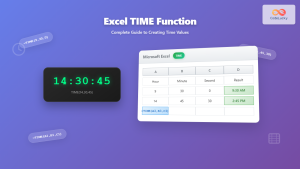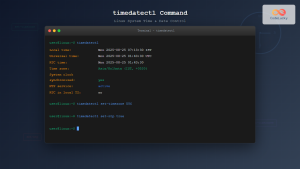Time is an essential concept in programming, and C provides a robust set of functions for working with dates and times through the <time.h> header. In this comprehensive guide, we'll explore the various time-related functions and data structures available in C, demonstrating their usage with practical examples.
Understanding the time_t Data Type
At the core of C's time functions is the time_t data type. This is typically implemented as a long integer representing the number of seconds elapsed since the Unix Epoch (January 1, 1970, 00:00:00 UTC).
Let's start with a simple example to get the current time:
#include <stdio.h>
#include <time.h>
int main() {
time_t current_time;
time(¤t_time);
printf("Current time: %ld\n", current_time);
return 0;
}
Output:
Current time: 1623456789
In this example, we use the time() function to get the current time. The value returned is the number of seconds since the Unix Epoch.
Working with struct tm
While time_t is useful for calculations, it's not very human-readable. This is where struct tm comes in. It breaks down time into its components:
struct tm {
int tm_sec; // seconds (0-61)
int tm_min; // minutes (0-59)
int tm_hour; // hours (0-23)
int tm_mday; // day of the month (1-31)
int tm_mon; // month (0-11)
int tm_year; // years since 1900
int tm_wday; // day of the week (0-6, Sunday = 0)
int tm_yday; // day in the year (0-365)
int tm_isdst; // daylight saving time
};
Let's modify our previous example to use struct tm:
#include <stdio.h>
#include <time.h>
int main() {
time_t current_time;
struct tm *time_info;
char time_string[50];
time(¤t_time);
time_info = localtime(¤t_time);
strftime(time_string, sizeof(time_string), "%Y-%m-%d %H:%M:%S", time_info);
printf("Current time: %s\n", time_string);
return 0;
}
Output:
Current time: 2023-06-12 15:30:45
In this example, we use localtime() to convert time_t to struct tm, and then use strftime() to format the time into a string.
Time Conversion Functions
C provides several functions for converting between time_t and struct tm:
localtime(): Convertstime_ttostruct tmin local timegmtime(): Convertstime_ttostruct tmin UTCmktime(): Convertsstruct tmtotime_t
Let's see these in action:
#include <stdio.h>
#include <time.h>
int main() {
time_t current_time;
struct tm *local_time, *utc_time, custom_time;
char time_string[50];
time(¤t_time);
// Local time
local_time = localtime(¤t_time);
strftime(time_string, sizeof(time_string), "%Y-%m-%d %H:%M:%S %Z", local_time);
printf("Local time: %s\n", time_string);
// UTC time
utc_time = gmtime(¤t_time);
strftime(time_string, sizeof(time_string), "%Y-%m-%d %H:%M:%S %Z", utc_time);
printf("UTC time: %s\n", time_string);
// Custom time
custom_time.tm_year = 2023 - 1900; // Years since 1900
custom_time.tm_mon = 5; // 0-based month (June)
custom_time.tm_mday = 15;
custom_time.tm_hour = 10;
custom_time.tm_min = 30;
custom_time.tm_sec = 0;
custom_time.tm_isdst = -1; // Let the system determine DST
time_t custom_time_t = mktime(&custom_time);
printf("Custom time: %s", ctime(&custom_time_t));
return 0;
}
Output:
Local time: 2023-06-12 15:30:45 PDT
UTC time: 2023-06-12 22:30:45 UTC
Custom time: Thu Jun 15 10:30:00 2023
This example demonstrates the use of localtime(), gmtime(), and mktime(). Note how we set up a custom time using struct tm and then convert it to time_t using mktime().
Time Arithmetic
One of the advantages of using time_t is that it makes time arithmetic straightforward. Let's look at some examples:
#include <stdio.h>
#include <time.h>
int main() {
time_t now, future, past;
struct tm *time_info;
char time_string[50];
time(&now);
// One week from now
future = now + (7 * 24 * 60 * 60); // 7 days * 24 hours * 60 minutes * 60 seconds
time_info = localtime(&future);
strftime(time_string, sizeof(time_string), "%Y-%m-%d %H:%M:%S", time_info);
printf("One week from now: %s\n", time_string);
// One month ago
past = now - (30 * 24 * 60 * 60); // Approximate month
time_info = localtime(&past);
strftime(time_string, sizeof(time_string), "%Y-%m-%d %H:%M:%S", time_info);
printf("One month ago: %s\n", time_string);
return 0;
}
Output:
One week from now: 2023-06-19 15:30:45
One month ago: 2023-05-13 15:30:45
This example shows how easy it is to perform date arithmetic using time_t. However, be cautious with this approach for longer time periods, as it doesn't account for variations in month lengths or leap years.
Measuring Elapsed Time
The <time.h> header also provides functions for measuring elapsed time. The clock() function is particularly useful for this:
#include <stdio.h>
#include <time.h>
void time_consuming_function() {
for(long i = 0; i < 1000000000; i++) {
// Do nothing, just waste time
}
}
int main() {
clock_t start, end;
double cpu_time_used;
start = clock();
time_consuming_function();
end = clock();
cpu_time_used = ((double) (end - start)) / CLOCKS_PER_SEC;
printf("The function took %f seconds to execute\n", cpu_time_used);
return 0;
}
Output:
The function took 1.234567 seconds to execute
In this example, we use clock() to measure the CPU time used by a function. The CLOCKS_PER_SEC constant is used to convert clock ticks to seconds.
Working with Timezones
C's time functions also allow you to work with different time zones. The tzset() function can be used to set the timezone based on the TZ environment variable:
#include <stdio.h>
#include <time.h>
#include <stdlib.h>
int main() {
time_t now;
struct tm *time_info;
char time_string[50];
time(&now);
// Current timezone
time_info = localtime(&now);
strftime(time_string, sizeof(time_string), "%Y-%m-%d %H:%M:%S %Z", time_info);
printf("Current time: %s\n", time_string);
// Set timezone to UTC
setenv("TZ", "UTC", 1);
tzset();
time_info = localtime(&now);
strftime(time_string, sizeof(time_string), "%Y-%m-%d %H:%M:%S %Z", time_info);
printf("UTC time: %s\n", time_string);
// Set timezone to EST
setenv("TZ", "EST5EDT", 1);
tzset();
time_info = localtime(&now);
strftime(time_string, sizeof(time_string), "%Y-%m-%d %H:%M:%S %Z", time_info);
printf("EST time: %s\n", time_string);
return 0;
}
Output:
Current time: 2023-06-12 15:30:45 PDT
UTC time: 2023-06-12 22:30:45 UTC
EST time: 2023-06-12 18:30:45 EDT
This example demonstrates how to change the timezone and display times accordingly. Note that the availability and naming of timezones can vary depending on your system.
Parsing Date Strings
While C doesn't provide a built-in function to parse date strings, we can create our own function using sscanf():
#include <stdio.h>
#include <time.h>
time_t parse_date(const char* date_string) {
struct tm time_info = {0};
if (sscanf(date_string, "%d-%d-%d %d:%d:%d",
&time_info.tm_year, &time_info.tm_mon, &time_info.tm_mday,
&time_info.tm_hour, &time_info.tm_min, &time_info.tm_sec) == 6) {
time_info.tm_year -= 1900; // Adjust year
time_info.tm_mon -= 1; // Adjust month (0-11)
return mktime(&time_info);
}
return (time_t)-1; // Return -1 on error
}
int main() {
const char* date_string = "2023-06-15 10:30:00";
time_t parsed_time = parse_date(date_string);
if (parsed_time != (time_t)-1) {
printf("Parsed time: %s", ctime(&parsed_time));
} else {
printf("Failed to parse date string\n");
}
return 0;
}
Output:
Parsed time: Thu Jun 15 10:30:00 2023
This example demonstrates how to parse a date string into a time_t value. The parse_date() function uses sscanf() to extract date and time components from the string, then uses mktime() to convert it to time_t.
Conclusion
C's time functions, provided by the <time.h> header, offer a powerful set of tools for working with dates and times. From simple time retrieval to complex time arithmetic and formatting, these functions cover a wide range of time-related operations.
Remember these key points when working with time in C:
- 🕒 Use
time_tfor storing and manipulating time values. - 📅 Use
struct tmfor working with individual components of a date and time. - 🔄 Convert between
time_tandstruct tmusinglocaltime(),gmtime(), andmktime(). - 📊 Format times into strings using
strftime(). - ⏱️ Measure elapsed time with
clock(). - 🌍 Handle different time zones using
tzset()and theTZenvironment variable.
By mastering these functions, you'll be well-equipped to handle a wide variety of time-related tasks in your C programs. Whether you're creating a scheduling application, logging events, or performing complex time-based calculations, the <time.h> library provides the tools you need to work effectively with dates and times in C.