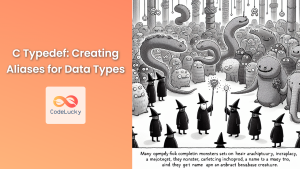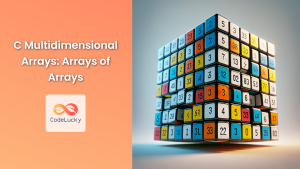In the world of C programming, structures are powerful tools that allow developers to create custom data types. These user-defined types can group related data elements of different types under a single name, providing a more organized and efficient way to handle complex data. In this comprehensive guide, we'll dive deep into C structures, exploring their syntax, usage, and advanced applications.
Understanding C Structures
A structure in C is a composite data type that lets you combine data items of different kinds. Think of it as a container that can hold multiple variables, each potentially of a different data type. This capability makes structures ideal for representing real-world entities in your code.
Let's start with a simple example:
struct Person {
char name[50];
int age;
float height;
};
In this example, we've defined a structure called Person that contains three members: name (a character array), age (an integer), and height (a float).
Declaring and Initializing Structures
Once you've defined a structure, you can declare variables of that structure type. Here's how:
struct Person john;
This declares a variable john of type struct Person. You can also initialize the structure at the time of declaration:
struct Person jane = {"Jane Doe", 25, 5.6};
Let's see a complete program that demonstrates structure declaration and initialization:
#include <stdio.h>
#include <string.h>
struct Person {
char name[50];
int age;
float height;
};
int main() {
struct Person john;
strcpy(john.name, "John Smith");
john.age = 30;
john.height = 5.9;
struct Person jane = {"Jane Doe", 25, 5.6};
printf("Person 1: %s, %d years old, %.1f feet tall\n", john.name, john.age, john.height);
printf("Person 2: %s, %d years old, %.1f feet tall\n", jane.name, jane.age, jane.height);
return 0;
}
Output:
Person 1: John Smith, 30 years old, 5.9 feet tall
Person 2: Jane Doe, 25 years old, 5.6 feet tall
In this example, we've demonstrated two ways of initializing structures: member-by-member assignment (for john) and initialization at declaration (for jane).
Accessing Structure Members
To access individual members of a structure, we use the dot (.) operator. For example:
printf("Name: %s\n", john.name);
printf("Age: %d\n", john.age);
printf("Height: %.1f\n", john.height);
Structures and Functions
Structures can be passed to functions and returned from functions, just like any other data type. This feature allows for more modular and organized code. Let's look at an example:
#include <stdio.h>
#include <string.h>
struct Person {
char name[50];
int age;
float height;
};
void printPerson(struct Person p) {
printf("%s is %d years old and %.1f feet tall.\n", p.name, p.age, p.height);
}
struct Person createPerson(char name[], int age, float height) {
struct Person newPerson;
strcpy(newPerson.name, name);
newPerson.age = age;
newPerson.height = height;
return newPerson;
}
int main() {
struct Person john = createPerson("John Smith", 30, 5.9);
printPerson(john);
return 0;
}
Output:
John Smith is 30 years old and 5.9 feet tall.
In this example, we've defined two functions:
printPerson()takes aPersonstructure as an argument and prints its details.createPerson()takes individual details as arguments and returns a newPersonstructure.
Nested Structures
Structures can contain other structures as members, allowing for more complex data representations. Here's an example:
#include <stdio.h>
#include <string.h>
struct Date {
int day;
int month;
int year;
};
struct Employee {
char name[50];
struct Date birthDate;
float salary;
};
int main() {
struct Employee emp;
strcpy(emp.name, "Alice Johnson");
emp.birthDate.day = 15;
emp.birthDate.month = 8;
emp.birthDate.year = 1990;
emp.salary = 50000.0;
printf("Employee: %s\n", emp.name);
printf("Birth Date: %d/%d/%d\n", emp.birthDate.day, emp.birthDate.month, emp.birthDate.year);
printf("Salary: $%.2f\n", emp.salary);
return 0;
}
Output:
Employee: Alice Johnson
Birth Date: 15/8/1990
Salary: $50000.00
In this example, the Employee structure contains a nested Date structure to represent the employee's birth date.
Arrays of Structures
You can create arrays of structures, which is particularly useful when dealing with collections of similar data. Here's an example:
#include <stdio.h>
#include <string.h>
#define MAX_STUDENTS 3
struct Student {
char name[50];
int rollNumber;
float gpa;
};
int main() {
struct Student class[MAX_STUDENTS];
// Input student data
for (int i = 0; i < MAX_STUDENTS; i++) {
printf("Enter details for student %d:\n", i+1);
printf("Name: ");
scanf("%s", class[i].name);
printf("Roll Number: ");
scanf("%d", &class[i].rollNumber);
printf("GPA: ");
scanf("%f", &class[i].gpa);
}
// Print student data
printf("\nClass Details:\n");
for (int i = 0; i < MAX_STUDENTS; i++) {
printf("Student %d: %s (Roll: %d, GPA: %.2f)\n",
i+1, class[i].name, class[i].rollNumber, class[i].gpa);
}
return 0;
}
Sample Input and Output:
Enter details for student 1:
Name: John
Roll Number: 101
GPA: 3.7
Enter details for student 2:
Name: Emma
Roll Number: 102
GPA: 3.9
Enter details for student 3:
Name: Michael
Roll Number: 103
GPA: 3.5
Class Details:
Student 1: John (Roll: 101, GPA: 3.70)
Student 2: Emma (Roll: 102, GPA: 3.90)
Student 3: Michael (Roll: 103, GPA: 3.50)
This example demonstrates how to create and work with an array of structures, allowing us to manage data for multiple students efficiently.
Pointers to Structures
Pointers can be used with structures, providing a way to pass structures to functions more efficiently (by reference instead of by value) and to create dynamic data structures. Here's an example:
#include <stdio.h>
#include <stdlib.h>
#include <string.h>
struct Person {
char name[50];
int age;
};
void updateAge(struct Person *p, int newAge) {
p->age = newAge;
}
int main() {
struct Person *pPerson;
pPerson = (struct Person*) malloc(sizeof(struct Person));
strcpy(pPerson->name, "Bob");
pPerson->age = 25;
printf("Before update: %s is %d years old.\n", pPerson->name, pPerson->age);
updateAge(pPerson, 26);
printf("After update: %s is %d years old.\n", pPerson->name, pPerson->age);
free(pPerson);
return 0;
}
Output:
Before update: Bob is 25 years old.
After update: Bob is 26 years old.
In this example, we've used a pointer to a Person structure. Note the use of the arrow operator (->) to access structure members through a pointer. The updateAge function demonstrates how to pass a structure by reference, allowing the function to modify the original structure.
Bit Fields in Structures
Bit fields allow you to specify the number of bits a member of a structure should occupy. This is useful for optimizing memory usage, especially when dealing with hardware-level programming or when memory is at a premium. Here's an example:
#include <stdio.h>
struct Date {
unsigned int day : 5; // 5 bits for day (0-31)
unsigned int month : 4; // 4 bits for month (0-15)
unsigned int year : 12; // 12 bits for year (0-4095)
};
int main() {
struct Date today = {31, 12, 2023};
printf("Date: %d/%d/%d\n", today.day, today.month, today.year);
printf("Size of struct Date: %lu bytes\n", sizeof(struct Date));
return 0;
}
Output:
Date: 31/12/2023
Size of struct Date: 4 bytes
In this example, we've used bit fields to pack the date information into a smaller memory footprint. The entire Date structure occupies only 4 bytes (32 bits) instead of the 12 bytes it would typically require if we used full int types for each field.
Flexible Array Members
C99 introduced the concept of flexible array members, which allow you to create structures with arrays of variable length. This is particularly useful when working with data of unknown size. Here's an example:
#include <stdio.h>
#include <stdlib.h>
#include <string.h>
struct StringWrapper {
int length;
char str[]; // Flexible array member
};
int main() {
const char *text = "Hello, flexible array!";
int size = sizeof(struct StringWrapper) + strlen(text) + 1;
struct StringWrapper *sw = (struct StringWrapper*) malloc(size);
sw->length = strlen(text);
strcpy(sw->str, text);
printf("Length: %d\n", sw->length);
printf("String: %s\n", sw->str);
free(sw);
return 0;
}
Output:
Length: 23
String: Hello, flexible array!
In this example, str is a flexible array member. It allows us to allocate just enough memory for the structure and the string it needs to hold, without wasting any space.
🔑 Key Takeaways
- Structures in C allow you to create custom data types by grouping related data elements.
- You can initialize structures either at declaration or by assigning values to individual members.
- Structures can be passed to and returned from functions, enabling more modular code.
- Nested structures provide a way to represent more complex data relationships.
- Arrays of structures are useful for managing collections of similar data.
- Pointers to structures allow for efficient passing of structures to functions and dynamic memory allocation.
- Bit fields in structures can be used to optimize memory usage.
- Flexible array members provide a way to create structures with variable-length arrays.
Structures are a fundamental concept in C programming, offering a powerful way to organize and manipulate complex data. By mastering structures, you'll be able to write more efficient, organized, and maintainable C code. Whether you're working on small projects or large-scale applications, the ability to create and use custom data types through structures will be an invaluable skill in your C programming toolkit.