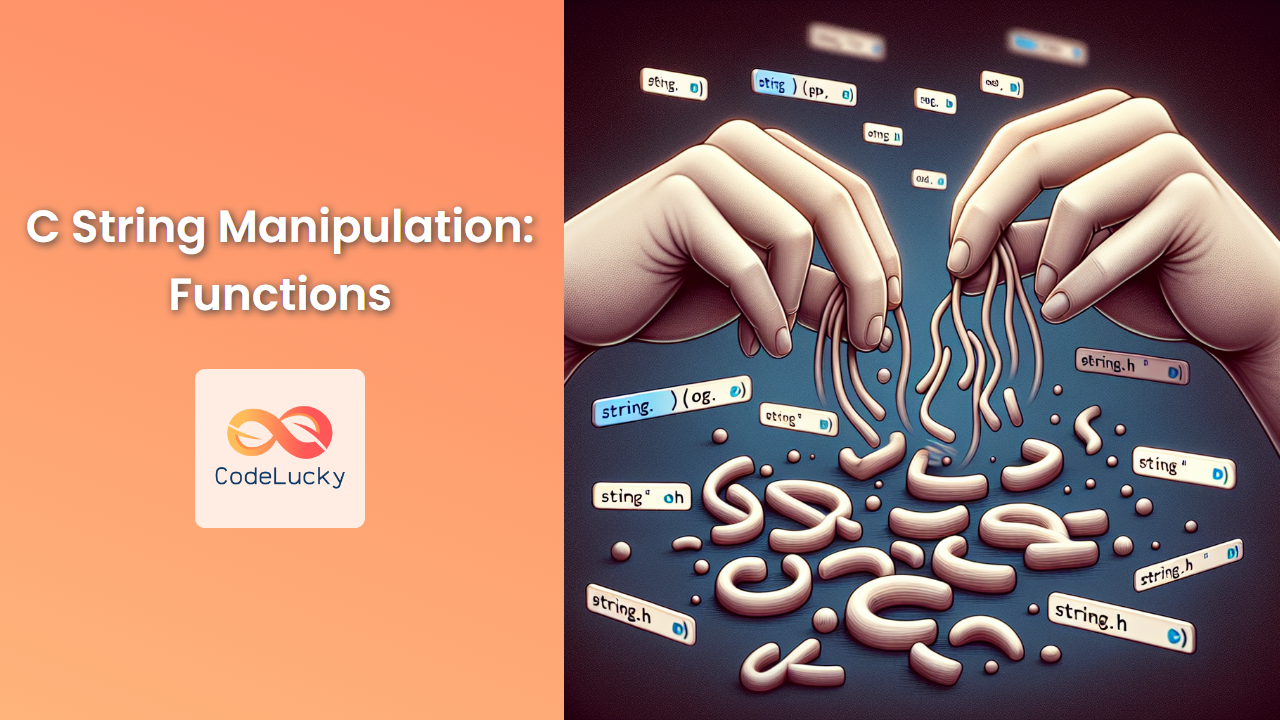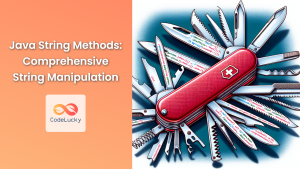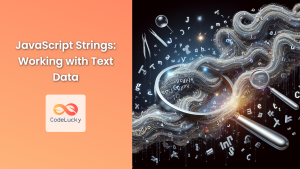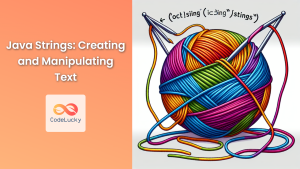String manipulation is a fundamental skill for any C programmer. The <string.h> library provides a powerful set of functions that make working with strings in C both efficient and convenient. In this comprehensive guide, we'll explore the most important string functions, their usage, and practical examples to help you master string manipulation in C.
Introduction to Strings in C
In C, strings are represented as arrays of characters, terminated by a null character ('\0'). Before we dive into the <string.h> functions, let's quickly review how strings are declared and initialized:
char str1[] = "Hello, World!"; // Implicit size
char str2[20] = "OpenAI"; // Explicit size
char str3[10]; // Uninitialized
Now, let's explore the essential string functions provided by <string.h>.
1. strlen(): Measuring String Length
The strlen() function returns the length of a string, excluding the null terminator.
#include <stdio.h>
#include <string.h>
int main() {
char text[] = "C Programming";
size_t length = strlen(text);
printf("Length of '%s': %zu\n", text, length);
return 0;
}
Output:
Length of 'C Programming': 13
🔍 Note: strlen() counts characters until it encounters the null terminator. Be cautious with uninitialized or improperly terminated strings!
2. strcpy() and strncpy(): Copying Strings
strcpy()
The strcpy() function copies the contents of one string to another.
#include <stdio.h>
#include <string.h>
int main() {
char source[] = "Hello, C!";
char destination[20];
strcpy(destination, source);
printf("Copied string: %s\n", destination);
return 0;
}
Output:
Copied string: Hello, C!
⚠️ Warning: strcpy() doesn't check for buffer overflow. Always ensure the destination buffer is large enough!
strncpy()
strncpy() is a safer alternative that allows you to specify the maximum number of characters to copy.
#include <stdio.h>
#include <string.h>
int main() {
char source[] = "Long string to be truncated";
char destination[15];
strncpy(destination, source, sizeof(destination) - 1);
destination[sizeof(destination) - 1] = '\0'; // Ensure null-termination
printf("Truncated string: %s\n", destination);
return 0;
}
Output:
Truncated string: Long string to
🛡️ Best Practice: Always use strncpy() when possible, and manually add the null terminator to ensure proper string termination.
3. strcat() and strncat(): Concatenating Strings
strcat()
The strcat() function appends one string to the end of another.
#include <stdio.h>
#include <string.h>
int main() {
char str1[50] = "Hello, ";
char str2[] = "World!";
strcat(str1, str2);
printf("Concatenated string: %s\n", str1);
return 0;
}
Output:
Concatenated string: Hello, World!
strncat()
Similar to strncpy(), strncat() allows you to specify the maximum number of characters to append.
#include <stdio.h>
#include <string.h>
int main() {
char dest[20] = "Hello, ";
char src[] = "Beautiful World!";
strncat(dest, src, sizeof(dest) - strlen(dest) - 1);
printf("Limited concatenation: %s\n", dest);
return 0;
}
Output:
Limited concatenation: Hello, Beautiful W
🔒 Security Tip: Use strncat() to prevent buffer overflows when concatenating strings.
4. strcmp() and strncmp(): Comparing Strings
strcmp()
The strcmp() function compares two strings lexicographically.
#include <stdio.h>
#include <string.h>
int main() {
char str1[] = "apple";
char str2[] = "banana";
char str3[] = "apple";
printf("strcmp(str1, str2): %d\n", strcmp(str1, str2));
printf("strcmp(str1, str3): %d\n", strcmp(str1, str3));
printf("strcmp(str2, str1): %d\n", strcmp(str2, str1));
return 0;
}
Output:
strcmp(str1, str2): -1
strcmp(str1, str3): 0
strcmp(str2, str1): 1
🧠 Remember:
- Negative value: first string comes before the second
- Zero: strings are equal
- Positive value: first string comes after the second
strncmp()
strncmp() compares up to a specified number of characters.
#include <stdio.h>
#include <string.h>
int main() {
char str1[] = "Hello, World!";
char str2[] = "Hello, C Programming!";
int result = strncmp(str1, str2, 7);
printf("First 7 characters comparison: %d\n", result);
return 0;
}
Output:
First 7 characters comparison: 0
🎯 Use Case: strncmp() is useful when you only need to compare the beginning of strings or when working with fixed-width fields.
5. strchr() and strrchr(): Finding Characters in Strings
strchr()
The strchr() function finds the first occurrence of a character in a string.
#include <stdio.h>
#include <string.h>
int main() {
char str[] = "Hello, World!";
char ch = 'o';
char *result = strchr(str, ch);
if (result != NULL) {
printf("First '%c' found at position: %ld\n", ch, result - str);
} else {
printf("Character '%c' not found\n", ch);
}
return 0;
}
Output:
First 'o' found at position: 4
strrchr()
strrchr() finds the last occurrence of a character in a string.
#include <stdio.h>
#include <string.h>
int main() {
char str[] = "Hello, World!";
char ch = 'o';
char *result = strrchr(str, ch);
if (result != NULL) {
printf("Last '%c' found at position: %ld\n", ch, result - str);
} else {
printf("Character '%c' not found\n", ch);
}
return 0;
}
Output:
Last 'o' found at position: 7
🔍 Tip: These functions return a pointer to the found character, which can be used for further string manipulation.
6. strstr(): Finding Substrings
The strstr() function locates the first occurrence of a substring within a string.
#include <stdio.h>
#include <string.h>
int main() {
char haystack[] = "The quick brown fox jumps over the lazy dog";
char needle[] = "brown";
char *result = strstr(haystack, needle);
if (result != NULL) {
printf("Substring found at position: %ld\n", result - haystack);
printf("Remaining string: %s\n", result);
} else {
printf("Substring not found\n");
}
return 0;
}
Output:
Substring found at position: 10
Remaining string: brown fox jumps over the lazy dog
🎨 Analogy: Think of strstr() as a text highlighter, marking where your search term begins in a larger text.
7. strtok(): Tokenizing Strings
The strtok() function breaks a string into a series of tokens using a delimiter.
#include <stdio.h>
#include <string.h>
int main() {
char input[] = "apple,banana,cherry,date";
const char delimiter[] = ",";
char *token = strtok(input, delimiter);
while (token != NULL) {
printf("Token: %s\n", token);
token = strtok(NULL, delimiter);
}
return 0;
}
Output:
Token: apple
Token: banana
Token: cherry
Token: date
⚠️ Caution: strtok() modifies the original string. If you need to preserve the original, make a copy before tokenizing.
8. strspn() and strcspn(): Span of Characters
strspn()
strspn() calculates the length of the initial segment of a string that consists entirely of characters from a specified set.
#include <stdio.h>
#include <string.h>
int main() {
char str[] = "129th Street";
char set[] = "0123456789";
size_t length = strspn(str, set);
printf("Length of initial digit segment: %zu\n", length);
return 0;
}
Output:
Length of initial digit segment: 3
strcspn()
strcspn() calculates the length of the initial segment of a string that does not contain any characters from a specified set.
#include <stdio.h>
#include <string.h>
int main() {
char str[] = "Hello, World!";
char set[] = ",.!?";
size_t length = strcspn(str, set);
printf("Length before first punctuation: %zu\n", length);
return 0;
}
Output:
Length before first punctuation: 5
🧩 Use Case: These functions are useful for parsing and validating input strings.
9. memset(): Filling Memory with a Constant Byte
Although not strictly a string function, memset() is often used with strings to initialize or clear memory.
#include <stdio.h>
#include <string.h>
int main() {
char str[20];
memset(str, '*', sizeof(str) - 1);
str[sizeof(str) - 1] = '\0';
printf("Filled string: %s\n", str);
return 0;
}
Output:
Filled string: *******************
🧼 Tip: memset() is an efficient way to initialize arrays or clear buffers.
Conclusion
Mastering these <string.h> functions will significantly enhance your C programming skills, especially when working with text processing, data parsing, or any string-heavy applications. Remember to always consider buffer sizes and use the safer *n* variants of functions when possible to prevent buffer overflows and other security vulnerabilities.
Practice using these functions in various scenarios to become proficient in string manipulation. As you gain experience, you'll find creative ways to combine these functions to solve complex string-related problems efficiently.
Happy coding, and may your strings always be null-terminated! 🚀🔤
- Introduction to Strings in C
- 1. strlen(): Measuring String Length
- 2. strcpy() and strncpy(): Copying Strings
- 3. strcat() and strncat(): Concatenating Strings
- 4. strcmp() and strncmp(): Comparing Strings
- 5. strchr() and strrchr(): Finding Characters in Strings
- 6. strstr(): Finding Substrings
- 7. strtok(): Tokenizing Strings
- 8. strspn() and strcspn(): Span of Characters
- 9. memset(): Filling Memory with a Constant Byte
- Conclusion