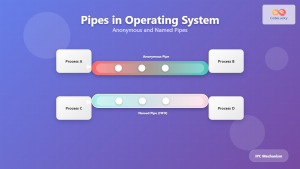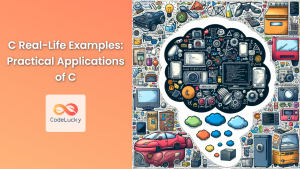In the world of modern computing, network communication is the backbone of countless applications and services. Whether you're building a chat application, a web server, or a distributed system, understanding socket programming is crucial. This article delves into the fundamentals of socket programming in C, providing you with the knowledge and practical examples to get started with network communication.
What are Sockets?
Sockets are the endpoints of a bidirectional communication channel. They allow programs to communicate with each other, whether on the same machine or across different networks. In C, sockets are implemented using file descriptors, making them easy to work with using familiar I/O operations.
🔌 Fun Fact: The concept of sockets was first introduced in the Berkeley Software Distribution (BSD) operating system in the early 1980s.
Types of Sockets
There are two main types of sockets used in network programming:
- Stream Sockets (SOCK_STREAM): These use TCP (Transmission Control Protocol) for reliable, connection-oriented communication.
- Datagram Sockets (SOCK_DGRAM): These use UDP (User Datagram Protocol) for connectionless communication.
In this article, we'll focus primarily on stream sockets, as they are more commonly used for applications requiring reliable data transfer.
Socket Programming Workflow
The typical workflow for socket programming involves the following steps:
- Create a socket
- Bind the socket to an address (for the server)
- Listen for incoming connections (for the server)
- Accept a connection (for the server)
- Connect to a server (for the client)
- Send and receive data
- Close the socket
Let's explore each of these steps with practical C examples.
Creating a Socket
To create a socket, we use the socket() function:
#include <sys/socket.h>
int socket(int domain, int type, int protocol);
Here's an example of creating a TCP socket:
#include <stdio.h>
#include <sys/socket.h>
int main() {
int socket_fd = socket(AF_INET, SOCK_STREAM, 0);
if (socket_fd == -1) {
perror("Socket creation failed");
return 1;
}
printf("Socket created successfully. File descriptor: %d\n", socket_fd);
return 0;
}
In this example:
AF_INETspecifies the IPv4 Internet protocols.SOCK_STREAMindicates that we want a TCP socket.- The third parameter (protocol) is set to 0, which lets the system choose the appropriate protocol for the given type.
🔍 Note: The socket() function returns a file descriptor, which is a non-negative integer. If it fails, it returns -1.
Binding a Socket (Server-side)
After creating a socket, the server needs to bind it to a specific address and port. This is done using the bind() function:
#include <sys/socket.h>
int bind(int sockfd, const struct sockaddr *addr, socklen_t addrlen);
Here's an example of binding a socket to a specific port:
#include <stdio.h>
#include <sys/socket.h>
#include <netinet/in.h>
#include <string.h>
#define PORT 8080
int main() {
int server_fd = socket(AF_INET, SOCK_STREAM, 0);
if (server_fd == -1) {
perror("Socket creation failed");
return 1;
}
struct sockaddr_in address;
memset(&address, 0, sizeof(address));
address.sin_family = AF_INET;
address.sin_addr.s_addr = INADDR_ANY;
address.sin_port = htons(PORT);
if (bind(server_fd, (struct sockaddr *)&address, sizeof(address)) < 0) {
perror("Bind failed");
return 1;
}
printf("Socket bound successfully to port %d\n", PORT);
return 0;
}
In this example:
- We create a
sockaddr_instructure to specify the address family, IP address, and port. INADDR_ANYallows the socket to bind to all available interfaces.htons()converts the port number to network byte order.
🔧 Tip: Always check the return value of bind() to ensure it succeeded.
Listening for Connections (Server-side)
After binding, the server needs to listen for incoming connections. This is done using the listen() function:
#include <sys/socket.h>
int listen(int sockfd, int backlog);
Here's an example of setting up a socket to listen for connections:
#include <stdio.h>
#include <sys/socket.h>
#include <netinet/in.h>
#include <string.h>
#define PORT 8080
#define BACKLOG 5
int main() {
int server_fd = socket(AF_INET, SOCK_STREAM, 0);
if (server_fd == -1) {
perror("Socket creation failed");
return 1;
}
struct sockaddr_in address;
memset(&address, 0, sizeof(address));
address.sin_family = AF_INET;
address.sin_addr.s_addr = INADDR_ANY;
address.sin_port = htons(PORT);
if (bind(server_fd, (struct sockaddr *)&address, sizeof(address)) < 0) {
perror("Bind failed");
return 1;
}
if (listen(server_fd, BACKLOG) < 0) {
perror("Listen failed");
return 1;
}
printf("Server is listening on port %d\n", PORT);
return 0;
}
In this example:
- The
BACKLOGconstant specifies the maximum length of the queue of pending connections. - We call
listen()after successfully binding the socket.
🎓 Learning Point: The backlog parameter in listen() determines how many connections can be queued before the system starts rejecting new connections.
Accepting Connections (Server-side)
Once the server is listening, it can accept incoming connections using the accept() function:
#include <sys/socket.h>
int accept(int sockfd, struct sockaddr *addr, socklen_t *addrlen);
Here's an example of accepting a connection:
#include <stdio.h>
#include <sys/socket.h>
#include <netinet/in.h>
#include <string.h>
#include <unistd.h>
#define PORT 8080
#define BACKLOG 5
int main() {
int server_fd, new_socket;
struct sockaddr_in address;
int addrlen = sizeof(address);
server_fd = socket(AF_INET, SOCK_STREAM, 0);
if (server_fd == -1) {
perror("Socket creation failed");
return 1;
}
memset(&address, 0, sizeof(address));
address.sin_family = AF_INET;
address.sin_addr.s_addr = INADDR_ANY;
address.sin_port = htons(PORT);
if (bind(server_fd, (struct sockaddr *)&address, sizeof(address)) < 0) {
perror("Bind failed");
return 1;
}
if (listen(server_fd, BACKLOG) < 0) {
perror("Listen failed");
return 1;
}
printf("Server is listening on port %d\n", PORT);
new_socket = accept(server_fd, (struct sockaddr *)&address, (socklen_t*)&addrlen);
if (new_socket < 0) {
perror("Accept failed");
return 1;
}
printf("New connection accepted\n");
close(new_socket);
close(server_fd);
return 0;
}
In this example:
- We use
accept()to wait for and accept an incoming connection. - The
accept()function returns a new socket file descriptor for the accepted connection.
⏳ Note: The accept() function blocks until a connection is made. For non-blocking behavior, you can use select() or poll().
Connecting to a Server (Client-side)
On the client side, we use the connect() function to establish a connection with the server:
#include <sys/socket.h>
int connect(int sockfd, const struct sockaddr *addr, socklen_t addrlen);
Here's an example of a client connecting to a server:
#include <stdio.h>
#include <sys/socket.h>
#include <arpa/inet.h>
#include <unistd.h>
#include <string.h>
#define PORT 8080
int main() {
int sock = 0;
struct sockaddr_in serv_addr;
if ((sock = socket(AF_INET, SOCK_STREAM, 0)) < 0) {
printf("\n Socket creation error \n");
return -1;
}
memset(&serv_addr, '0', sizeof(serv_addr));
serv_addr.sin_family = AF_INET;
serv_addr.sin_port = htons(PORT);
// Convert IPv4 and IPv6 addresses from text to binary form
if(inet_pton(AF_INET, "127.0.0.1", &serv_addr.sin_addr) <= 0) {
printf("\nInvalid address/ Address not supported \n");
return -1;
}
if (connect(sock, (struct sockaddr *)&serv_addr, sizeof(serv_addr)) < 0) {
printf("\nConnection Failed \n");
return -1;
}
printf("Connected to server successfully\n");
close(sock);
return 0;
}
In this example:
- We create a socket and set up the server address structure.
inet_pton()is used to convert the IP address from text to binary form.- We use
connect()to establish a connection with the server.
🌐 Tip: Replace "127.0.0.1" with the actual IP address of the server if it's running on a different machine.
Sending and Receiving Data
Once a connection is established, both the client and server can send and receive data using send() and recv() functions:
#include <sys/socket.h>
ssize_t send(int sockfd, const void *buf, size_t len, int flags);
ssize_t recv(int sockfd, void *buf, size_t len, int flags);
Here's an example of sending and receiving data:
#include <stdio.h>
#include <sys/socket.h>
#include <arpa/inet.h>
#include <unistd.h>
#include <string.h>
#define PORT 8080
#define BUFFER_SIZE 1024
int main() {
int sock = 0;
struct sockaddr_in serv_addr;
char buffer[BUFFER_SIZE] = {0};
const char *message = "Hello from client";
if ((sock = socket(AF_INET, SOCK_STREAM, 0)) < 0) {
printf("\n Socket creation error \n");
return -1;
}
memset(&serv_addr, '0', sizeof(serv_addr));
serv_addr.sin_family = AF_INET;
serv_addr.sin_port = htons(PORT);
if(inet_pton(AF_INET, "127.0.0.1", &serv_addr.sin_addr) <= 0) {
printf("\nInvalid address/ Address not supported \n");
return -1;
}
if (connect(sock, (struct sockaddr *)&serv_addr, sizeof(serv_addr)) < 0) {
printf("\nConnection Failed \n");
return -1;
}
// Send data to server
send(sock, message, strlen(message), 0);
printf("Message sent to server: %s\n", message);
// Receive data from server
int valread = recv(sock, buffer, BUFFER_SIZE, 0);
printf("Message received from server: %s\n", buffer);
close(sock);
return 0;
}
In this example:
- We send a message to the server using
send(). - We receive a response from the server using
recv().
📊 Data Representation:
| Function | Input | Output |
|---|---|---|
| send() | "Hello from client" | Number of bytes sent |
| recv() | Empty buffer | Received message |
🔄 Note: The send() function may not send all the data in one call. Always check the return value to see how many bytes were actually sent.
Closing the Socket
After communication is complete, it's important to close the socket to free up system resources:
#include <unistd.h>
int close(int fd);
Here's an example of properly closing sockets:
#include <stdio.h>
#include <sys/socket.h>
#include <unistd.h>
int main() {
int sock_fd = socket(AF_INET, SOCK_STREAM, 0);
if (sock_fd == -1) {
perror("Socket creation failed");
return 1;
}
// Perform socket operations...
if (close(sock_fd) == -1) {
perror("Socket close failed");
return 1;
}
printf("Socket closed successfully\n");
return 0;
}
🚫 Important: Always close sockets when they're no longer needed to prevent resource leaks.
Error Handling in Socket Programming
Proper error handling is crucial in socket programming. Most socket functions return -1 on error and set the global errno variable. You can use the perror() function to print a descriptive error message:
#include <stdio.h>
#include <errno.h>
#include <string.h>
void handle_error(const char *message) {
perror(message);
fprintf(stderr, "Error code: %d\n", errno);
fprintf(stderr, "Error message: %s\n", strerror(errno));
}
int main() {
int sock_fd = socket(AF_INET, SOCK_STREAM, 0);
if (sock_fd == -1) {
handle_error("Socket creation failed");
return 1;
}
// Rest of the code...
return 0;
}
This error handling function provides detailed information about what went wrong, which is invaluable for debugging.
Conclusion
Socket programming in C opens up a world of possibilities for network communication. From simple client-server applications to complex distributed systems, the principles we've covered form the foundation of network programming.
🎯 Key Takeaways:
- Sockets are endpoints for network communication.
- The socket API in C provides functions for creating, connecting, binding, and using sockets.
- Proper error handling is crucial for robust socket programming.
- Always close sockets when they're no longer needed.
As you continue your journey in C programming, remember that practice is key. Experiment with different types of socket communication, try implementing protocols like HTTP, and explore advanced topics like non-blocking I/O and multiplexing with select() or poll().
Happy coding, and may your packets always find their way! 🚀🌐
- What are Sockets?
- Types of Sockets
- Socket Programming Workflow
- Creating a Socket
- Binding a Socket (Server-side)
- Listening for Connections (Server-side)
- Accepting Connections (Server-side)
- Connecting to a Server (Client-side)
- Sending and Receiving Data
- Closing the Socket
- Error Handling in Socket Programming
- Conclusion