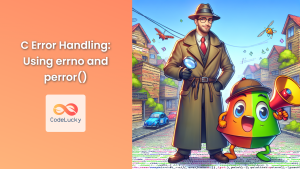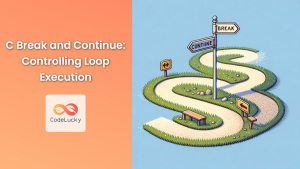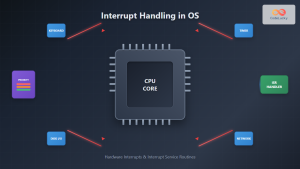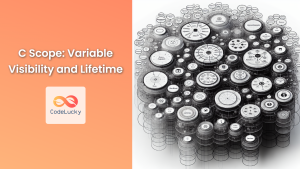In the world of C programming, handling signals is a crucial skill that every developer should master. Signals are software interrupts that provide a way to handle asynchronous events in your programs. Whether you're dealing with user-initiated interrupts or system-generated signals, understanding how to manage these events can significantly enhance the robustness and reliability of your C applications.
What are Signals in C?
Signals in C are standardized messages sent to a program to notify it of important events. These events can range from user actions (like pressing Ctrl+C) to system-level occurrences (such as a segmentation fault).
🚦 Think of signals as traffic lights for your program – they can tell it when to stop, pause, or change direction based on external events.
The C programming language provides a powerful mechanism to handle these signals through the <signal.h> header file. This header defines several signal-handling functions and macros that allow you to customize how your program responds to various signals.
Common Signals in C
Before we dive into handling signals, let's familiarize ourselves with some of the most common signals you'll encounter:
| Signal | Value | Description |
|---|---|---|
| SIGINT | 2 | Interrupt (usually generated by Ctrl+C) |
| SIGTERM | 15 | Termination request |
| SIGSEGV | 11 | Segmentation violation (invalid memory access) |
| SIGALRM | 14 | Alarm clock (used for timers) |
| SIGCHLD | 17 | Child process terminated, stopped, or resumed |
These are just a few examples – there are many more signals defined in the POSIX standard.
Basic Signal Handling in C
Let's start with a simple example of how to handle the SIGINT signal (generated when a user presses Ctrl+C):
#include <stdio.h>
#include <signal.h>
#include <unistd.h>
void sigint_handler(int sig_num) {
printf("\nCaught SIGINT! Signal number: %d\n", sig_num);
fflush(stdout);
}
int main() {
signal(SIGINT, sigint_handler);
printf("Press Ctrl+C to generate SIGINT...\n");
while(1) {
printf("Program running...\n");
sleep(1);
}
return 0;
}
Let's break down this example:
-
We include the necessary headers:
<stdio.h>for input/output operations,<signal.h>for signal handling, and<unistd.h>for thesleep()function. -
We define a signal handler function
sigint_handler(). This function will be called when a SIGINT is received. -
In the
main()function, we use thesignal()function to register our handler for SIGINT. -
The program then enters an infinite loop, printing a message every second.
-
When the user presses Ctrl+C, instead of terminating, the program calls our handler function.
When you run this program and press Ctrl+C, you'll see output similar to this:
Press Ctrl+C to generate SIGINT...
Program running...
Program running...
Program running...
^C
Caught SIGINT! Signal number: 2
Program running...
Program running...
🔍 Notice how the program continues running after catching the signal. This is because our handler doesn't exit the program – it just prints a message and returns.
Using sigaction() for More Control
While signal() is simple to use, it has some limitations and portability issues. For more robust signal handling, C provides the sigaction() function. Here's an example of how to use it:
#include <stdio.h>
#include <signal.h>
#include <unistd.h>
#include <string.h>
volatile sig_atomic_t signal_received = 0;
void sigint_handler(int sig_num) {
signal_received = 1;
}
int main() {
struct sigaction sa;
memset(&sa, 0, sizeof(sa));
sa.sa_handler = sigint_handler;
sigaction(SIGINT, &sa, NULL);
printf("Press Ctrl+C to generate SIGINT...\n");
while(!signal_received) {
printf("Program running...\n");
sleep(1);
}
printf("SIGINT received. Exiting gracefully.\n");
return 0;
}
This example introduces several new concepts:
-
We use a
volatile sig_atomic_tvariable to safely communicate between the signal handler and the main program. -
We create a
struct sigactionto specify how we want to handle the signal. -
We use
memset()to initialize the struct to zero, then set thesa_handlerto our handler function. -
We call
sigaction()to register our handler, which provides more control and is more portable thansignal(). -
The main loop now checks the
signal_receivedflag to determine when to exit.
When you run this program and press Ctrl+C, you'll see:
Press Ctrl+C to generate SIGINT...
Program running...
Program running...
Program running...
^C
SIGINT received. Exiting gracefully.
🛡️ This approach is more robust because it allows for safer signal handling and provides a clean way to exit the program.
Handling Multiple Signals
In real-world applications, you often need to handle multiple signals. Here's an example that demonstrates handling both SIGINT and SIGTERM:
#include <stdio.h>
#include <signal.h>
#include <unistd.h>
#include <string.h>
volatile sig_atomic_t signal_received = 0;
void signal_handler(int sig_num) {
signal_received = sig_num;
}
int main() {
struct sigaction sa;
memset(&sa, 0, sizeof(sa));
sa.sa_handler = signal_handler;
sigaction(SIGINT, &sa, NULL);
sigaction(SIGTERM, &sa, NULL);
printf("Press Ctrl+C or send SIGTERM to this process...\n");
while(!signal_received) {
printf("Program running (PID: %d)...\n", getpid());
sleep(1);
}
if (signal_received == SIGINT) {
printf("SIGINT received. Exiting gracefully.\n");
} else if (signal_received == SIGTERM) {
printf("SIGTERM received. Terminating.\n");
}
return 0;
}
In this example:
-
We use the same handler function for both SIGINT and SIGTERM.
-
We register the handler for both signals using
sigaction(). -
The main loop checks which signal was received and prints an appropriate message.
To test SIGTERM, you can use the kill command in another terminal window:
kill -TERM <PID>
Replace <PID> with the process ID printed by the program.
Output when receiving SIGINT (Ctrl+C):
Press Ctrl+C or send SIGTERM to this process...
Program running (PID: 12345)...
Program running (PID: 12345)...
^C
SIGINT received. Exiting gracefully.
Output when receiving SIGTERM:
Press Ctrl+C or send SIGTERM to this process...
Program running (PID: 12345)...
Program running (PID: 12345)...
SIGTERM received. Terminating.
Advanced Signal Handling: Blocking and Unblocking Signals
Sometimes, you might want to temporarily prevent certain signals from being delivered to your program. C provides functions to block and unblock signals:
#include <stdio.h>
#include <signal.h>
#include <unistd.h>
#include <string.h>
volatile sig_atomic_t sigint_count = 0;
void sigint_handler(int sig_num) {
sigint_count++;
}
int main() {
struct sigaction sa;
sigset_t block_mask;
memset(&sa, 0, sizeof(sa));
sa.sa_handler = sigint_handler;
sigaction(SIGINT, &sa, NULL);
sigemptyset(&block_mask);
sigaddset(&block_mask, SIGINT);
printf("Press Ctrl+C multiple times...\n");
for (int i = 0; i < 5; i++) {
sigprocmask(SIG_BLOCK, &block_mask, NULL);
printf("SIGINT blocked for 3 seconds...\n");
sleep(3);
sigprocmask(SIG_UNBLOCK, &block_mask, NULL);
printf("SIGINT unblocked for 2 seconds...\n");
sleep(2);
}
printf("SIGINT was triggered %d times.\n", sigint_count);
return 0;
}
This example introduces several new concepts:
-
We use a
sigset_tto create a set of signals we want to block. -
sigemptyset()initializes an empty signal set, andsigaddset()adds SIGINT to this set. -
We use
sigprocmask()to block and unblock SIGINT in a cycle. -
The signal handler simply increments a counter each time SIGINT is received.
When you run this program and press Ctrl+C multiple times, you'll notice that the SIGINT signals are only processed during the "unblocked" periods:
Press Ctrl+C multiple times...
SIGINT blocked for 3 seconds...
SIGINT unblocked for 2 seconds...
^C^C
SIGINT blocked for 3 seconds...
SIGINT unblocked for 2 seconds...
^C^C^C
SIGINT blocked for 3 seconds...
SIGINT unblocked for 2 seconds...
SIGINT blocked for 3 seconds...
SIGINT unblocked for 2 seconds...
SIGINT blocked for 3 seconds...
SIGINT unblocked for 2 seconds...
SIGINT was triggered 5 times.
🔒 This technique is useful when you need to perform critical operations that shouldn't be interrupted by certain signals.
Handling Timeouts with SIGALRM
SIGALRM is a useful signal for implementing timeouts in your C programs. Here's an example that demonstrates how to use SIGALRM to limit the time a user has to enter input:
#include <stdio.h>
#include <signal.h>
#include <unistd.h>
#include <string.h>
#include <stdlib.h>
volatile sig_atomic_t alarm_triggered = 0;
void alarm_handler(int sig_num) {
alarm_triggered = 1;
}
int main() {
struct sigaction sa;
char input[100];
memset(&sa, 0, sizeof(sa));
sa.sa_handler = alarm_handler;
sigaction(SIGALRM, &sa, NULL);
printf("You have 5 seconds to enter your name: ");
fflush(stdout);
alarm(5); // Set alarm for 5 seconds
if (fgets(input, sizeof(input), stdin) != NULL && !alarm_triggered) {
alarm(0); // Cancel the alarm
printf("Hello, %s", input);
} else {
if (alarm_triggered) {
printf("\nTime's up! You were too slow.\n");
} else {
printf("Error reading input.\n");
}
}
return 0;
}
This example showcases several important concepts:
-
We use the
alarm()function to schedule a SIGALRM signal after 5 seconds. -
The
alarm_handler()function sets a flag when the alarm is triggered. -
We use
fgets()to read user input, which will block until input is received or the alarm goes off. -
If input is received before the alarm triggers, we cancel the alarm using
alarm(0). -
We check the
alarm_triggeredflag to determine if the input was received in time.
When you run this program, you'll see different outputs based on how quickly you enter your name:
If you enter your name within 5 seconds:
You have 5 seconds to enter your name: John Doe
Hello, John Doe
If you don't enter your name within 5 seconds:
You have 5 seconds to enter your name:
Time's up! You were too slow.
⏰ This technique is particularly useful for implementing timeouts in network programming or any situation where you need to limit the time allowed for certain operations.
Handling Segmentation Faults
Segmentation faults (SIGSEGV) are common errors in C programs, often resulting from invalid memory access. While it's generally better to prevent segmentation faults through careful programming, sometimes it's useful to catch them for debugging or graceful error handling. Here's an example:
#include <stdio.h>
#include <signal.h>
#include <stdlib.h>
#include <unistd.h>
void sigsegv_handler(int sig_num) {
printf("Caught segmentation fault! Signal number: %d\n", sig_num);
printf("Performing cleanup...\n");
sleep(1); // Simulate cleanup
printf("Exiting program\n");
exit(1);
}
int main() {
struct sigaction sa;
int *ptr = NULL; // Null pointer
sa.sa_handler = sigsegv_handler;
sigemptyset(&sa.sa_mask);
sa.sa_flags = 0;
sigaction(SIGSEGV, &sa, NULL);
printf("About to cause a segmentation fault...\n");
*ptr = 42; // This will cause a segmentation fault
printf("This line will never be reached.\n");
return 0;
}
In this example:
-
We set up a signal handler for SIGSEGV using
sigaction(). -
Our handler function prints a message, simulates some cleanup, and then exits the program.
-
In the main function, we deliberately cause a segmentation fault by dereferencing a null pointer.
When you run this program, you'll see:
About to cause a segmentation fault...
Caught segmentation fault! Signal number: 11
Performing cleanup...
Exiting program
🚨 While catching segmentation faults can be useful for debugging or logging, it's generally not recommended to use this technique to "fix" segmentation faults in production code. The program's state is undefined after a segmentation fault, so continuing execution can lead to unpredictable behavior.
Conclusion
Signal handling is a powerful feature in C that allows your programs to respond to various events and interrupts. From basic interrupt handling to implementing timeouts and managing critical sections, signals provide a flexible way to make your C programs more robust and responsive.
Remember these key points when working with signals in C:
- Use
sigaction()instead ofsignal()for more reliable and portable signal handling. - Be careful with what operations you perform in signal handlers – keep them simple and async-safe.
- Use volatile sig_atomic_t variables for flags that are shared between signal handlers and the main program.
- Consider using signal blocking to protect critical sections of your code.
- SIGALRM can be very useful for implementing timeouts.
- While you can catch segmentation faults, it's better to prevent them through careful programming.
By mastering signal handling, you'll be able to write C programs that are more resilient, responsive, and capable of gracefully handling various types of interrupts and events. Happy coding! 🚀