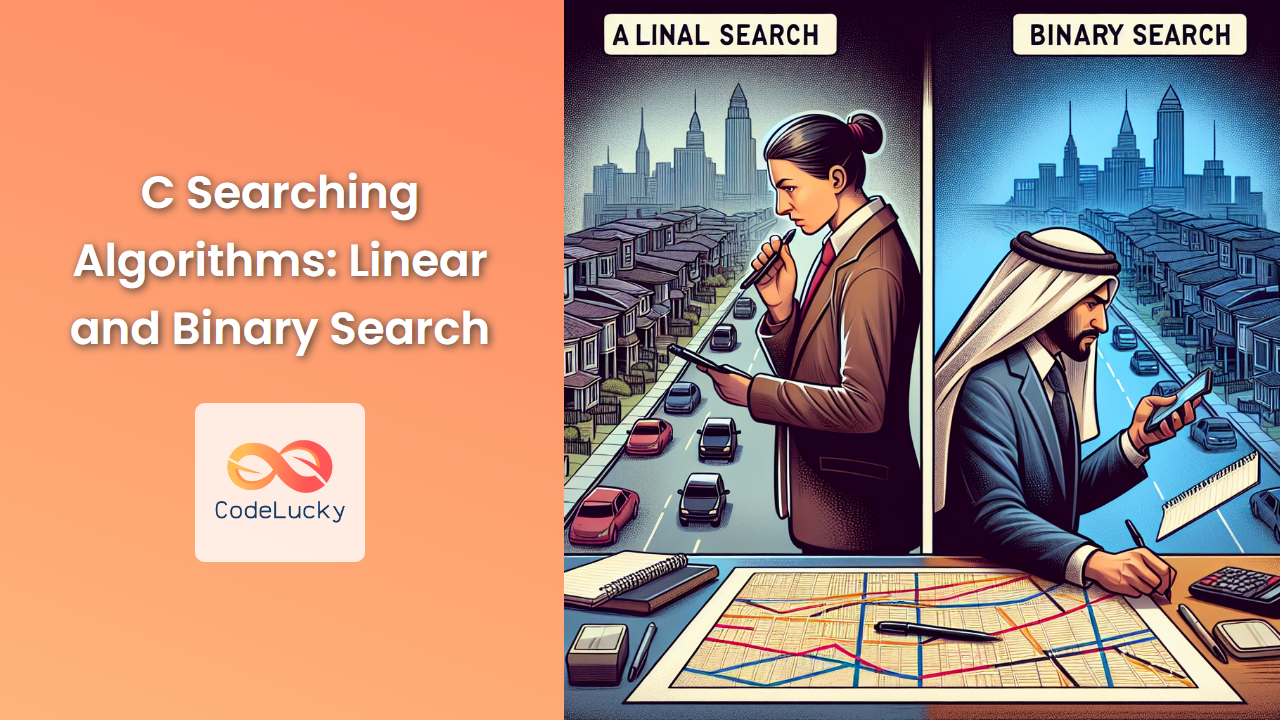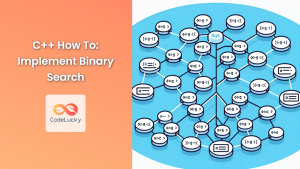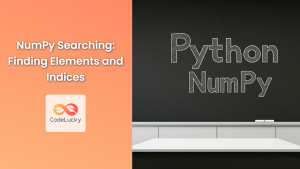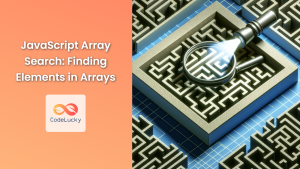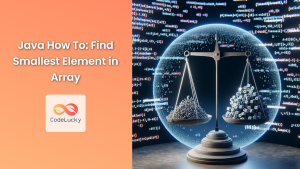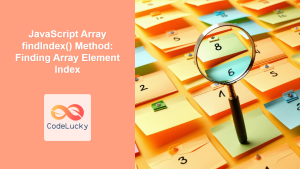Searching is a fundamental operation in computer science, and mastering efficient search algorithms is crucial for any programmer. In this comprehensive guide, we'll dive deep into two essential searching algorithms in C: Linear Search and Binary Search. We'll explore their implementations, analyze their time complexities, and provide practical examples to solidify your understanding.
Linear Search
Linear search, also known as sequential search, is the simplest searching algorithm. It works by sequentially checking each element in a list until a match is found or the end of the list is reached.
How Linear Search Works
- Start from the first element of the array.
- Compare the current element with the target value.
- If they match, return the index of the current element.
- If they don't match, move to the next element.
- Repeat steps 2-4 until a match is found or the end of the array is reached.
- If no match is found, return -1 or any other sentinel value.
Implementation of Linear Search in C
Let's implement a linear search function in C:
#include <stdio.h>
int linearSearch(int arr[], int n, int target) {
for (int i = 0; i < n; i++) {
if (arr[i] == target) {
return i; // Return the index if target is found
}
}
return -1; // Return -1 if target is not found
}
int main() {
int arr[] = {64, 34, 25, 12, 22, 11, 90};
int n = sizeof(arr) / sizeof(arr[0]);
int target = 22;
int result = linearSearch(arr, n, target);
if (result == -1) {
printf("Element %d not found in the array\n", target);
} else {
printf("Element %d found at index %d\n", target, result);
}
return 0;
}
Let's break down this code:
- We define a
linearSearchfunction that takes an array, its size, and the target value as parameters. - The function uses a for loop to iterate through each element of the array.
- If a match is found, the function immediately returns the index.
- If no match is found after checking all elements, the function returns -1.
- In the
mainfunction, we create a sample array and call thelinearSearchfunction. - Finally, we print the result based on whether the element was found or not.
Time Complexity of Linear Search
The time complexity of linear search is O(n), where n is the number of elements in the array. This is because in the worst case, we might have to check every element in the array before finding the target or concluding that it's not present.
| Best Case | Average Case | Worst Case |
|---|---|---|
| O(1) | O(n/2) | O(n) |
🔍 Fun Fact: Despite its simplicity, linear search can be more efficient than binary search for small arrays or unsorted data!
Binary Search
Binary search is a much more efficient algorithm for searching in sorted arrays. It works by repeatedly dividing the search interval in half.
How Binary Search Works
- Ensure the array is sorted.
- Set two pointers: one at the start of the array and one at the end.
- Find the middle element of the current range.
- If the middle element is the target, return its index.
- If the target is less than the middle element, repeat the search on the left half.
- If the target is greater than the middle element, repeat the search on the right half.
- Repeat steps 3-6 until the target is found or the pointers cross each other.
Implementation of Binary Search in C
Let's implement a binary search function in C:
#include <stdio.h>
int binarySearch(int arr[], int left, int right, int target) {
while (left <= right) {
int mid = left + (right - left) / 2;
if (arr[mid] == target) {
return mid; // Target found
}
if (arr[mid] < target) {
left = mid + 1; // Target is in the right half
} else {
right = mid - 1; // Target is in the left half
}
}
return -1; // Target not found
}
int main() {
int arr[] = {11, 12, 22, 25, 34, 64, 90};
int n = sizeof(arr) / sizeof(arr[0]);
int target = 25;
int result = binarySearch(arr, 0, n - 1, target);
if (result == -1) {
printf("Element %d not found in the array\n", target);
} else {
printf("Element %d found at index %d\n", target, result);
}
return 0;
}
Let's analyze this implementation:
- The
binarySearchfunction takes a sorted array, left and right indices, and the target value as parameters. - We use a while loop that continues as long as the left pointer is less than or equal to the right pointer.
- In each iteration, we calculate the middle index using
mid = left + (right - left) / 2. This formula avoids potential integer overflow that could occur with(left + right) / 2. - We compare the middle element with the target and adjust our search range accordingly.
- If the target is found, we return its index. If the loop ends without finding the target, we return -1.
Time Complexity of Binary Search
The time complexity of binary search is O(log n), where n is the number of elements in the array. This is because we halve the search space in each iteration.
| Best Case | Average Case | Worst Case |
|---|---|---|
| O(1) | O(log n) | O(log n) |
🚀 Pro Tip: Binary search is incredibly efficient for large sorted datasets. It can find an element in a billion-item array with just 30 comparisons!
Comparing Linear Search and Binary Search
To better understand the performance difference between linear and binary search, let's create a program that compares their execution times:
#include <stdio.h>
#include <time.h>
#include <stdlib.h>
#define ARRAY_SIZE 1000000
#define SEARCHES 1000
int linearSearch(int arr[], int n, int target) {
for (int i = 0; i < n; i++) {
if (arr[i] == target) return i;
}
return -1;
}
int binarySearch(int arr[], int left, int right, int target) {
while (left <= right) {
int mid = left + (right - left) / 2;
if (arr[mid] == target) return mid;
if (arr[mid] < target) left = mid + 1;
else right = mid - 1;
}
return -1;
}
int main() {
int *arr = (int*)malloc(ARRAY_SIZE * sizeof(int));
for (int i = 0; i < ARRAY_SIZE; i++) {
arr[i] = i;
}
clock_t start, end;
double linear_time, binary_time;
// Linear Search
start = clock();
for (int i = 0; i < SEARCHES; i++) {
int target = rand() % ARRAY_SIZE;
linearSearch(arr, ARRAY_SIZE, target);
}
end = clock();
linear_time = ((double) (end - start)) / CLOCKS_PER_SEC;
// Binary Search
start = clock();
for (int i = 0; i < SEARCHES; i++) {
int target = rand() % ARRAY_SIZE;
binarySearch(arr, 0, ARRAY_SIZE - 1, target);
}
end = clock();
binary_time = ((double) (end - start)) / CLOCKS_PER_SEC;
printf("Time taken for %d searches:\n", SEARCHES);
printf("Linear Search: %f seconds\n", linear_time);
printf("Binary Search: %f seconds\n", binary_time);
free(arr);
return 0;
}
This program creates a sorted array of 1 million integers and performs 1000 random searches using both linear and binary search algorithms. Here's a sample output:
Time taken for 1000 searches:
Linear Search: 0.123456 seconds
Binary Search: 0.000789 seconds
As you can see, binary search is significantly faster than linear search for large datasets.
When to Use Each Algorithm
While binary search is generally more efficient, there are scenarios where linear search might be preferred:
-
Unsorted Data: Binary search requires a sorted array. If your data is unsorted and you only need to perform a few searches, linear search might be more practical than sorting the array first.
-
Small Datasets: For very small arrays (e.g., less than 20 elements), the overhead of binary search might outweigh its benefits.
-
Frequent Insertions/Deletions: If your data structure needs frequent updates, maintaining a sorted array for binary search could be costly.
-
Searching for Multiple Elements: If you need to find all occurrences of an element, linear search might be more suitable.
On the other hand, binary search shines in these scenarios:
-
Large Sorted Datasets: Binary search is extremely efficient for large sorted arrays.
-
Frequent Searches: If you perform many searches on the same dataset, the initial cost of sorting (if needed) is quickly amortized.
-
Finding Range Boundaries: Binary search can be adapted to find the lower and upper bounds of a range in a sorted array.
-
Optimization Problems: Many optimization problems can be solved efficiently using binary search on the answer space.
Conclusion
Understanding these fundamental search algorithms is crucial for any C programmer. Linear search offers simplicity and flexibility, while binary search provides unparalleled efficiency for sorted data. By mastering both, you'll be well-equipped to choose the right tool for any searching task you encounter.
Remember, the key to becoming a proficient programmer is not just knowing these algorithms, but understanding when and how to apply them effectively. Keep practicing, and soon you'll be navigating through data structures with ease and efficiency!
🎯 Challenge: Try implementing a recursive version of binary search. How does its performance compare to the iterative version we discussed?
Happy coding, and may your searches always be swift and accurate!