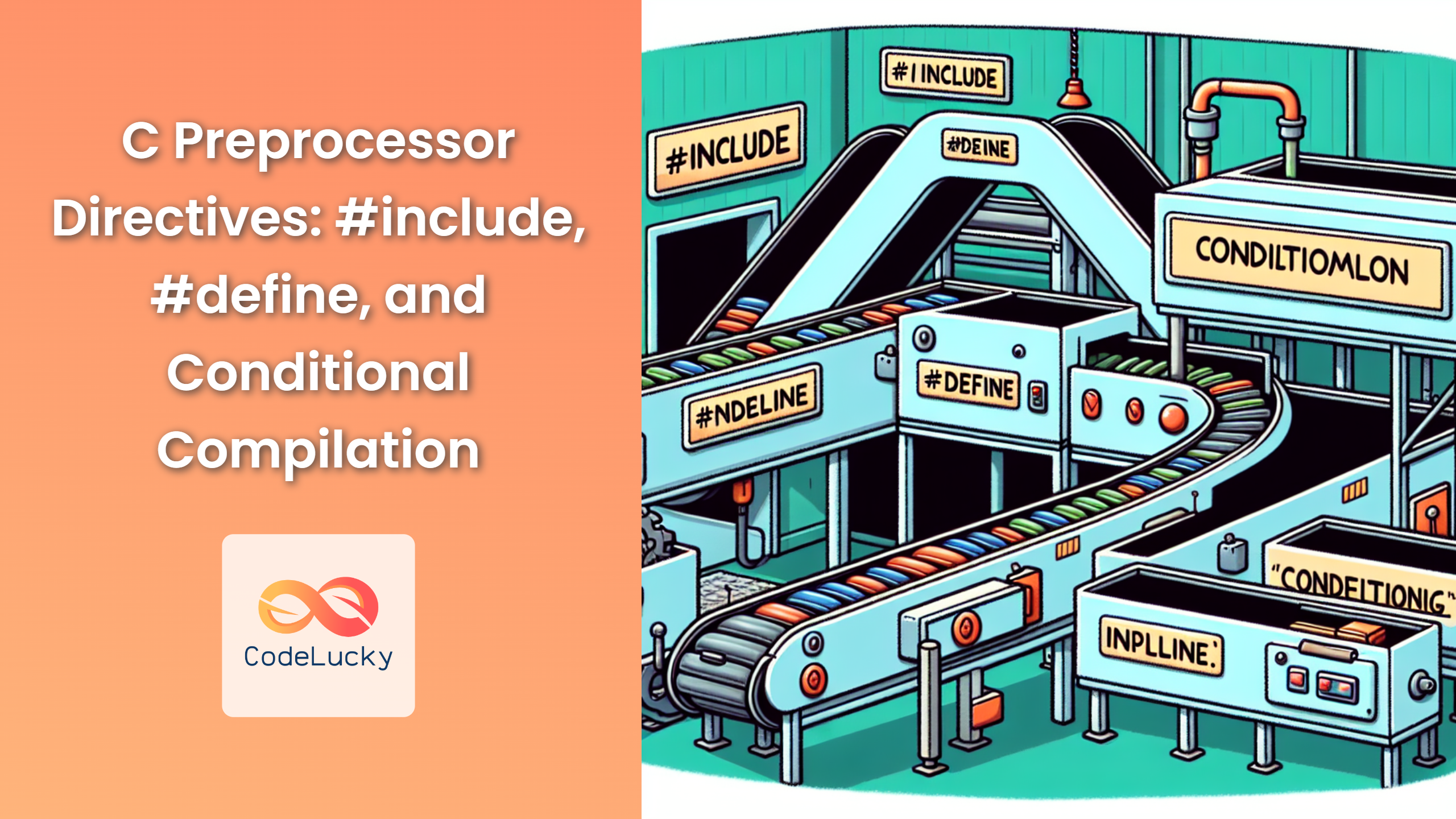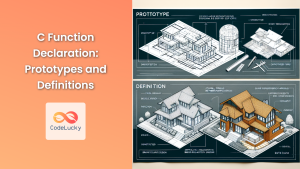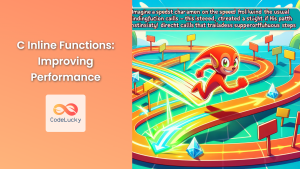The C preprocessor is a powerful tool that plays a crucial role in the compilation process of C programs. It’s responsible for handling directives that begin with a hash symbol (#) and performs text substitution on your code before the actual compilation begins. In this comprehensive guide, we’ll explore three essential preprocessor directives: #include, #define, and conditional compilation directives.
The #include Directive
The #include directive is used to insert the contents of another file into your C program. This is particularly useful for including header files that contain function prototypes, macro definitions, and other declarations.
There are two main forms of the #include directive:
- #include
- #include “filename”
Let’s look at each in detail:
1. #include
This form is used for system header files. The preprocessor searches for the file in the standard system directories.
Example:
#include <stdio.h>
#include <stdlib.h>
int main() {
printf("Hello, World!\n");
return 0;
}
In this example, we’re including the standard input/output header file (stdio.h) and the standard library header file (stdlib.h).
2. #include “filename”
This form is used for user-defined header files. The preprocessor first searches in the same directory as the source file, and if not found, it then searches in the standard system directories.
Let’s create a simple header file and use it in our program:
// myheader.h
#ifndef MYHEADER_H
#define MYHEADER_H
#define PI 3.14159
float calculate_area(float radius);
#endif
// main.c
#include <stdio.h>
#include "myheader.h"
float calculate_area(float radius) {
return PI * radius * radius;
}
int main() {
float radius = 5.0;
printf("Area of circle with radius %.2f: %.2f\n", radius, calculate_area(radius));
return 0;
}
Output:
Area of circle with radius 5.00: 78.54
In this example, we’ve created a header file myheader.h and included it in our main.c file using the #include directive with double quotes.
The #define Directive
The #define directive is used to define macros. Macros are simply identifiers that are replaced by a specified text before the actual compilation.
There are two main forms of the #define directive:
- Object-like macros
- Function-like macros
Let’s explore each:
1. Object-like Macros
These are the simplest form of macros. They are constants that are replaced by their defined values.
Example:
#include <stdio.h>
#define PI 3.14159
#define MAX_ARRAY_SIZE 100
int main() {
printf("Value of PI: %f\n", PI);
int array[MAX_ARRAY_SIZE];
printf("Size of array: %d\n", MAX_ARRAY_SIZE);
return 0;
}
Output:
Value of PI: 3.141590
Size of array: 100
In this example, we’ve defined two object-like macros: PI and MAX_ARRAY_SIZE. Whenever these identifiers are used in the code, they are replaced by their respective values before compilation.
2. Function-like Macros
These macros look like function calls but are replaced by their defined text before compilation. They can take parameters.
Example:
#include <stdio.h>
#define SQUARE(x) ((x) * (x))
#define MAX(a, b) ((a) > (b) ? (a) : (b))
int main() {
int num = 5;
printf("Square of %d: %d\n", num, SQUARE(num));
int x = 10, y = 20;
printf("Maximum of %d and %d: %d\n", x, y, MAX(x, y));
return 0;
}
Output:
Square of 5: 25
Maximum of 10 and 20: 20
In this example, we’ve defined two function-like macros: SQUARE and MAX. These macros are replaced by their defined expressions before compilation.
🚀 Pro Tip: Always use parentheses around macro parameters and the entire macro expansion to avoid unexpected behavior due to operator precedence.
Conditional Compilation Directives
Conditional compilation directives allow you to include or exclude portions of code based on certain conditions. The main directives used for conditional compilation are:
- #if
- #ifdef
- #ifndef
- #elif
- #else
- #endif
Let’s look at some examples:
1. #ifdef and #ifndef
These directives check if a macro is defined (#ifdef) or not defined (#ifndef).
Example:
#include <stdio.h>
#define DEBUG
int main() {
int x = 10;
#ifdef DEBUG
printf("Debug: x = %d\n", x);
#endif
#ifndef RELEASE
printf("This is not a release build\n");
#endif
return 0;
}
Output:
Debug: x = 10
This is not a release build
In this example, the code inside #ifdef DEBUG is included because DEBUG is defined. The code inside #ifndef RELEASE is also included because RELEASE is not defined.
2. #if, #elif, and #else
These directives allow for more complex conditional compilation based on constant expressions.
Example:
#include <stdio.h>
#define VERSION 2
int main() {
#if VERSION == 1
printf("This is version 1\n");
#elif VERSION == 2
printf("This is version 2\n");
#else
printf("Unknown version\n");
#endif
return 0;
}
Output:
This is version 2
In this example, different code is compiled based on the value of the VERSION macro.
3. Practical Use Case: Platform-Specific Code
Conditional compilation is often used for platform-specific code. Here’s an example:
#include <stdio.h>
#ifdef _WIN32
#include <windows.h>
#define SLEEP(x) Sleep(x)
#else
#include <unistd.h>
#define SLEEP(x) sleep(x)
#endif
int main() {
printf("Going to sleep for 2 seconds...\n");
SLEEP(2000);
printf("Woke up!\n");
return 0;
}
In this example, we use different sleep functions depending on whether the code is compiled for Windows (_WIN32 is defined) or other platforms.
🔍 Fun Fact: The C preprocessor is so powerful that some developers have created entire programs using only preprocessor directives!
Conclusion
Preprocessor directives are a fundamental part of C programming, offering powerful tools for code organization, macro definition, and conditional compilation. The #include directive helps in modularizing code and including necessary declarations. The #define directive allows for the creation of constants and function-like macros, enhancing code readability and maintainability. Conditional compilation directives provide flexibility in creating platform-specific or configuration-dependent code.
By mastering these preprocessor directives, you can write more efficient, organized, and flexible C programs. Remember to use these tools judiciously, as overuse can lead to code that’s hard to read and maintain. Happy coding!