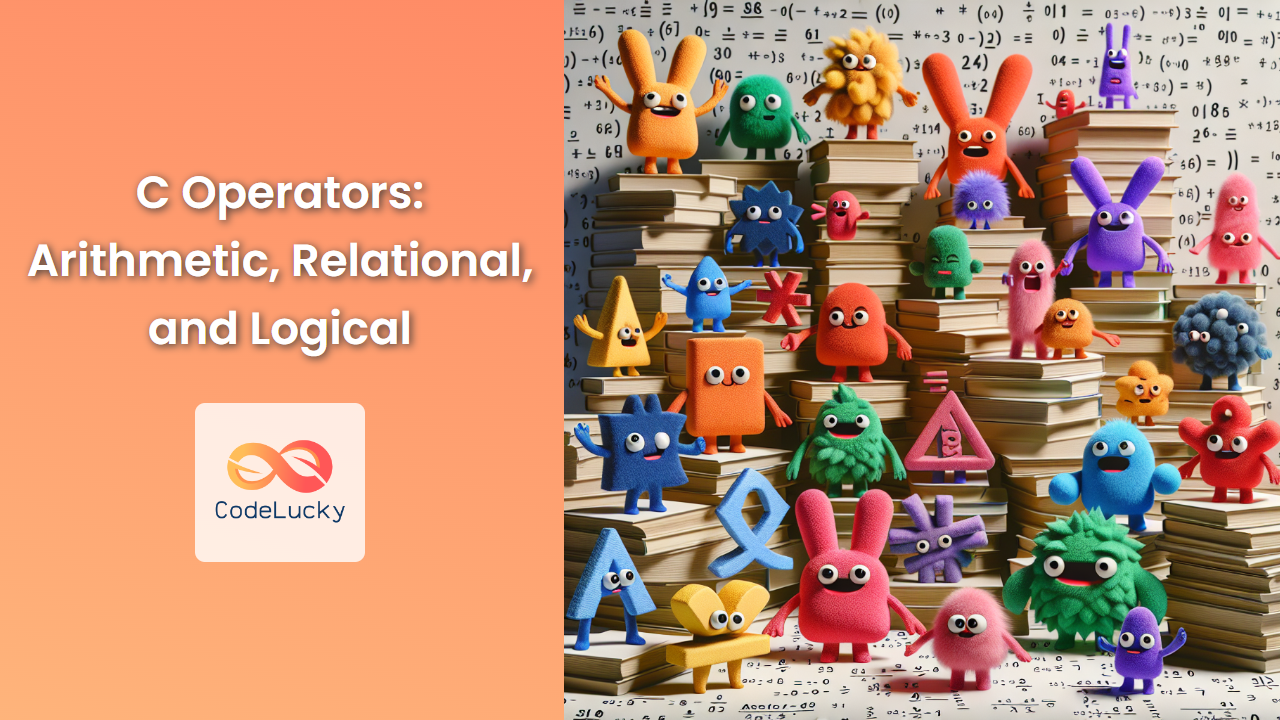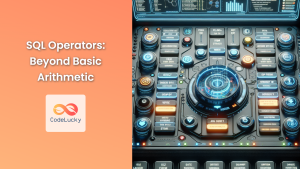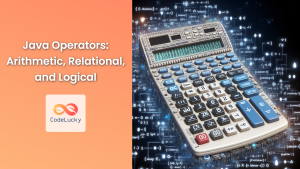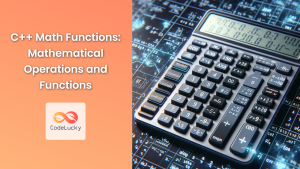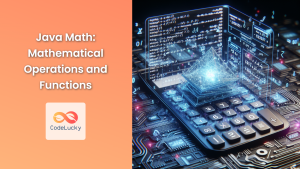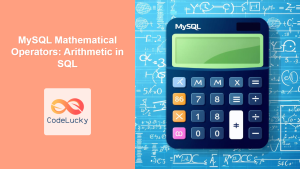In the world of C programming, operators are the building blocks that allow us to perform various operations on data. They are essential tools that every C programmer must master to write efficient and effective code. In this comprehensive guide, we'll dive deep into three fundamental categories of C operators: arithmetic, relational, and logical operators.
Arithmetic Operators
Arithmetic operators in C are used to perform mathematical operations on numeric values. These operators are the foundation of any calculation-based program.
Basic Arithmetic Operators
Let's start with the five basic arithmetic operators:
- Addition (+)
- Subtraction (-)
- Multiplication (*)
- Division (/)
- Modulus (%)
Here's a simple program demonstrating these operators:
#include <stdio.h>
int main() {
int a = 10, b = 3;
printf("Addition: %d + %d = %d\n", a, b, a + b);
printf("Subtraction: %d - %d = %d\n", a, b, a - b);
printf("Multiplication: %d * %d = %d\n", a, b, a * b);
printf("Division: %d / %d = %d\n", a, b, a / b);
printf("Modulus: %d %% %d = %d\n", a, b, a % b);
return 0;
}
Output:
Addition: 10 + 3 = 13
Subtraction: 10 - 3 = 7
Multiplication: 10 * 3 = 30
Division: 10 / 3 = 3
Modulus: 10 % 3 = 1
🔍 Note: The division operator (/) performs integer division when both operands are integers. The modulus operator (%) returns the remainder of the division.
Increment and Decrement Operators
C also provides increment (++) and decrement (–) operators. These operators can be used in two ways: prefix and postfix.
#include <stdio.h>
int main() {
int x = 5;
printf("Initial value of x: %d\n", x);
printf("Prefix increment: %d\n", ++x);
printf("After prefix increment: %d\n", x);
x = 5; // Reset x to 5
printf("Postfix increment: %d\n", x++);
printf("After postfix increment: %d\n", x);
return 0;
}
Output:
Initial value of x: 5
Prefix increment: 6
After prefix increment: 6
Postfix increment: 5
After postfix increment: 6
🔑 Key Difference: Prefix increment (++x) increases the value before it's used in the expression, while postfix increment (x++) uses the current value in the expression and then increases it.
Relational Operators
Relational operators are used to compare two values. They always return a boolean result: 1 for true and 0 for false.
The six relational operators in C are:
- Equal to (==)
- Not equal to (!=)
- Greater than (>)
- Less than (<)
- Greater than or equal to (>=)
- Less than or equal to (<=)
Let's see these in action:
#include <stdio.h>
int main() {
int a = 5, b = 7;
printf("a == b: %d\n", a == b);
printf("a != b: %d\n", a != b);
printf("a > b: %d\n", a > b);
printf("a < b: %d\n", a < b);
printf("a >= b: %d\n", a >= b);
printf("a <= b: %d\n", a <= b);
return 0;
}
Output:
a == b: 0
a != b: 1
a > b: 0
a < b: 1
a >= b: 0
a <= b: 1
💡 Pro Tip: Be careful not to confuse the assignment operator (=) with the equality comparison operator (==). This is a common source of bugs in C programs!
Logical Operators
Logical operators are used to combine multiple conditions or to negate a condition. C provides three logical operators:
- Logical AND (&&)
- Logical OR (||)
- Logical NOT (!)
Here's an example demonstrating these operators:
#include <stdio.h>
int main() {
int a = 5, b = 7, c = 5;
printf("(a == c) && (b > a): %d\n", (a == c) && (b > a));
printf("(a == b) || (a == c): %d\n", (a == b) || (a == c));
printf("!(a == b): %d\n", !(a == b));
return 0;
}
Output:
(a == c) && (b > a): 1
(a == b) || (a == c): 1
!(a == b): 1
🧠 Understanding Logical Operators:
- && (AND): Returns true if both conditions are true.
- || (OR): Returns true if at least one condition is true.
- ! (NOT): Inverts the boolean value of its operand.
Short-Circuit Evaluation
An important feature of logical operators in C is short-circuit evaluation. This means that the second operand is only evaluated if the first operand doesn't determine the final result.
For &&: If the first operand is false, the result will always be false, so the second operand isn't evaluated.
For ||: If the first operand is true, the result will always be true, so the second operand isn't evaluated.
Let's see this in action:
#include <stdio.h>
int func1() {
printf("func1 called\n");
return 0;
}
int func2() {
printf("func2 called\n");
return 1;
}
int main() {
printf("func1() && func2(): %d\n", func1() && func2());
printf("\n");
printf("func2() || func1(): %d\n", func2() || func1());
return 0;
}
Output:
func1 called
func1() && func2(): 0
func2 called
func2() || func1(): 1
Notice that in the first case, func2() is not called because func1() returns 0 (false). In the second case, func1() is not called because func2() returns 1 (true).
Operator Precedence and Associativity
When multiple operators appear in an expression, the order in which they are evaluated is determined by their precedence and associativity.
Here's a simplified precedence table for the operators we've discussed (from highest to lowest):
- ++ — (postfix)
- ++ — (prefix), ! (logical NOT)
-
- / %
-
- –
- < <= > >=
- == !=
- &&
- ||
Operators with higher precedence are evaluated first. When operators have the same precedence, their associativity determines the order of evaluation.
Let's look at an example:
#include <stdio.h>
int main() {
int a = 5, b = 3, c = 8, d = 2;
int result = a + b * c - d;
printf("a + b * c - d = %d\n", result);
result = (a + b) * (c - d);
printf("(a + b) * (c - d) = %d\n", result);
return 0;
}
Output:
a + b * c - d = 27
(a + b) * (c - d) = 48
In the first calculation, b * c is evaluated first due to the higher precedence of multiplication, then addition and subtraction are performed from left to right.
🎯 Best Practice: When in doubt about operator precedence, use parentheses to make your intentions clear. This improves code readability and prevents unexpected results.
Combining Different Types of Operators
In real-world programming, you'll often need to combine arithmetic, relational, and logical operators to create complex expressions. Let's look at a more advanced example:
#include <stdio.h>
int main() {
int a = 10, b = 5, c = 15;
int result;
result = (a > b) && (c / b > 2) || !(a - b);
printf("(a > b) && (c / b > 2) || !(a - b) = %d\n", result);
result = a++ - --b * c / 5 + !(c % 2);
printf("a++ - --b * c / 5 + !(c %% 2) = %d\n", result);
printf("Final values: a = %d, b = %d, c = %d\n", a, b, c);
return 0;
}
Output:
(a > b) && (c / b > 2) || !(a - b) = 1
a++ - --b * c / 5 + !(c % 2) = 4
Final values: a = 11, b = 4, c = 15
Let's break down these complex expressions:
-
(a > b) && (c / b > 2) || !(a - b)- (10 > 5) && (15 / 5 > 2) || !(10 – 5)
- true && true || !5
- true && true || false
- true || false
- true (1)
-
a++ - --b * c / 5 + !(c % 2)- 10 – 4 * 15 / 5 + !(15 % 2)
- 10 – 60 / 5 + !1
- 10 – 12 + 0
- -2 + 0
- -2
🧩 Complex expressions like these demonstrate the power and flexibility of C operators. However, it's important to write clear and readable code. Breaking complex expressions into smaller parts can often improve code maintainability.
Conclusion
Mastering C operators is crucial for writing efficient and effective C programs. Arithmetic operators allow you to perform mathematical calculations, relational operators enable comparisons, and logical operators help in decision-making processes. Understanding operator precedence and associativity is key to writing correct expressions.
Remember, while C allows for compact and powerful expressions, clarity should always be a priority. Use parentheses when in doubt, and don't hesitate to break complex expressions into simpler, more readable parts.
As you continue your journey in C programming, you'll find countless opportunities to apply these operators in creative ways. Practice regularly, experiment with different combinations, and soon you'll be crafting elegant and efficient C code with ease!
🚀 Happy coding!