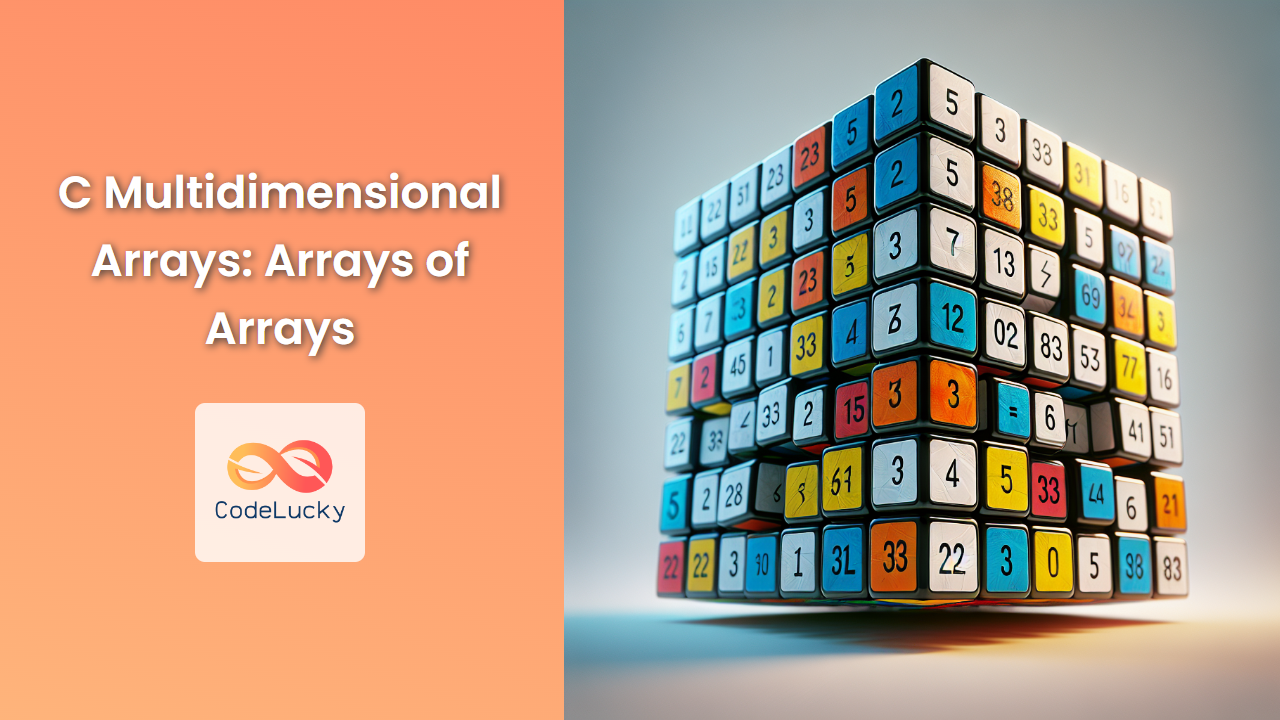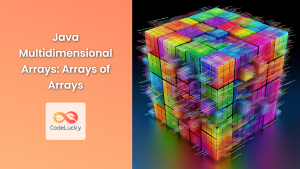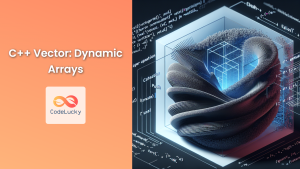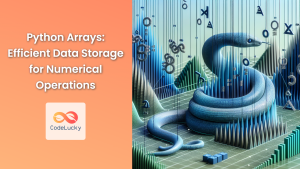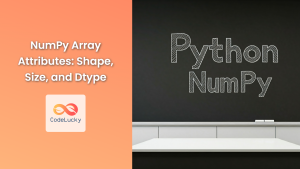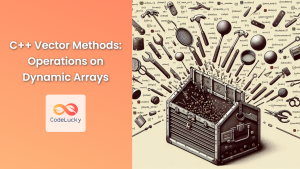In the world of C programming, multidimensional arrays are powerful tools that allow us to work with complex data structures. These "arrays of arrays" enable developers to represent and manipulate data in multiple dimensions, making them invaluable for tasks ranging from simple matrix operations to complex scientific simulations. In this comprehensive guide, we'll dive deep into the world of multidimensional arrays in C, exploring their declaration, initialization, and practical applications.
Understanding Multidimensional Arrays
🧠 Multidimensional arrays in C are essentially arrays whose elements are themselves arrays. The most common form is the two-dimensional array, which can be visualized as a table with rows and columns. However, C supports arrays of any number of dimensions.
Let's start with a simple example of a two-dimensional array:
int matrix[3][4];
This declaration creates a 3×4 matrix, which can be visualized as:
| Column 0 | Column 1 | Column 2 | Column 3 |
|---|---|---|---|
| matrix[0][0] | matrix[0][1] | matrix[0][2] | matrix[0][3] |
| matrix[1][0] | matrix[1][1] | matrix[1][2] | matrix[1][3] |
| matrix[2][0] | matrix[2][1] | matrix[2][2] | matrix[2][3] |
Each element in this array is accessed using two indices: the first for the row, and the second for the column.
Declaring and Initializing Multidimensional Arrays
There are several ways to declare and initialize multidimensional arrays in C. Let's explore them with examples:
1. Declaration without Initialization
int matrix[3][4];
This declares a 3×4 integer array without initializing its values. The elements will contain garbage values until explicitly assigned.
2. Declaration with Initialization
int matrix[3][4] = {
{1, 2, 3, 4},
{5, 6, 7, 8},
{9, 10, 11, 12}
};
This declares and initializes a 3×4 array with specific values. The outer braces enclose the entire initialization, while each inner set of braces represents a row.
3. Partial Initialization
int matrix[3][4] = {
{1, 2},
{5},
{9, 10, 11}
};
In this case, any unspecified elements are automatically initialized to 0. The resulting matrix would be:
| 1 | 2 | 0 | 0 |
|---|---|---|---|
| 5 | 0 | 0 | 0 |
| 9 | 10 | 11 | 0 |
4. Omitting the First Dimension
C allows you to omit the size of the first dimension when initializing:
int matrix[][4] = {
{1, 2, 3, 4},
{5, 6, 7, 8},
{9, 10, 11, 12}
};
The compiler automatically calculates the first dimension based on the initialization.
Accessing and Manipulating Multidimensional Arrays
Now that we understand how to declare and initialize multidimensional arrays, let's explore how to access and manipulate their elements.
Accessing Elements
To access an element in a multidimensional array, we use multiple indices, one for each dimension. Here's an example:
#include <stdio.h>
int main() {
int matrix[3][4] = {
{1, 2, 3, 4},
{5, 6, 7, 8},
{9, 10, 11, 12}
};
printf("Element at matrix[1][2]: %d\n", matrix[1][2]);
return 0;
}
Output:
Element at matrix[1][2]: 7
In this example, we're accessing the element in the second row (index 1) and third column (index 2).
Modifying Elements
Modifying elements is just as straightforward:
#include <stdio.h>
int main() {
int matrix[3][4] = {
{1, 2, 3, 4},
{5, 6, 7, 8},
{9, 10, 11, 12}
};
printf("Before modification: %d\n", matrix[2][3]);
matrix[2][3] = 100;
printf("After modification: %d\n", matrix[2][3]);
return 0;
}
Output:
Before modification: 12
After modification: 100
Iterating Through Multidimensional Arrays
Iterating through multidimensional arrays typically involves nested loops. Here's an example that prints all elements of a 3×4 array:
#include <stdio.h>
int main() {
int matrix[3][4] = {
{1, 2, 3, 4},
{5, 6, 7, 8},
{9, 10, 11, 12}
};
for (int i = 0; i < 3; i++) {
for (int j = 0; j < 4; j++) {
printf("%d ", matrix[i][j]);
}
printf("\n");
}
return 0;
}
Output:
1 2 3 4
5 6 7 8
9 10 11 12
This nested loop structure allows us to visit each element of the array systematically.
Memory Layout of Multidimensional Arrays
🧠 Understanding the memory layout of multidimensional arrays is crucial for efficient programming. In C, multidimensional arrays are stored in row-major order, meaning that elements of each row are stored contiguously in memory.
For our 3×4 array, the memory layout would look like this:
[1][2][3][4][5][6][7][8][9][10][11][12]
This layout has important implications for performance, especially when dealing with large arrays.
Passing Multidimensional Arrays to Functions
Passing multidimensional arrays to functions in C can be tricky. Let's explore different methods:
1. Passing a Fixed-Size 2D Array
#include <stdio.h>
void printMatrix(int matrix[3][4]) {
for (int i = 0; i < 3; i++) {
for (int j = 0; j < 4; j++) {
printf("%d ", matrix[i][j]);
}
printf("\n");
}
}
int main() {
int matrix[3][4] = {
{1, 2, 3, 4},
{5, 6, 7, 8},
{9, 10, 11, 12}
};
printMatrix(matrix);
return 0;
}
In this example, the function expects a 3×4 array specifically.
2. Passing a Variable-Size 2D Array
To make our function more flexible, we can pass the dimensions as parameters:
#include <stdio.h>
void printMatrix(int rows, int cols, int matrix[rows][cols]) {
for (int i = 0; i < rows; i++) {
for (int j = 0; j < cols; j++) {
printf("%d ", matrix[i][j]);
}
printf("\n");
}
}
int main() {
int matrix[3][4] = {
{1, 2, 3, 4},
{5, 6, 7, 8},
{9, 10, 11, 12}
};
printMatrix(3, 4, matrix);
return 0;
}
This approach allows us to pass arrays of different sizes to the same function.
Practical Applications of Multidimensional Arrays
Let's explore some practical applications of multidimensional arrays in C:
1. Matrix Multiplication
Matrix multiplication is a common operation in linear algebra and has applications in computer graphics, scientific simulations, and more. Here's an implementation using multidimensional arrays:
#include <stdio.h>
#define ROWS_A 3
#define COLS_A 2
#define ROWS_B 2
#define COLS_B 4
void multiplyMatrices(int A[ROWS_A][COLS_A], int B[ROWS_B][COLS_B], int C[ROWS_A][COLS_B]) {
for (int i = 0; i < ROWS_A; i++) {
for (int j = 0; j < COLS_B; j++) {
C[i][j] = 0;
for (int k = 0; k < COLS_A; k++) {
C[i][j] += A[i][k] * B[k][j];
}
}
}
}
void printMatrix(int rows, int cols, int matrix[rows][cols]) {
for (int i = 0; i < rows; i++) {
for (int j = 0; j < cols; j++) {
printf("%d ", matrix[i][j]);
}
printf("\n");
}
}
int main() {
int A[ROWS_A][COLS_A] = {{1, 2}, {3, 4}, {5, 6}};
int B[ROWS_B][COLS_B] = {{1, 2, 3, 4}, {5, 6, 7, 8}};
int C[ROWS_A][COLS_B];
multiplyMatrices(A, B, C);
printf("Matrix A:\n");
printMatrix(ROWS_A, COLS_A, A);
printf("\nMatrix B:\n");
printMatrix(ROWS_B, COLS_B, B);
printf("\nResultant Matrix C:\n");
printMatrix(ROWS_A, COLS_B, C);
return 0;
}
Output:
Matrix A:
1 2
3 4
5 6
Matrix B:
1 2 3 4
5 6 7 8
Resultant Matrix C:
11 14 17 20
23 30 37 44
35 46 57 68
This program demonstrates how multidimensional arrays can be used to perform complex mathematical operations efficiently.
2. Image Processing
Multidimensional arrays are often used in image processing to represent pixel data. Here's a simple example that inverts the colors of a grayscale image represented as a 2D array:
#include <stdio.h>
#define HEIGHT 5
#define WIDTH 5
void invertImage(unsigned char image[HEIGHT][WIDTH]) {
for (int i = 0; i < HEIGHT; i++) {
for (int j = 0; j < WIDTH; j++) {
image[i][j] = 255 - image[i][j];
}
}
}
void printImage(unsigned char image[HEIGHT][WIDTH]) {
for (int i = 0; i < HEIGHT; i++) {
for (int j = 0; j < WIDTH; j++) {
printf("%3d ", image[i][j]);
}
printf("\n");
}
}
int main() {
unsigned char image[HEIGHT][WIDTH] = {
{100, 200, 150, 50, 25},
{50, 100, 75, 25, 12},
{200, 150, 100, 75, 50},
{25, 50, 75, 100, 125},
{12, 25, 37, 50, 62}
};
printf("Original Image:\n");
printImage(image);
invertImage(image);
printf("\nInverted Image:\n");
printImage(image);
return 0;
}
Output:
Original Image:
100 200 150 50 25
50 100 75 25 12
200 150 100 75 50
25 50 75 100 125
12 25 37 50 62
Inverted Image:
155 55 105 205 230
205 155 180 230 243
55 105 155 180 205
230 205 180 155 130
243 230 218 205 193
This example shows how multidimensional arrays can be used to represent and manipulate image data.
Advanced Concepts: Three-Dimensional Arrays
While two-dimensional arrays are common, C also supports higher-dimensional arrays. Let's explore a three-dimensional array, which can be visualized as a cube of data:
#include <stdio.h>
#define DEPTH 3
#define ROWS 3
#define COLS 4
void initialize3DArray(int arr[DEPTH][ROWS][COLS]) {
for (int i = 0; i < DEPTH; i++) {
for (int j = 0; j < ROWS; j++) {
for (int k = 0; k < COLS; k++) {
arr[i][j][k] = (i * 100) + (j * 10) + k;
}
}
}
}
void print3DArray(int arr[DEPTH][ROWS][COLS]) {
for (int i = 0; i < DEPTH; i++) {
printf("Layer %d:\n", i);
for (int j = 0; j < ROWS; j++) {
for (int k = 0; k < COLS; k++) {
printf("%3d ", arr[i][j][k]);
}
printf("\n");
}
printf("\n");
}
}
int main() {
int cube[DEPTH][ROWS][COLS];
initialize3DArray(cube);
print3DArray(cube);
return 0;
}
Output:
Layer 0:
0 1 2 3
10 11 12 13
20 21 22 23
Layer 1:
100 101 102 103
110 111 112 113
120 121 122 123
Layer 2:
200 201 202 203
210 211 212 213
220 221 222 223
This example demonstrates how to work with three-dimensional arrays, which can be useful for representing 3D space, time series data, or other complex data structures.
Performance Considerations
🚀 When working with multidimensional arrays, especially large ones, it's important to consider performance. Here are some tips:
-
Memory Access Patterns: Access arrays in the order they are stored in memory (row-major order in C) to maximize cache efficiency.
-
Array Size: Be mindful of the array size. Very large multidimensional arrays can consume a lot of memory and may lead to stack overflow if declared as local variables.
-
Dynamic Allocation: For large or runtime-determined array sizes, consider using dynamic memory allocation with
malloc()orcalloc(). -
Flattening Arrays: In some cases, it may be more efficient to use a one-dimensional array and calculate indices manually, especially for very large or sparse multidimensional data.
Conclusion
Multidimensional arrays in C are powerful tools for representing complex data structures. From simple 2D matrices to complex 3D data, they provide a way to organize and manipulate data efficiently. By understanding their declaration, initialization, and usage, you can leverage multidimensional arrays to solve a wide range of programming challenges.
Remember to consider the memory layout and performance implications when working with large multidimensional arrays. With practice, you'll find that these versatile data structures become an indispensable part of your C programming toolkit.
Whether you're developing scientific simulations, game engines, or data analysis tools, mastering multidimensional arrays will significantly enhance your ability to write efficient and effective C programs. Happy coding! 🖥️💻🚀
- Understanding Multidimensional Arrays
- Declaring and Initializing Multidimensional Arrays
- Accessing and Manipulating Multidimensional Arrays
- Iterating Through Multidimensional Arrays
- Memory Layout of Multidimensional Arrays
- Passing Multidimensional Arrays to Functions
- Practical Applications of Multidimensional Arrays
- Advanced Concepts: Three-Dimensional Arrays
- Performance Considerations
- Conclusion