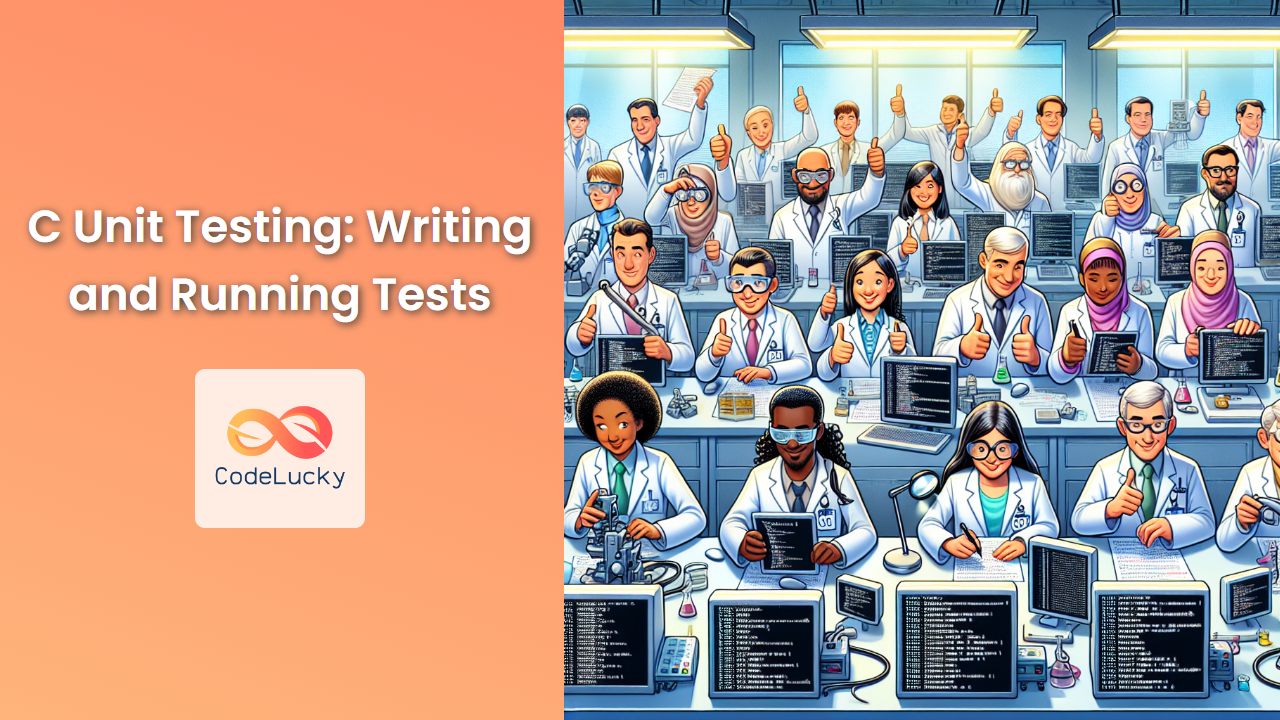In the world of C programming, understanding memory addresses and how to manipulate them is crucial. One of the most powerful tools at your disposal is the address-of operator, denoted by the ampersand symbol (&). This article will dive deep into the concept of memory addresses in C and explore how to effectively use the & operator to work with them.
What is a Memory Address?
🏠 Think of computer memory as a vast neighborhood, where each house (memory location) has a unique address. In C, every variable you declare occupies one or more of these "houses," and the memory address is like the street address that tells you exactly where to find that variable in the computer's memory.
Let's start with a simple example to illustrate this concept:
#include <stdio.h>
int main() {
int age = 30;
printf("Value of age: %d\n", age);
printf("Address of age: %p\n", (void*)&age);
return 0;
}
When you run this program, you'll see output similar to this:
Value of age: 30
Address of age: 0x7ffd5e8e3994
The second line shows the memory address where the age variable is stored. This hexadecimal number is the unique identifier for that specific location in memory.
The & Operator: Your Key to Memory Addresses
The & operator, also known as the address-of operator, is your tool for accessing the memory address of a variable. When you place & before a variable name, you're asking C to give you the memory address of that variable instead of its value.
Let's expand our previous example to show how & works with different data types:
#include <stdio.h>
int main() {
int age = 30;
double height = 5.9;
char grade = 'A';
printf("Variable | Value | Address\n");
printf("-----------|-------|------------------\n");
printf("age | %d | %p\n", age, (void*)&age);
printf("height | %.1f | %p\n", height, (void*)&height);
printf("grade | %c | %p\n", grade, (void*)&grade);
return 0;
}
This program will produce output similar to:
Variable | Value | Address
-----------|-------|------------------
age | 30 | 0x7ffd5e8e3994
height | 5.9 | 0x7ffd5e8e3988
grade | A | 0x7ffd5e8e3987
Notice how each variable, regardless of its type, has a unique memory address.
Practical Applications of the & Operator
1. Passing Variables by Reference
One of the most common uses of the & operator is to pass variables by reference to functions. This allows the function to modify the original variable, not just a copy.
#include <stdio.h>
void doubleValue(int *num) {
*num = *num * 2;
}
int main() {
int x = 5;
printf("Before: x = %d\n", x);
doubleValue(&x);
printf("After: x = %d\n", x);
return 0;
}
Output:
Before: x = 5
After: x = 10
In this example, we pass the address of x to the doubleValue function. The function then uses this address to modify the original value of x.
2. Working with Arrays
Arrays in C are closely related to memory addresses. The name of an array is actually a pointer to its first element. Let's explore this:
#include <stdio.h>
int main() {
int numbers[5] = {10, 20, 30, 40, 50};
printf("Array elements and their addresses:\n");
for (int i = 0; i < 5; i++) {
printf("numbers[%d] = %d, Address: %p\n", i, numbers[i], (void*)&numbers[i]);
}
printf("\nArray name as a pointer: %p\n", (void*)numbers);
return 0;
}
This program will output something like:
Array elements and their addresses:
numbers[0] = 10, Address: 0x7ffd5e8e3970
numbers[1] = 20, Address: 0x7ffd5e8e3974
numbers[2] = 30, Address: 0x7ffd5e8e3978
numbers[3] = 40, Address: 0x7ffd5e8e397c
numbers[4] = 50, Address: 0x7ffd5e8e3980
Array name as a pointer: 0x7ffd5e8e3970
Notice how the address of numbers[0] is the same as the address stored in numbers. This demonstrates that the array name itself is a pointer to the first element.
3. Implementing Data Structures
The & operator is crucial when implementing complex data structures like linked lists. Here's a simple example of a linked list node:
#include <stdio.h>
#include <stdlib.h>
struct Node {
int data;
struct Node* next;
};
void printList(struct Node* head) {
struct Node* current = head;
while (current != NULL) {
printf("%d -> ", current->data);
current = current->next;
}
printf("NULL\n");
}
int main() {
struct Node* head = NULL;
struct Node* second = NULL;
struct Node* third = NULL;
head = (struct Node*)malloc(sizeof(struct Node));
second = (struct Node*)malloc(sizeof(struct Node));
third = (struct Node*)malloc(sizeof(struct Node));
head->data = 1;
head->next = second;
second->data = 2;
second->next = third;
third->data = 3;
third->next = NULL;
printf("Linked List: ");
printList(head);
printf("\nMemory addresses of nodes:\n");
printf("Head: %p\n", (void*)head);
printf("Second: %p\n", (void*)second);
printf("Third: %p\n", (void*)third);
return 0;
}
This program creates a simple linked list and prints both the list contents and the memory addresses of each node. The output will look something like this:
Linked List: 1 -> 2 -> 3 -> NULL
Memory addresses of nodes:
Head: 0x55555556aeb0
Second: 0x55555556aed0
Third: 0x55555556aef0
The & operator is implicitly used when assigning the next pointers, as we're dealing with memory addresses to link the nodes together.
Common Pitfalls and Best Practices
While the & operator is powerful, it's important to use it correctly to avoid common mistakes:
-
Don't use & with array names: As we saw earlier, array names are already pointers to their first elements. Using & with an array name is unnecessary and can lead to confusion.
-
Be careful with uninitialized pointers: Always initialize pointers before using them. Using the & operator with an uninitialized pointer can lead to undefined behavior.
-
Avoid dangling pointers: When you free dynamically allocated memory, make sure to set the pointer to NULL to avoid dangling pointers.
-
Use const when appropriate: If you're passing an address to a function that shouldn't modify the original value, use const to prevent accidental modifications.
Here's an example demonstrating these best practices:
#include <stdio.h>
#include <stdlib.h>
void printArray(const int* arr, int size) {
for (int i = 0; i < size; i++) {
printf("%d ", arr[i]);
}
printf("\n");
}
int main() {
int numbers[] = {1, 2, 3, 4, 5};
int* dynamicArray = NULL; // Initialize to NULL
printf("Static array: ");
printArray(numbers, 5); // No need for &numbers
dynamicArray = (int*)malloc(3 * sizeof(int));
if (dynamicArray == NULL) {
printf("Memory allocation failed\n");
return 1;
}
dynamicArray[0] = 10;
dynamicArray[1] = 20;
dynamicArray[2] = 30;
printf("Dynamic array: ");
printArray(dynamicArray, 3);
free(dynamicArray);
dynamicArray = NULL; // Avoid dangling pointer
return 0;
}
This program demonstrates proper use of the & operator (or lack thereof) with arrays, initialization of pointers, proper memory management, and use of const in function parameters.
Conclusion
The & operator in C is a powerful tool for working with memory addresses. It allows you to pass variables by reference, implement complex data structures, and gain a deeper understanding of how your program interacts with computer memory.
By mastering the & operator and understanding memory addresses, you'll be better equipped to write efficient, powerful C programs. Remember to always handle memory carefully, initialize your pointers, and use const when appropriate to write safe and effective code.
As you continue your journey in C programming, keep exploring the intricacies of memory management and pointer manipulation. These skills will serve you well in developing robust, efficient applications and in understanding the inner workings of computer systems.